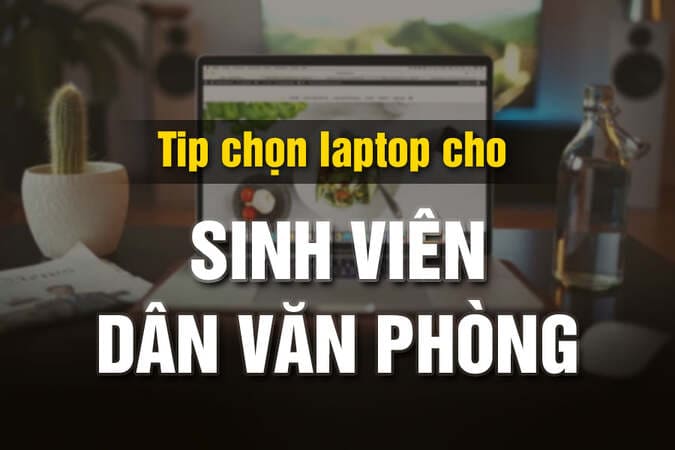Hello everyone, today I will be “Instructions to Install SQLMap on Windows”
| Join the channel Telegram of the AnonyViet 👉 Link 👈 |
+ First download python2.7 and sqlmap:
– Link to download python2.7: https://www.python.org/ftp/python/2….hon-2.7.10.msi
– Link to download SQLMap: https://github.com/sqlmapproject/sqlmap/zipball/master
+ Next, open the python2.7 installation file and click “Next”
– Install python on C drive -> Next
– Next
– Finish
– Open the folder “sqlmapproject-sqlmap-0.9-4401-g69bc875” (That SQLMap) unzip, rename it to “sqlmap” and copy it to the folder C:\Python27
+ Now we press Windows + R => cmd and then Enter.
– Type “cd ../”
– “cd ../” one more time
– “cd python27”
– “cd sqlmap”
– Next

![Instructions for Installing SQLMap on Windows 9 [IMG]](https://3.bp.blogspot.com/-gjFQj5P_phs/U6mQERUYLgI/AAAAAAAABBA/UnBHNEsVEmc/s1600/Screenshot_7.png)
![Instructions for Installing SQLMap On Windows 10 [IMG]](https://2.bp.blogspot.com/-WHd22_06zQc/U6mQzBI7aQI/AAAAAAAABBI/QzuEqqPcpzs/s1600/Screenshot_8.png)
![Instructions for Installing SQLMap on Windows 11 [IMG]](https://1.bp.blogspot.com/-F1id3Od5GEY/U6mRaUq3kRI/AAAAAAAABBY/xh8hmYAU_Vs/s1600/Screenshot_10.png)
![Instructions for Installing SQLMap On Windows 12 [IMG]](https://2.bp.blogspot.com/-s5j8EUezmoE/U6mR2MZxCoI/AAAAAAAABBg/42pZNnmr-HQ/s1600/Screenshot_11.png)







![[Godot RPG] #4 : Tilemap [Godot RPG] #4 : Tilemap](https://anonyviet.com/wp-content/uploads/2021/02/16-02-2021-11-26-35.png)