Zalo is not only a popular messaging application but can also take up a large amount of cache, affecting the device's performance. Job clear cache on Zalo not only helps free up storage space but also improves application processing speed.
| Join the channel Telegram belong to AnonyViet 👉 Link 👈 |
How to clear cache on Zalo
In the Vietnamese community, Zalo is popular as a leading means of communication, however, not everyone clearly understands Zalo's cache removal method to reduce storage space on their mobile devices, even though Zalo has integrated This function has been pre-installed. Please follow the instructions below to clear Zalo cache on your smartphone:
Step 1: Open the Zalo application and select the 'Personal' icon. Here, you will find the 'Storage and data' section to see the total capacity that Zalo is using.
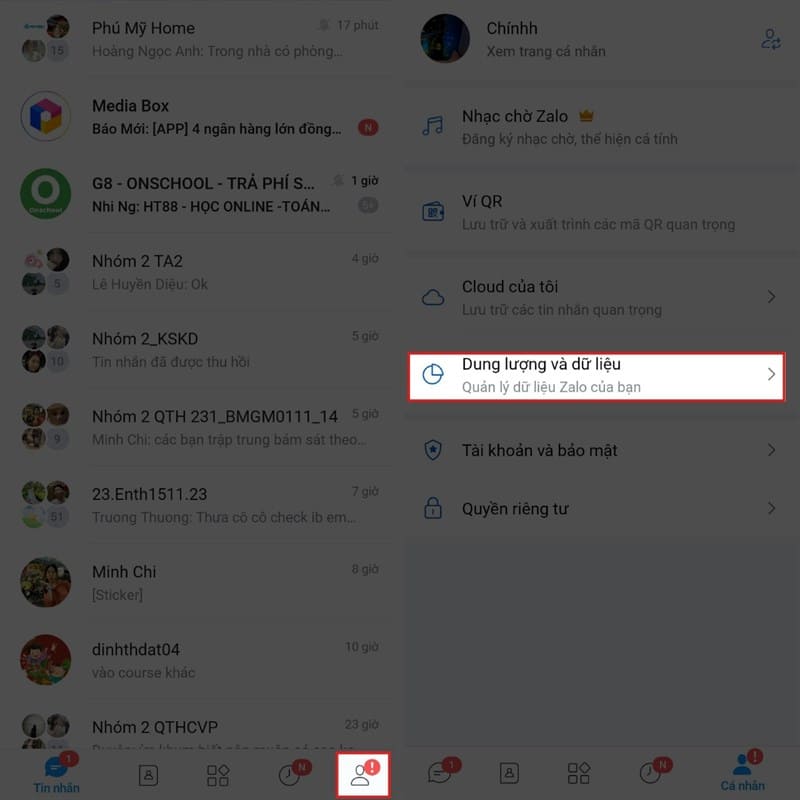
Step 2: In the 'Cache' section, select 'Clean cache' to delete unnecessary temporary files, helping the application run smoother.
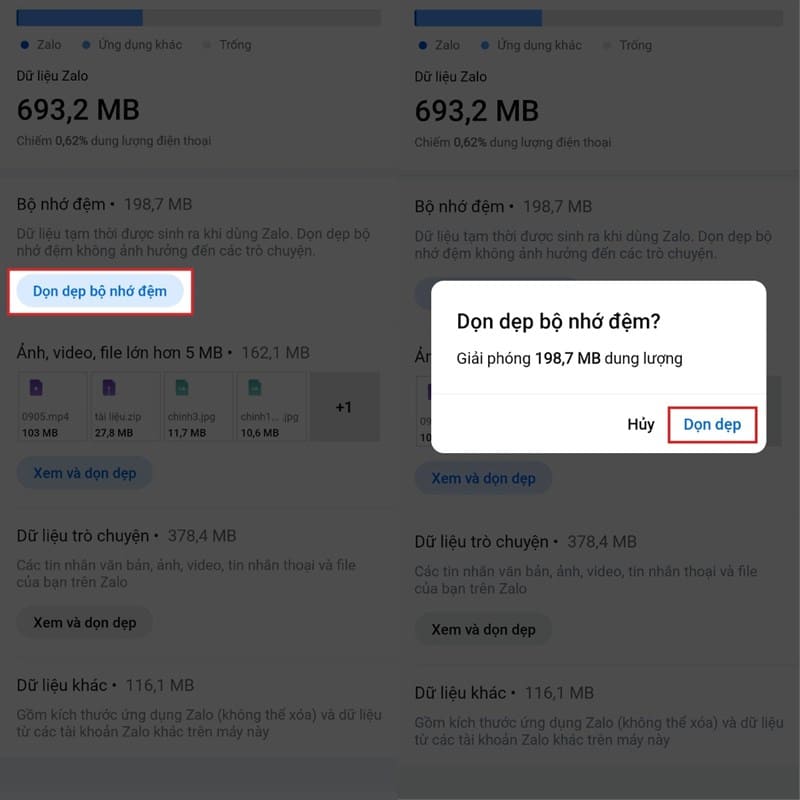
Step 3: You can also delete unnecessary chat data in 'Chat data' to free up more storage space, by tapping 'View and clean'.
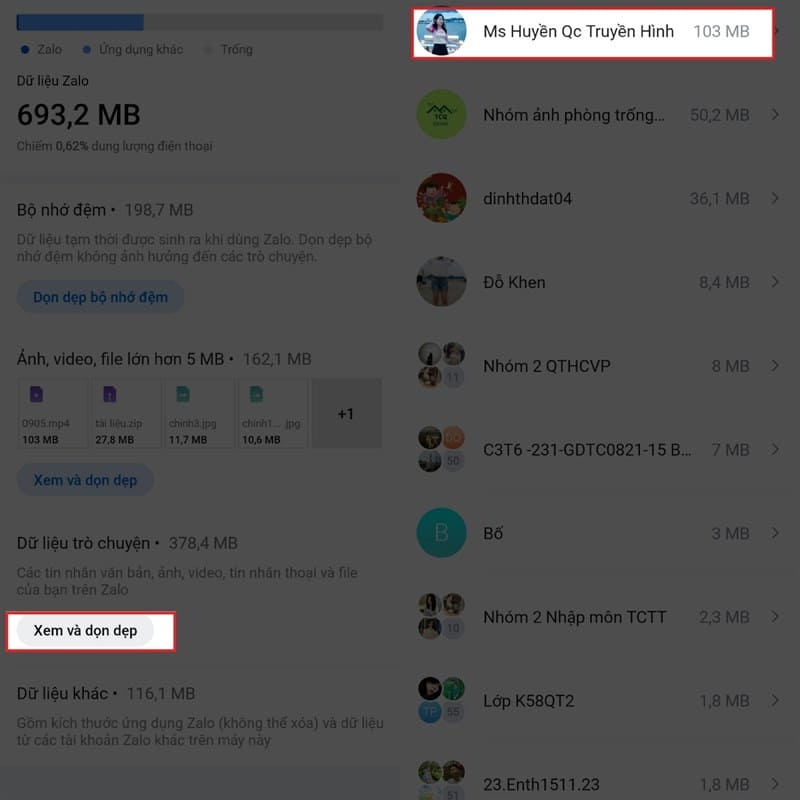
Step 4: Select the conversation and decide to delete Photos & Videos, Files, Voice Messages or the entire conversation.
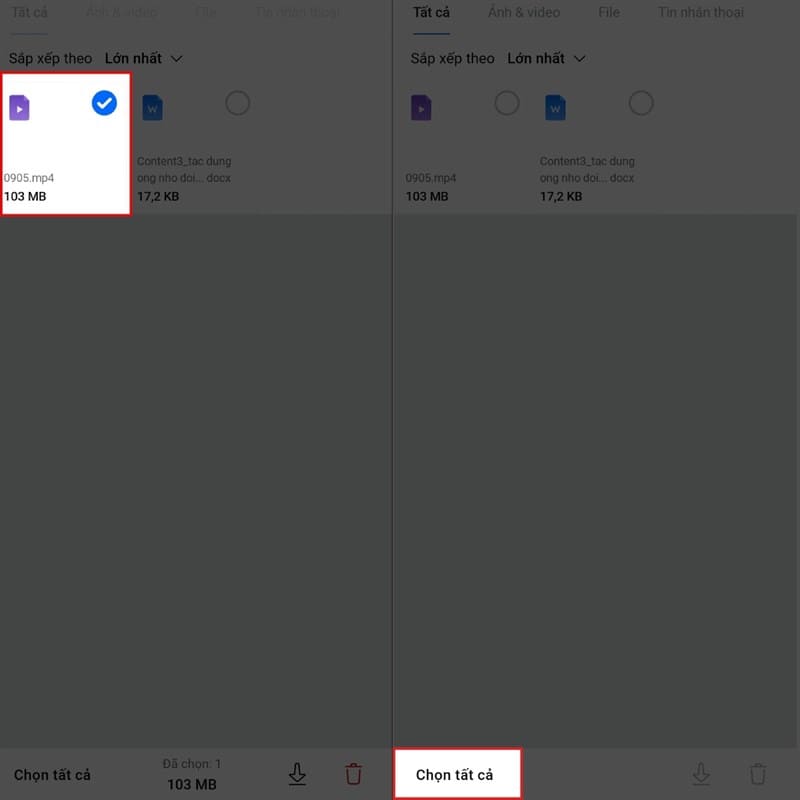
Step 5: After selecting the data to delete, click the Trash icon and confirm 'Delete' to complete the deletion process.
Note when deleting data on Zalo
Please note that some data once deleted cannot be recovered. Therefore, please consider carefully before deleting data.
Epilogue
Through the above instructions, work clear cache on Zalo is now simpler and faster than ever. Hopefully, with the steps presented, you will be able to optimize your storage space and improve your phone's performance. Good luck!








