What is Phishing?
Phishing is a phishing attack, in the field of computer security. It is a malicious forgery to obtain sensitive information. For example username, password and credit card details. By masquerading as a trusted subject in an electronic transaction. flight day, AnonyViet Let’s play a big game with you after Halloween!
| Join the channel Telegram of the AnonyViet 👉 Link 👈 |
Steps To Take
Step 1
You need to sign up for an account at Weebly. To register, please go to this.
After accessing the Weebly site, select the section Sign Up.
Step 2
After you have created an account. You login to your account.
Step 3
After logging in to your account. There will be the main interface displayed, you choose the section Edit Site.
Step 4
After choosing Edit Site then interface Editor will appear.
The Editor interface will force you to enter the domain name. If you do not have a domain name, you can register it at this. If anyone does not know how to create, you can wait for the next tutorial. Or you can use a free domain name with Weebly eviction.
Here I will register Weebly’s free domain name.
After you have selected the domain name, the Custom Basic interface will appear
You choose the Theme tab
Then look to the left to see the column Change Theme. Then you click to change the Theme.
Step 5
Choose Theme For Your Phishing Web. In my opinion, you should choose the following theme:
- Portfolio friends. Then select the theme as shown
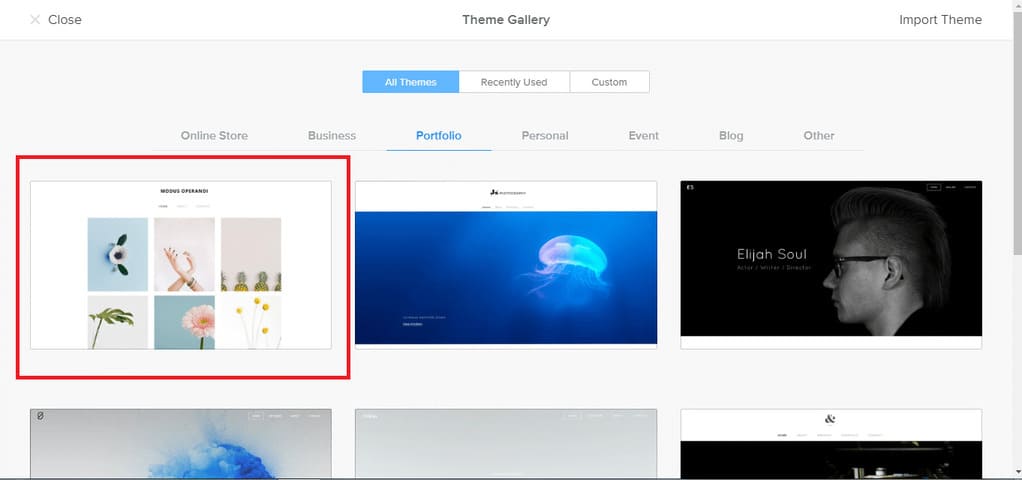 You choose the section Choose Theme.
You choose the section Choose Theme.
Step 6
After you have selected the Theme interface. You delete unnecessary images and add necessary images.
Step 7
After finishing processing Theme. You look to the left will see a Menu bar. You scroll down to select the section RSVP Form and drag it towards “DRAG ELEMENTS HERE” in Theme.
Step 8
After dragging the RSVP Form through the Drag, an information panel will appear.
You click on the word Edit Here To Edit. Then edit it back to User name.
Then you delete them all, leaving only the Submit and User name stop.
Then you look at the Menu bar and select the section Short Text Box. And drag to keep the text Log in and Submit.
It will bring up a bar called Untitled.
And you click on it and edit it back to Name ” Log in “.
Then you continue to create Untitled bars. Make Untitled what you want to take from the victim.
Then you look at the right side and press Save.
Then press Publish.
So you have completed the steps to create a Phishing website.
To view the newly created Phishing website. You just need to enter with the domain name you created in step 4.
And you give that link to the victim. Then get the victim to fill in the information and we just enjoy.
To view the information the victim has entered the web, we do the following:
- You guys go to the page Weebly.
- And you can see the Form Entries.
- Clicking on it will display information about the victim being scammed.
Like Fanpage to update the best and latest articles.
Good luck
TMQ.

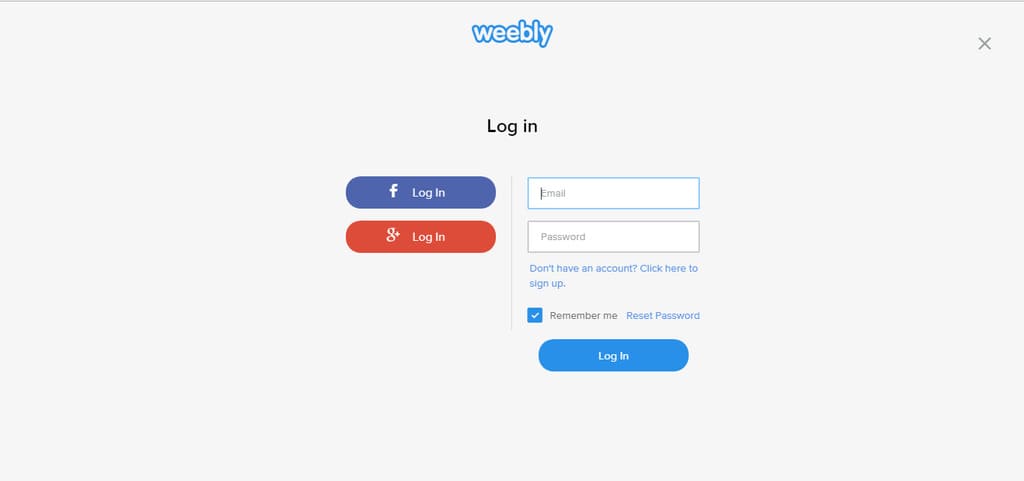
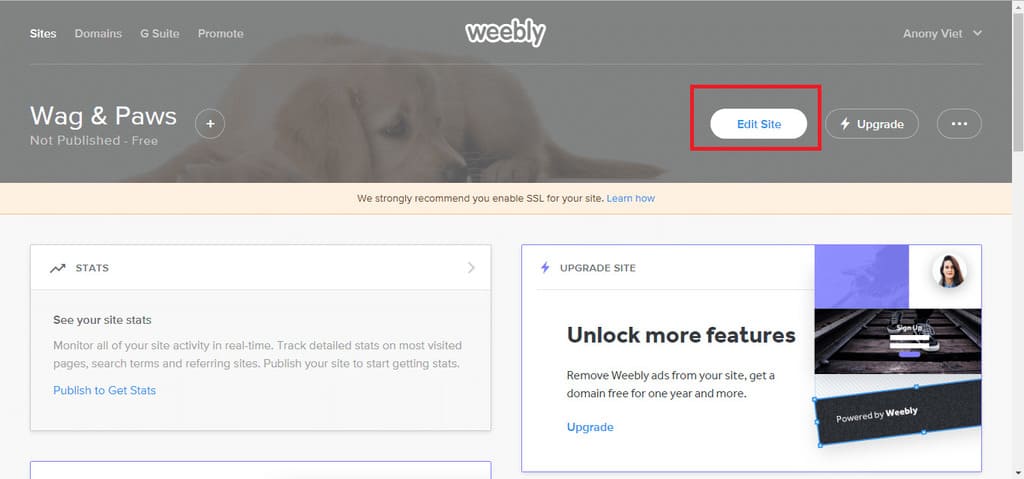
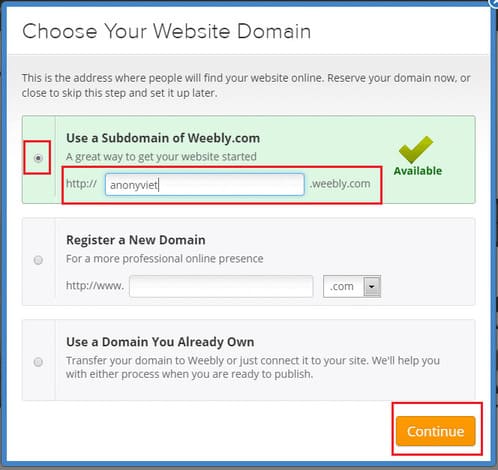
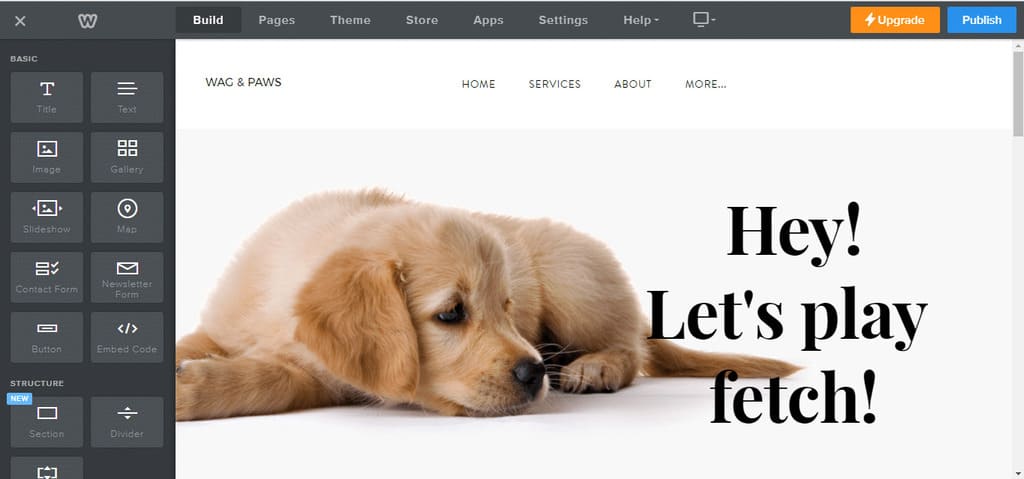
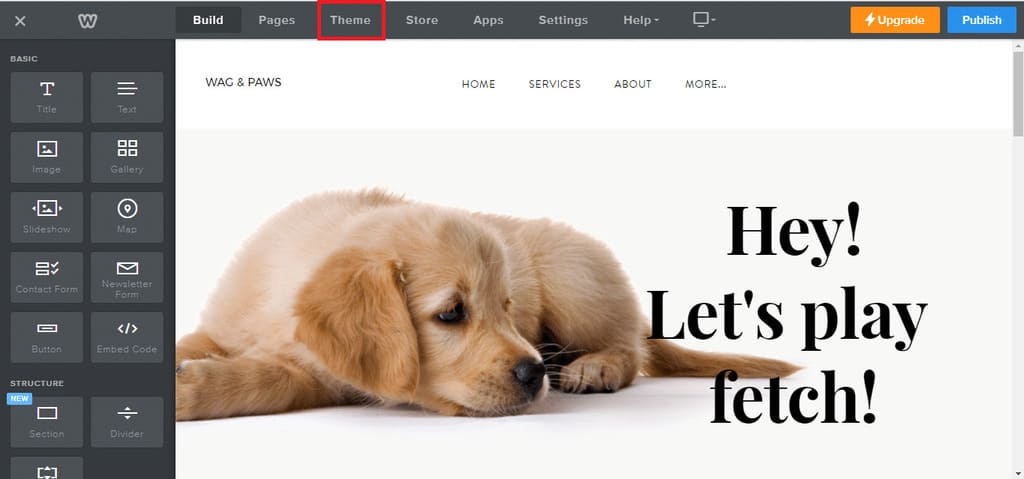
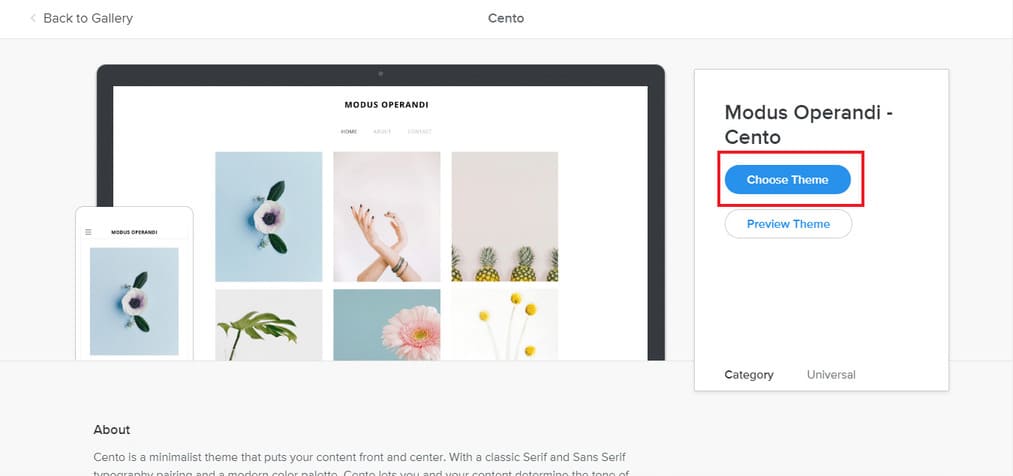
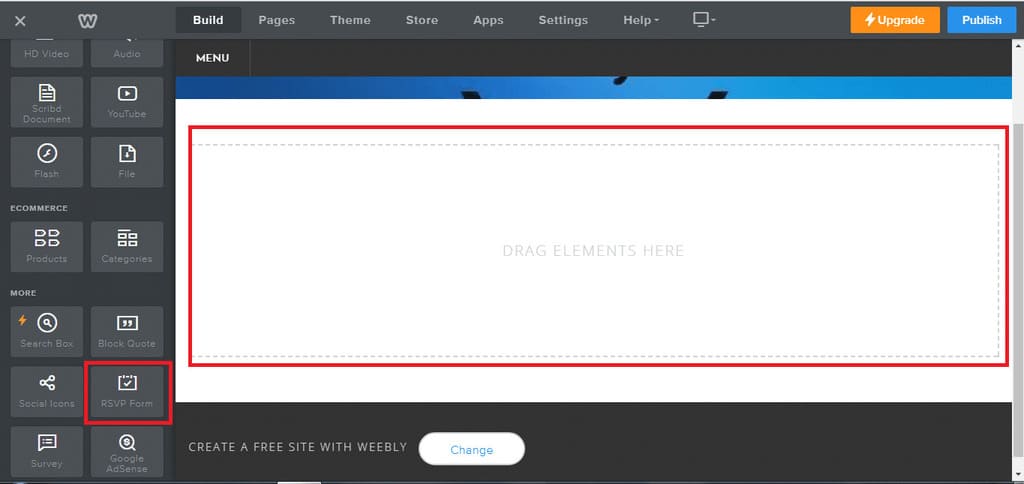
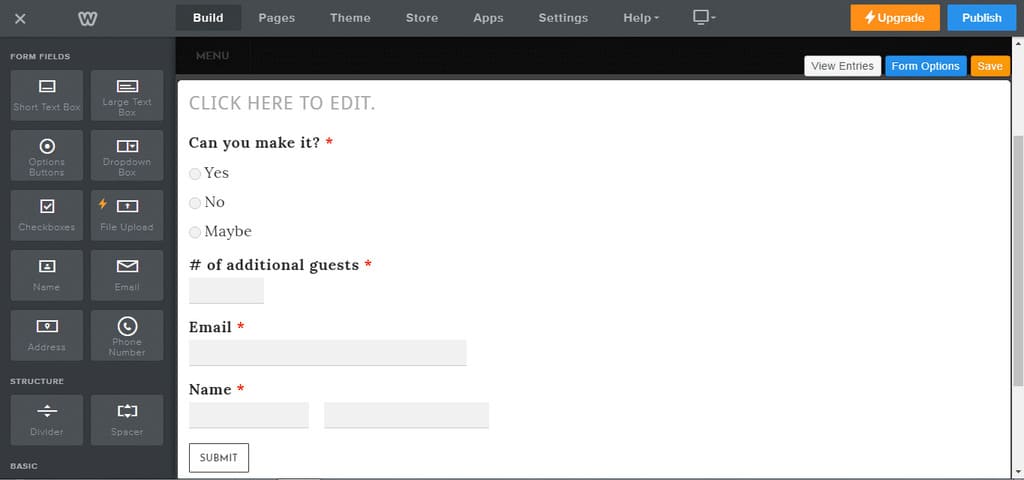
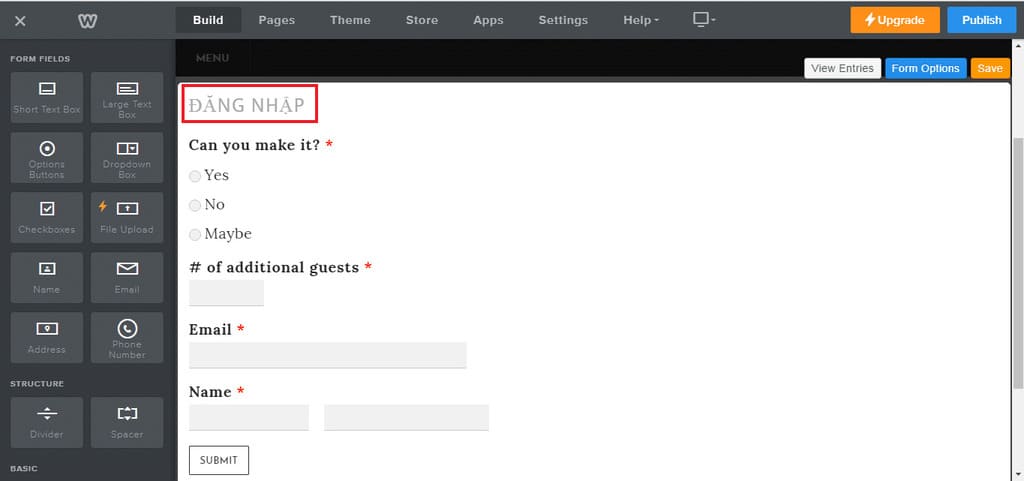
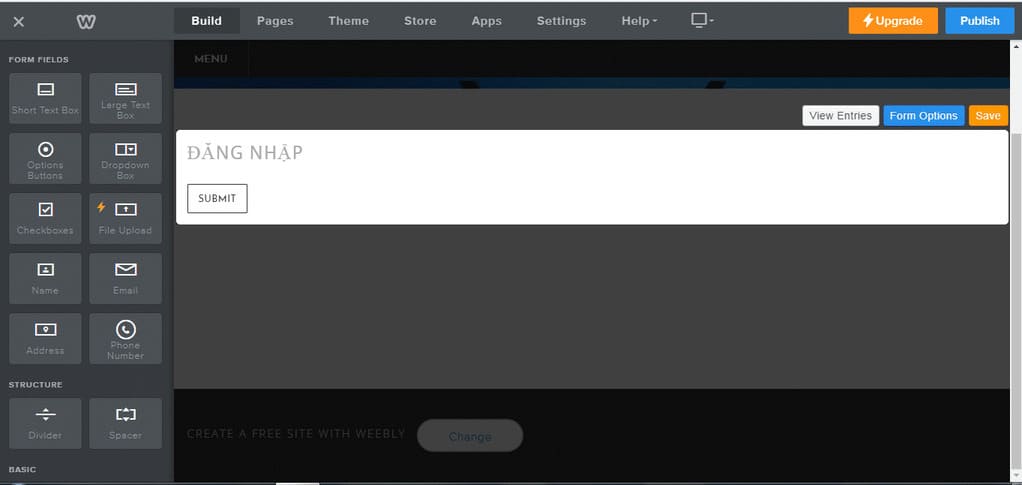
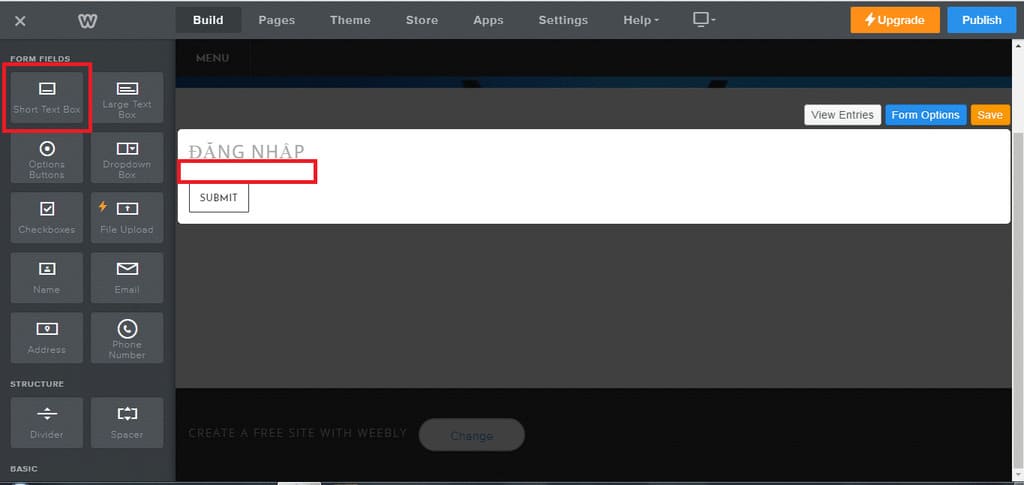
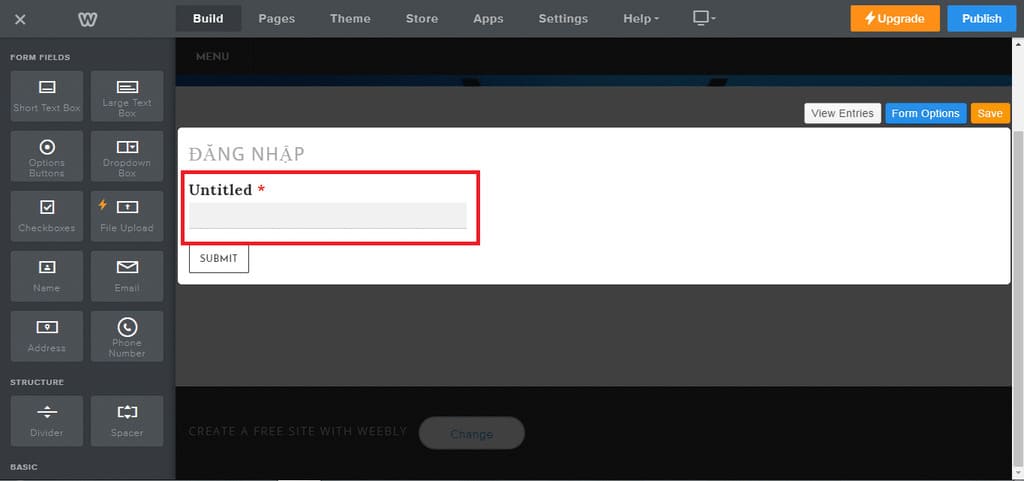
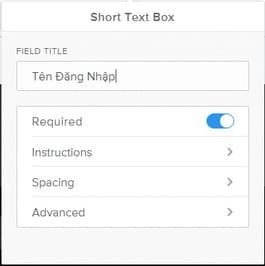
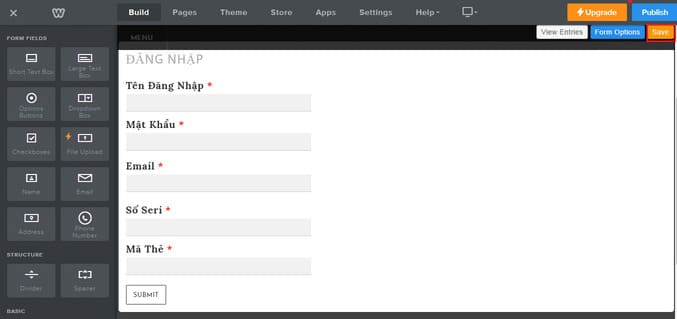

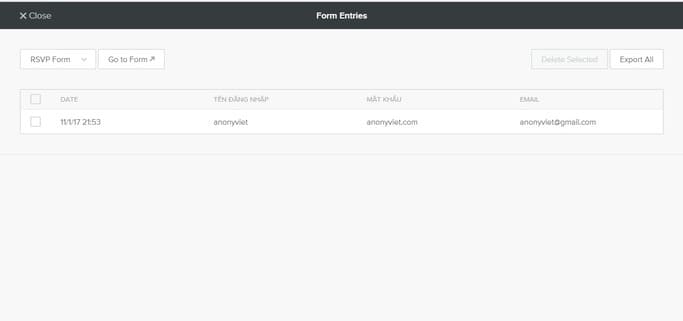











Good day AnonyViet,
Thanks for this wonderful tutorial you put out there for people like us to learn from in our journey in ethical hacking.
I have follow your instructions on this ‘Phishing website using Weebly’. Buy now I cannot locate ‘Form Entries” to see the victim login credentials.
Please, help,
Thanks.