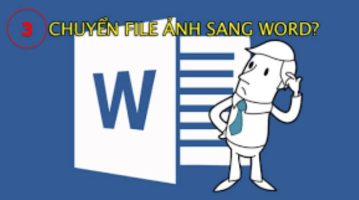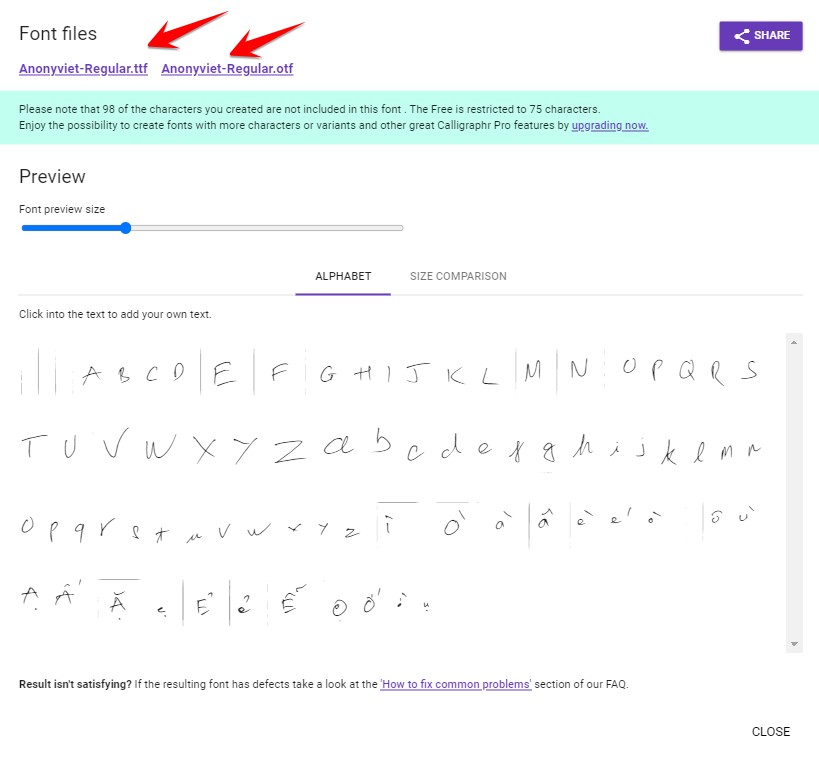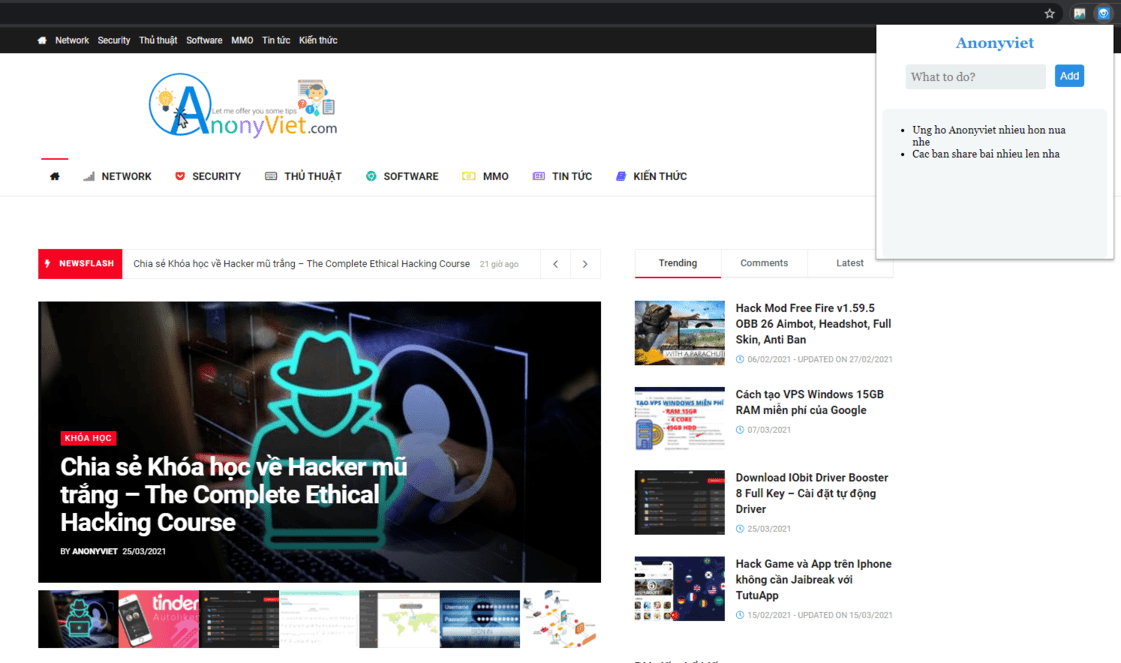You visit the Web and see a good text you want to copy to save, but some Websites have blocked right-clicking and copying text. To fix this problem, you can use the 3 tips below to copy text from websites that block Copy easily.
| Join the channel Telegram of the AnonyViet 👉 Link 👈 |

Copy text from websites that block Copy
For those of you who still don’t understand, for most websites, they will allow you to copy those website elements with just Ctrl + C. But in a common web page, there are always 3 main parts: HTML, CSS and Javascript. And the only component that prevents us from copying the text is the Javascript.
From this, we can draw the conclusion that we can do any other action without javascript blocking us (here is copying with right mouse and using Ctrl + C and Ctrl + V keys) and similarly there will be other ways to copy text from websites that don’t allow it
Note before doing
You absolutely must not use them to plagiarize from unauthorized websites or use them to cheat on exams. Anonyviet will not be responsible for any of your actions.
Instructions for Copying text from disallowed websites
Method 1: Drag and drop words
This method will use the method of moving the text out of the website and moving it elsewhere. This way of Copying text from websites that block Copy will not be used if Javascript blocks text movement or blocks text highlighting.
Step 1: Highlight the paragraph you need to copy
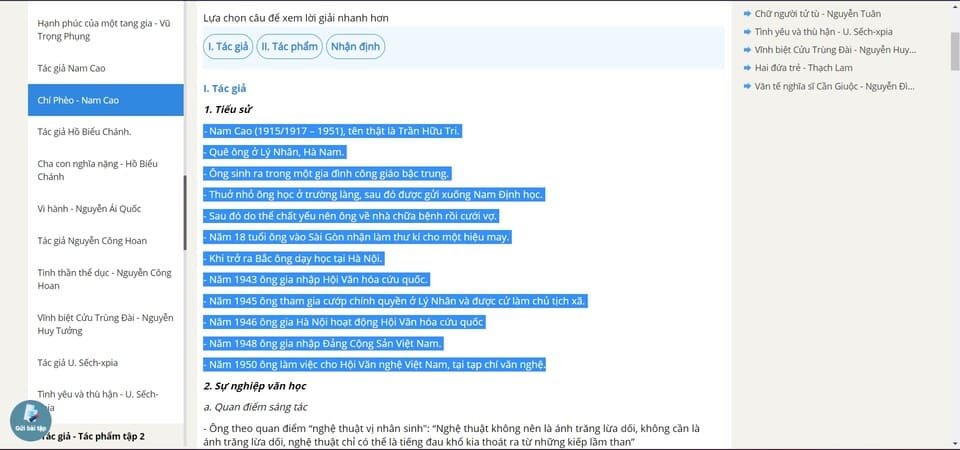
Step 2: Open notepad and drag and drop the highlighted paragraph on it
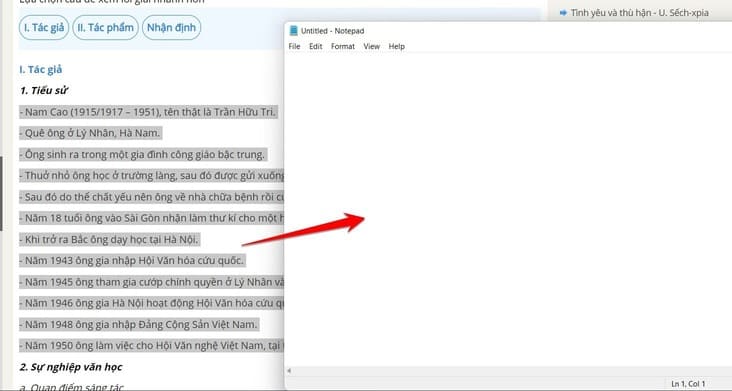
Method 2: Use the method of taking pictures and cutting text
This way I will use Window’s screen capture software (Sniping tool) and use Google to convert it into text1
Note: this way you will sometimes have to check because the AI translation into the word will sometimes make an error!
Step 1: At the site you need to copy
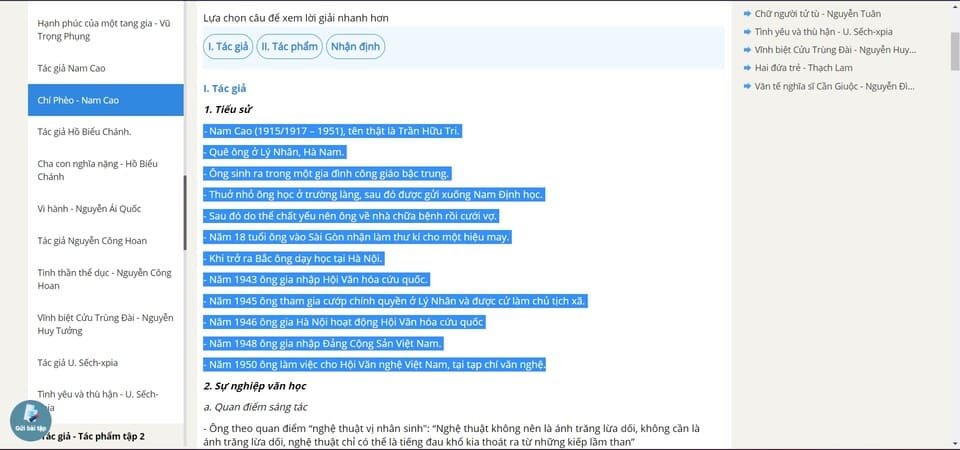
Step 2: Use Snipping Tool by pressing key combination Window + Shift + WILL. Circle that prose
Note: At this step, crop the image so that it only has text and a white/black background for the best effect
Step 3: Access to Google Keep and paste in any 1 note
Step 4: Click the 3 dots button in the lower corner > select download text
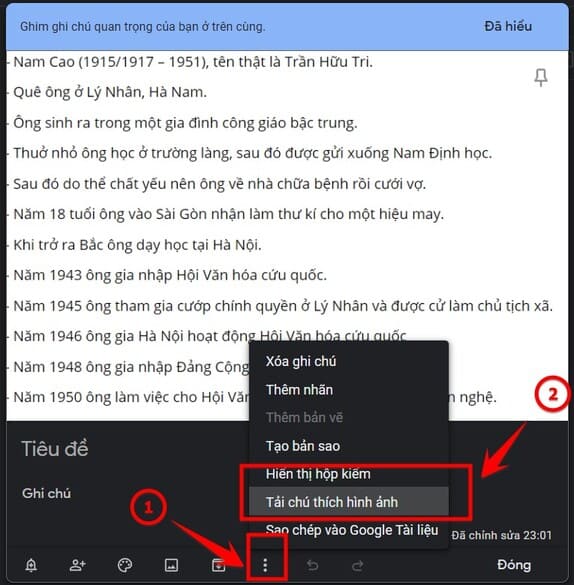
Method 3: Block the web’s Javascript
This will work extremely well for sites that don’t allow the first method because if I block Javascript, those sites won’t be able to ban me from using Ctrl + C anymore.
Step 1: At that website, press Ctrl + Shift + I to open Inspect
Step 2: Press Ctrl + Shift + P
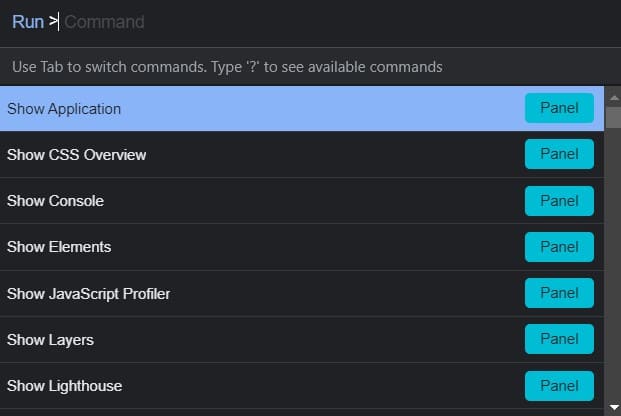
Step 3: You enter “Javascript” and select the line with the word Disable Javascript. After you’re done, you can freely copy as usual
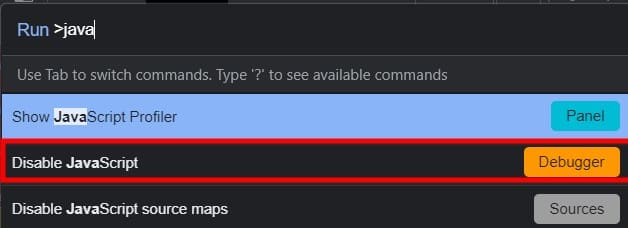 Note: Do not turn off the console after completing step 3 because Javascript will be enabled after it is turned off
Note: Do not turn off the console after completing step 3 because Javascript will be enabled after it is turned off