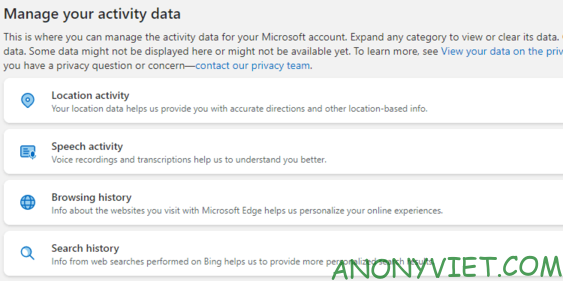Windows 10 collects and saves a history of your computer and cloud activity, from browsing history to location information. Fortunately, Microsoft also makes it easy to view all of your stored data and allows you to delete activity history on your computer.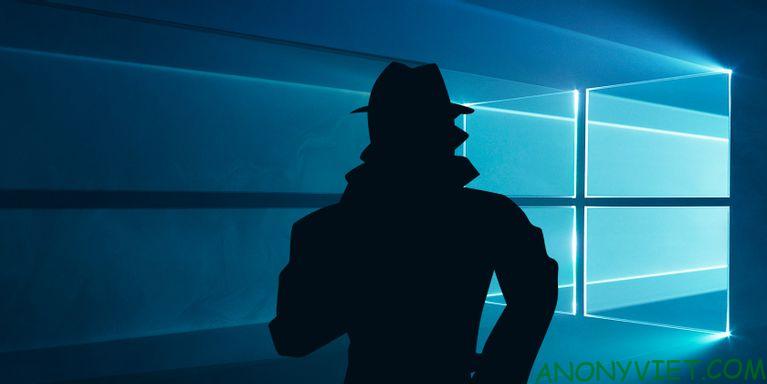
| Join the channel Telegram of the AnonyViet 👉 Link 👈 |
What data does Windows 10 track?
The data that Windows collects includes:
- Browsing history
- Bing search history
- Location data (if location is enabled)
- Voice when giving commands Cortana
- Timeline feature
If you use a Microsoft HealthVault device or a Microsoft Band, all your activity will be collected through that service and it will also be stored. Microsoft says it collects this data to provide you with more relevant results and useful content for your search needs.
How to delete activity history on Windows 10
You can see what data Microsoft stores and how to delete it. There are two ways you can delete your recent activity on Windows 10:
- From Settings
- From a Microsoft cloud account.
To do it on your computer, click the . button Settings on the Start menu.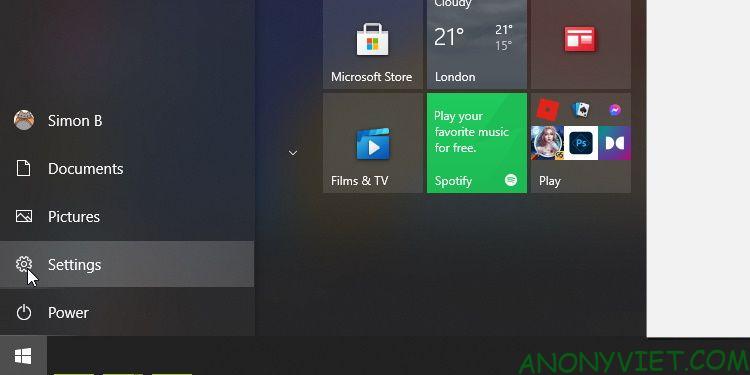
Then press Privacy.
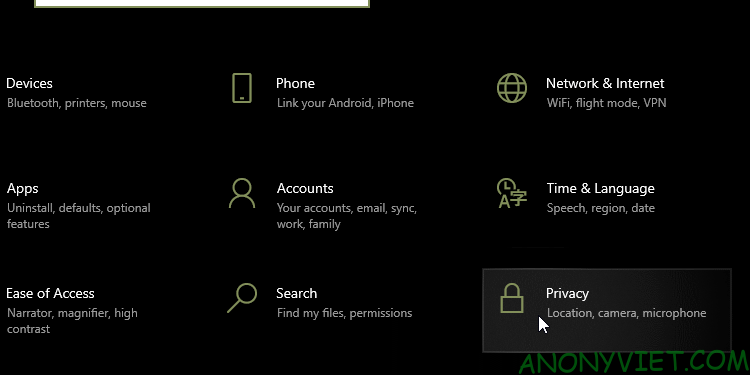
In the menu on the left, select Activity History.
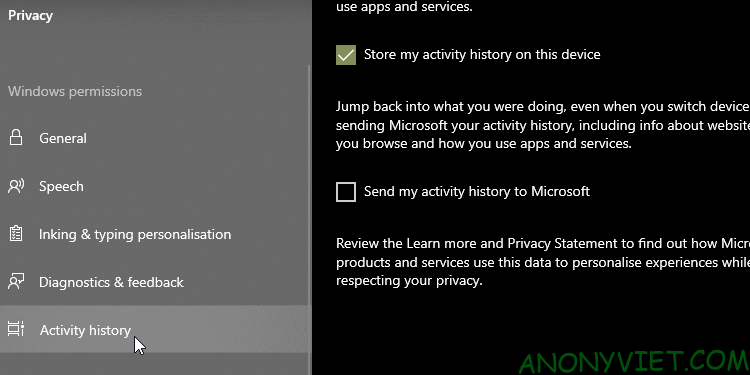
This will completely delete the activity history of the currently used account.
How to turn off activity tracking in Windows 10 timeline
Back in 2018, Microsoft added the feature Timeline track all your recent activities on Windows 10. You can view Timeline by pressing the key combination ALT + WindowS. You’ll see all currently open windows, as well as all the files you’ve opened so far.
To disable this feature, visit the page Activity History as you did above. From here, uncheck Store my activity history on this device. This prevents Windows from remembering what you’ve accessed, done on Timeline mine.
Then uncheck Send my activity history to Microsoft to prevent your data from being sent to Microsoft servers. Now that both settings are unchecked, your activities will not be tracked in the future.
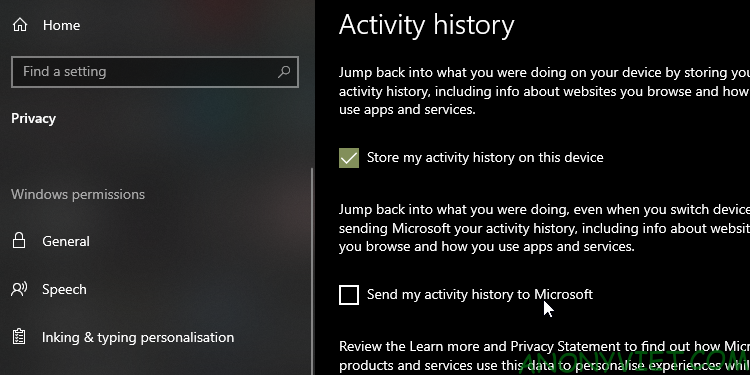
How to see all activity history on Windows 10
If you want to see all activity history on Windows 10, you can do it on Microsoft account security site. When you visit the site and log in, you’ll see a bunch of categories. Each category will take you to a page that shows all the information Microsoft has stored about you.
There’s a lot to learn on this page, but here’s a brief summary of the categories you should check out.
Activity history categories on Windows 10
Browsing history process the data you have stored through Microsoft’s Edge browser. As such, if you only use Edge to download Firefox or Chrome, there probably won’t be much data there. If Edge is your primary browser, see what data is stored here.
Search History only useful if you use Bing. When you use a search engine like Google, they tend to “Remember” what you searched for to improve your experience. Microsoft uses your search data to better tailor search results, and improves Cortana for future search results and suggestions.
Location Activity including times you’ve allowed your Windows device to access your location. You should double check this to see if Windows is storing your location.
Speech Activity should come first if you’ve used Cortana before. Here you’ll find audio files saved when you voice search with Cortana, which is used by Microsoft for better speech recognition.
Media Activity is where Microsoft keeps track of what you like to see to add to your recommendations. If you’re getting weird recommendations because of something other people have seen, you should check back.
Apps and services including how you use Microsoft products. This list is divided into two parts; Activity for the actions you have taken and performance for system log.
You can also click the tab Activity History to see a complete list of all data such as: voice, search, browsing history and location information. Microsoft also makes it easy to filter by category by clicking on it.
Keep your data safe in Windows 10/11
Windows 10 won’t protect your privacy by default, but you can monitor your data and adjust your privacy settings to suit your needs.
Now that your data in Windows 10 is secure, it’s time to ensure that all programs and settings on your PC are equally stable. There are many things you can do to improve the security of your computer, such as uninstalling Flash and creating a restore point.