Machine learning or AI can now do more detailed and sophisticated things that were not possible before. Thereby it helps us in automation quite a lot and one of the automation jobs is to help enlarge the image and sharpen it with the Smart Upscaler tool. If you have a fairly small image, but using the default Windows photo viewer zoom tool will cause the image to be broken, Smart Upscaler will help you solve that problem, the software helps to increase the image size, but still Keep the sharpness and do not blur the image.
| Join the channel Telegram of the AnonyViet 👉 Link 👈 |
Advantages of Smart Upscaler areIt helps to sharpen the blurred image, even though the original image is not clear, but when using Smart Upscaler, the algorithm will make the image details become clearer.
How to use Smart Upscaler to enlarge photos and keep the same quality
Smart Upscaler helps us users to enlarge and enhance the image quality through AI artificial intelligence technology. By the way it can analyze blurred images and those that are too small to zoom in but give very good results without blur or blur. Using Smart Upscaler is very simple, just drag your image onto the website for it to process.
Supported photo formats include JPG, PNG, maximum file size is limited to 5 Mb, image can be enlarged up to 3000x3000px and default size will be doubled but you can zoom four times louder if you want.
If you want to use software installed on your computer, you can use: Alien Skin Blow Up 3.1.4 Full – Software to enlarge images without blur or Gigapixel AI 4.4.5 Full – Sharpen broken or blurred images.
User manual:
Step 1: You visit the website https://icons8.com/upscaler and drag your photo in to be processed.
The image will be processed automatically by AI After a while the enlarged and sharpened image will be displayed on the right side, the tool works quite well with the photo below.
Step 2: Move the mouse pointer over the image and the screen will automatically zoom in on the same part of the two images at once, so you can compare the results directly. You may find the original image looks blurry but after being processed by Smart Upscaler it is sharper.
Step 3: By default, the image will be duplicated. But if the size is not big enough please click “Enlarge to 4x” in the lower right corner of the screen to increase the magnification to four times.
The feature is very suitable for old photos because most of them are quite small in size and also different from sharpness, the image will not be blurred or blurred after being enlarged.
Step 4: After completing the steps, click “Download” to download the image, the downloaded image will have the same original image format that you uploaded.
So I have finished showing you how to enlarge and sharpen blurred images. This tool has a pretty, intuitive and easy-to-use interface that helps a lot for those who have small and blurry photos, this is a great tool for them, check it out and see if it helps. what not.
Author: Truong Thuy Quang Nhat

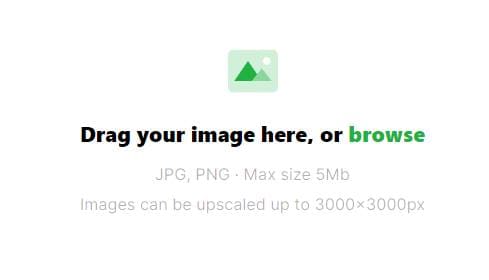






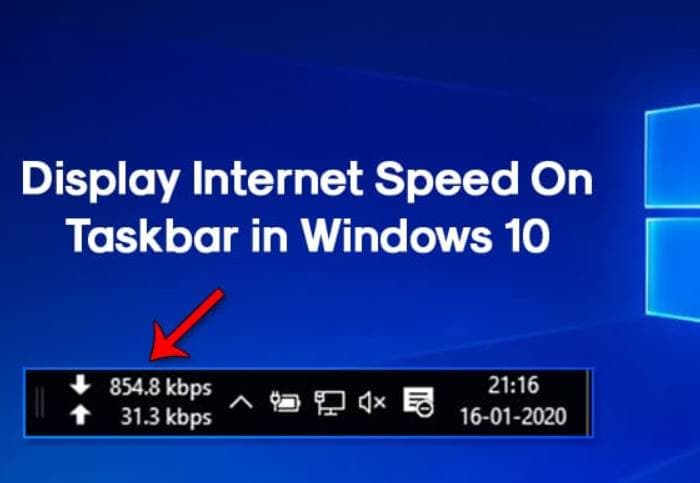


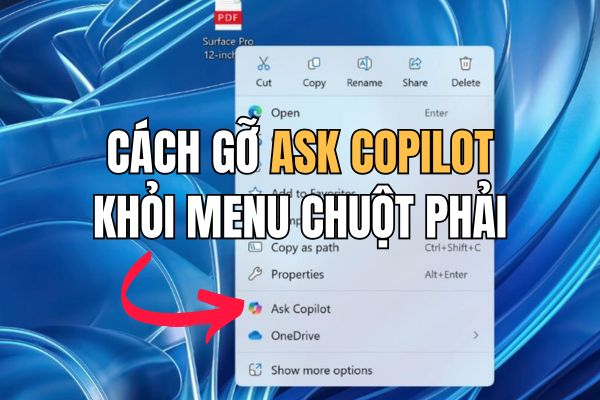
![[Giveaway] VideoProc – High Quality 4K Video Editing Software [Giveaway] VideoProc – High Quality 4K Video Editing Software](https://anonyviet.com/wp-content/uploads/2019/08/merge-video-videoproc-s-2.jpg)

