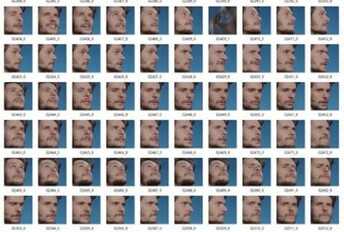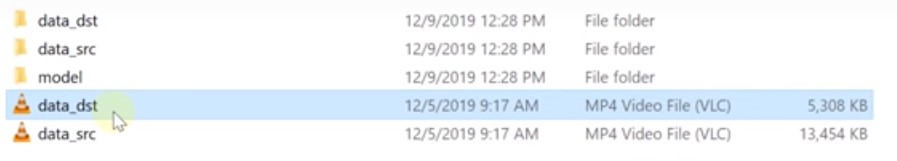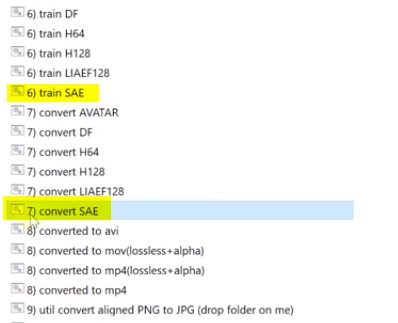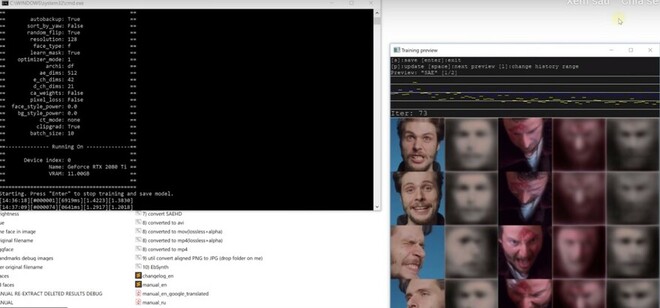DeepFace Lab is a tool that uses DeepFake machine learning to replace faces in videos. With a Video with characters in it, DeepFace Lab easily replaces the actor’s face with yours. When others see the edited video, they think it’s you who acted in the movie.
| Join the channel Telegram of the AnonyViet 👉 Link 👈 |
Is DeepFace Lab dangerous?
Depends on your DeepFace Lab uses. Like the time when Photoshop first appeared on the market, people were afraid that the tool would combine photos, edit and smear others. DeepFace Lab too, it’s dangerous if other people stick their faces on Pornhub actors. But if you look at the positive side, this tool is a lifesaver for directors, if the main actor has a problem and can’t continue to play his role. The director can have someone else do the stunt and use the DeepFace Lab to put the main actor’s face in.
Therefore you should use DeepFacke for their own purposes, without breaking the law. One of the DeepFake applications is dangerous to users like DeepNude, can strip other people’s clothes. This is considered the most condemnable software.
How to use DeepFace Lab to graft faces into Video
To use DeepFace Lab you can Download DeepFace Lab from github.
How to install
After opening the drive link, download the .exe file to install the software, if you use Nvidia’s card, download the versions with the word “CUDA”, otherwise download the versions with the word “OpenCL”.
After installation, the exe file will unzip to a folder containing a lot of batch files. Each file will run a certain command and have a certain function. The batch files are ranked in order from 1 to 10 corresponding to the steps, but not necessarily enough steps to have a deepfake video.
Prepare a pre-recorded video with different angles of the face to be merged into the clip. The more angles, the state of the face, the smoother and more vivid the deepfake video. Video editing software can be used to combine different videos into one long video (the longer the more face states) and make sure that there is only the character’s face in that video. graft. If there is more than 1 face, the editing tools can be used to mask the other faces, leaving the face to be grafted.
How to add faces to videos with DeepFace Lab
Run file “Clear workspace”. If you are using it for the first time, it is not necessary to run this file, but if you have done a project before, this step is to delete the data of the previous project, to avoid causing unnecessary errors.
Next, open the folder “workspace”, then paste the 2 prepared videos into it.
- 1 is the prepared face video, name it “data_src” (data source),
- the other video is the video to face up, name it “data_dst” (data destination)
Then open the file “extract images from video data_scr”, a command panel will appear asking to choose the number of images cut from the video and the image format, usually it will be at 7 or 8 fps (because if you leave it at 24/30/60 fps, there will be many similar images and makes image processing take longer) and choose the .png format. When the image export from the video is complete, the image will be saved in the workspace/data_src . folder
Open the file “extract images from video data_dst FULL FPS” to cut frame by frame of the video data_dst and save to workspace/data_dst . folder
Video Editing Steps
Run the files “data_src extract faces…” and “data_dst extract faces…” to filter out the faces for the next step. The filtered faces are saved in the /aligned folder. You can go there and filter out the blurred, blurred and upside down panels for the best quality output video.
Run file “train SAE” to start the deepfake process. In the command panel that appears, there is a section backupremember to select yes to prevent the process from crashing midway.
Run file “convert SAE” to adjust the color/blur/opacity… of the video after deepfake. The video will be saved under the name “result”.
The face transition will be done on the CMD . window
Use external video editing software like after effects to remove redundant details and blurred frames.
You can watch DeepFake video tutorials using DeepFace Lab specifically here:
summary
Deepface Lab is a DeepFake process just like coding. You need time and patience to be able to try again and again until you get the desired results. In the instructional video, it took them 3 days to edit a short clip from the movie Home Alone.
In addition, the author also includes facial data of Elon Musk, Putin, Nicolas Cage, Harrison Ford, Steve Job for testing first. Please use this tool for a legitimate purpose.
By: Jay Moriarty From J2TEAM Community