Use ChatGPT on WhatsApp Now it is no longer a fantasy. OpenAI has officially brought this intelligent virtual assistant closer to billions of users globally, opening a new era of convenience and access to artificial intelligence right in the familiar messaging application. . So how to access and use it, let's find out with ANonyViet through the article below!
| Join the channel Telegram belong to AnonyViet 👉 Link 👈 |
What is ChatGPT on WhatsApp?
ChatGPT on WhatsApp is a new feature of OpenAI that helps you chat with chatbots through the world's most popular messaging platform. No need for a ChatGPT account or any fees, just save the number 1-800-2428478 to your contacts and start experiencing it right on WhatsApp.

See more: How to activate hidden mode of ChatGPT Developer Mode
Instructions for using ChatGPT on WhatsApp
Integrating ChatGPT into WhatsApp is extremely simple and fast. OpenAI has provided a special phone number so users around the globe can connect and chat with this smart chatbot. Below are detailed instructions so you can start experiencing immediately:
Step 1: Download the WhatsApp application if you don't have it yet using the link below

Step 2: Open the contacts on your phone and save the number 1-800-2428478 with any name you want, for example “ChatGPT”.
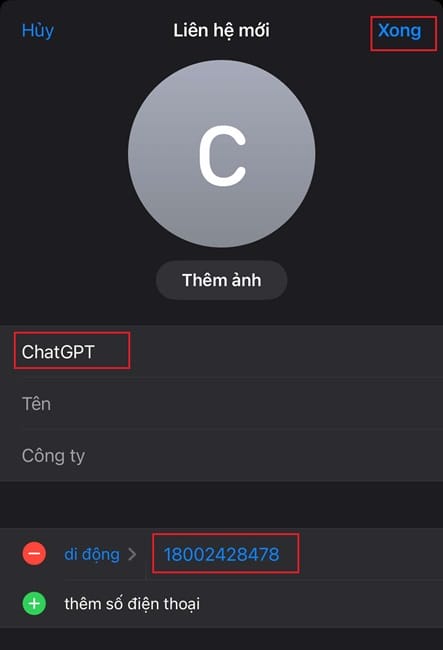
Step 3: Open WhatsApp and tap the button + in the top right corner > Select the ChatGPT number you just saved.
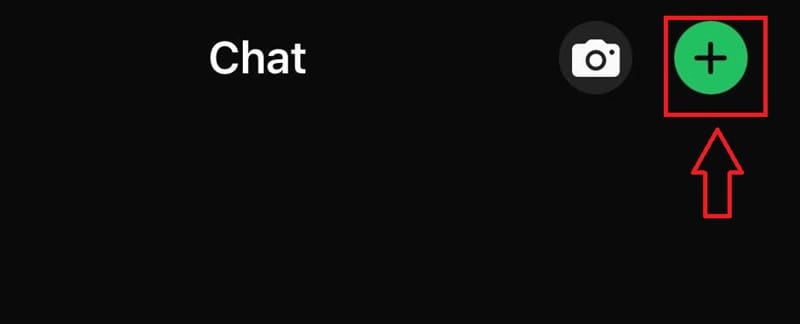
Or you can click on the camera icon and scan ChatGPT's QR code on WhatsApp to connect faster.

Step 4: Once you've added ChatGPT, you can send any message to start the interaction. ChatGPT will send a welcome message with terms of use. Just enter your question or request, the chatbot will respond to you.
For example: You can enter a simple question like “Can you share the cream puff recipe?” and press send. ChatGPT will provide you with a detailed recipe so you can implement it.
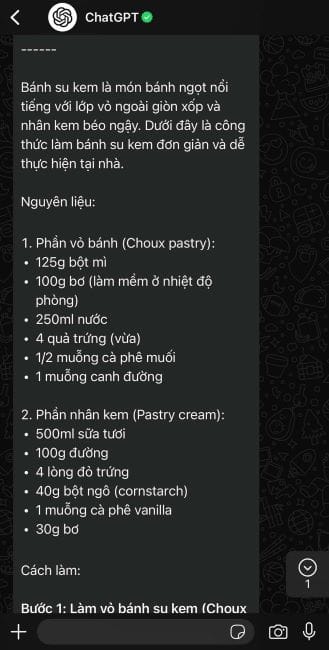
Things to keep in mind when using ChatGPT on WhatsApp
1. Time and message limits
Each month, you can only use it for free for 15 minutes. When time is almost up or the limit is exceeded, WhatsApp will send you a notification to let you know.

2. Experimental features
ChatGPT on WhatsApp is still in beta. OpenAI may change usage limits or adjust features in the future.
3. Security and privacy
OpenAI can store your interactions with chatbots in messaging apps to prevent abuse and ensure safety. This is a factor you need to consider if you are concerned about your privacy.
4. No group support
You cannot add ChatGPT to group chats on WhatsApp. This feature only works in private conversations between you and the chatbot.
5. Functional limitations
Some features like photo creation or voice mode are not available on WhatsApp. If needed, you can use ChatGPT's web interface or native app.
Direct calling feature for ChatGPT
For users in America and CanadaOpenAI also offers another unique option for interacting with ChatGPT: direct phone calls. You can call 1-800-ChatGPT (1-800-2428478) to have a voice chat with the chatbot.
OpenAI recommends that users use this feature in quiet environments and enable noise cancellation on the device (if available) or use headphones. Ambient noise can be misinterpreted by chatbots as voice commands when used in noisy places.

See more: How to access the ChatGPT application on MacOS
Conclusion
Use ChatGPT on WhatsApp opens up a completely new experience, helping you access AI technology anytime, anywhere. Although there are still certain limitations, this is still a proof that the future of interaction between humans and artificial intelligence is becoming more seamless and easier than ever.







![[PyHack] Lesson 2: Check if the MAC the user has changed is correct [PyHack] Lesson 2: Check if the MAC the user has changed is correct](https://anonyviet.com/wp-content/uploads/2020/05/30-1.png)
![[Lập Trình Game] Instructions for using AutoTile when designing games with Godot [Lập Trình Game] Instructions for using AutoTile when designing games with Godot](https://anonyviet.com/wp-content/uploads/2020/04/image005.png)