If your home is using the Internet provider’s network VNPT but see Wifi name appearah WifiVinaphone then turn it off, I don’t see any effect for the carrier Wifi but it causes more trouble.
| Join the channel Telegram of the AnonyViet 👉 Link 👈 |
Default WifiVinaphone there will be no password, of course anyone can connect, but will Can’t access the Internet. In case your main Wifi is disconnected from the Internet, the device will automatically connect to it WifiVinaphone Even if there is a connection, it won’t do anything, which makes it difficult to check the connection of the main Wifi network.
So how to turn it off? WifiVinaphone on Internet Modem?
First you need to have an account with higher rights than Admin, that is Operator
Now you access the Modem’s management address, the default is 192.168.1.1
Login with User and Password as above
For iGate G4.16A:
user: operator
pass: operator
For iGate G6.16A:
user: operator
pass: opera@tor
Next, go to the menu by following the path: Network Settings -> Wireless -> uncheck (uncheck) VinaphoneWifi
Finish by pressing the button Apply/Save below
Finally restart the Modem and see the result
Note:
With account Operatoryou have the right higher level than Adminso carefully secure your account by change default passwordshould only use the Admin account.
Go to Management -> Access Control
In case you forget the Admin Password, you can also use the Operator account to reset the Password.



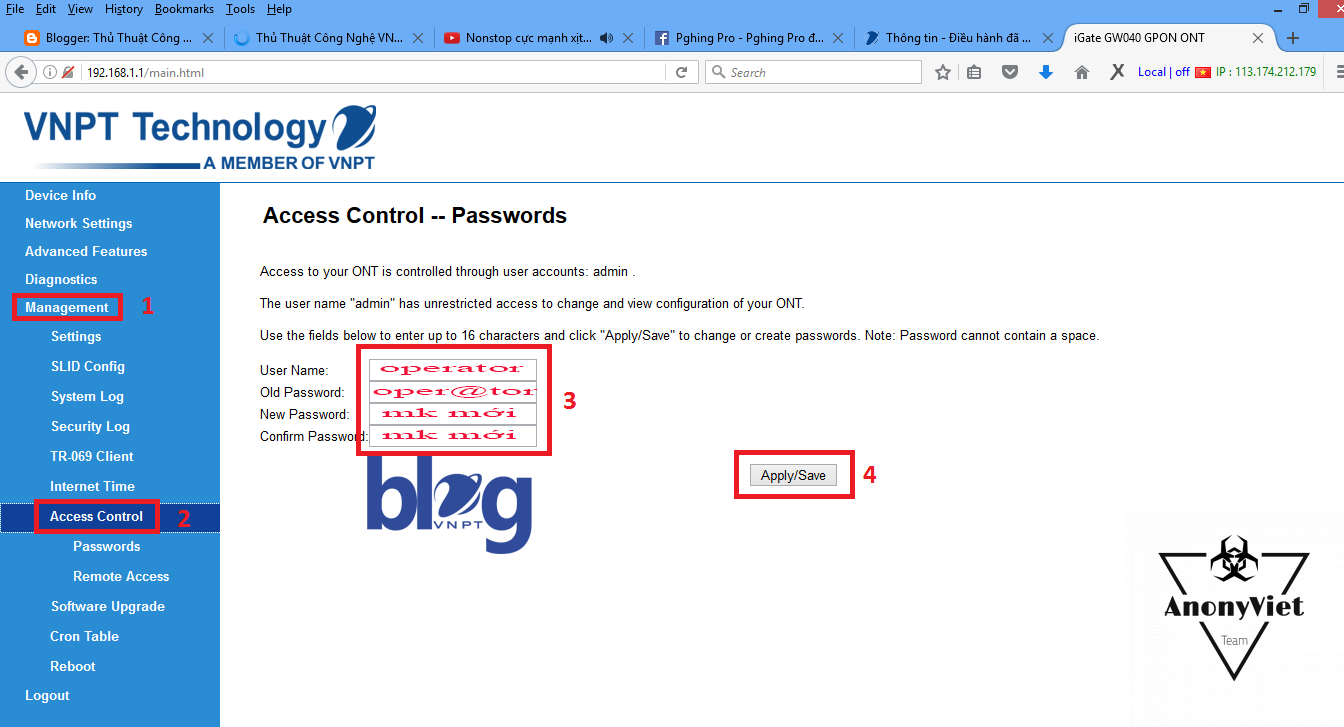






![[Tạo 2D Platformer Game với Godot] Part 5: Character Design [Tạo 2D Platformer Game với Godot] Part 5: Character Design](https://anonyviet.com/wp-content/uploads/2021/11/10-11-2021-09-51-03.png)


