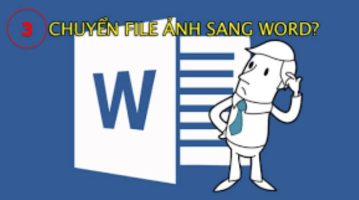If you want the programs to still work or simply listen to music on Youtube while the laptop screen is still off to save battery, then ScreenOff is the best solution for one mouse click. Folding the laptop screen but the computer still works has some advantages such as:
– Avoid light emitted from the screen.
– Computer can operate, download, play music.
– Avoid screen glare from others.
| Join the channel Telegram belong to AnonyViet 👉 Link 👈 |

ScreenOff is an extremely compact toolkit of only 13KB. When you want to turn off the laptop screen immediately, you just click the tool icon. Or if you want, you can set up keyboard shortcuts for faster operation.
How to use ScreenOff to turn off the laptop screen quickly
First, download the tool ScreenOff 2.1 to your computer and unzip it.
Step 2: In the ScreenOff 2.1 folder, if you directly click on the ScreenOff 2.1.exe file, the laptop screen will turn off immediately and all activities on the machine will continue without interruption.
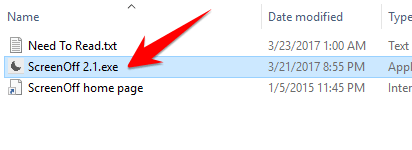
Step 3: If you want to set up a quick shortcut for ScreenOff, do the following:
- Create shortcut for ScreenOff 2.1.exe file by right-clicking and selecting Send to => Desktop (Windows 10).

- You right-click on the shortcut on the Desktop and select Properties.
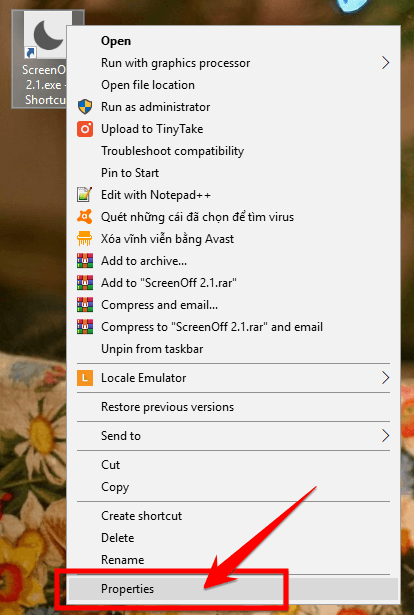
- Here, you set up a shortcut to run this application. For example, I set Ctrl + F1 to operate faster. You can set multiple key combinations if they overlap with other software.
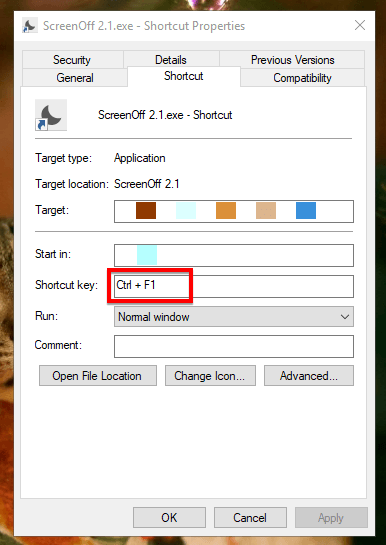
- Finally press Apply and OK to confirm the change.
Epilogue
So, AnonyViet shared with you the ScreenOff tool to quickly turn off the screen with 1 mouse click or via a quick user-defined shortcut for ScreenOff. Now, if you want the laptop screen to return to normal, you just need to drag the mouse or touch any key.
N1412.