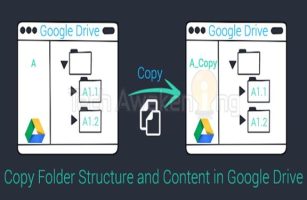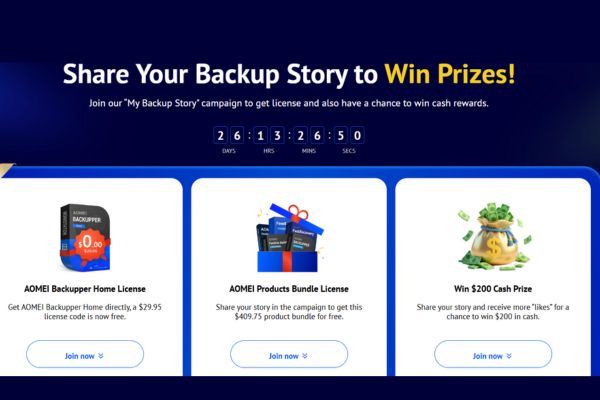How to turn off featured notifications on Facebook is one of the tricks that many Facebook users are interested in. Featured notifications are a feature that helps you receive the latest notifications from Facebook on your phone or computer screen. However, they can sometimes cause discomfort. This article will show you how to simply turn off this feature.
| Join the channel Telegram belong to AnonyViet 👉 Link 👈 |
What are highlight notifications?
Facebook has launched a new feature called featured notifications, which helps users send special notifications to other accounts to make their comments stand out more. But this feature also makes some users feel annoying and frustrated. Because they don't want to receive 20 or 30 comment notifications a day.
If you are also in this situation, you can refer to the following method to disable featured notifications on Facebook.
How to turn off featured notifications on Facebook very easily
Step 1: In the Facebook app interface, click on the avatar image at the bottom corner of the screen > Select 'Settings & privacy' > 'Settings'
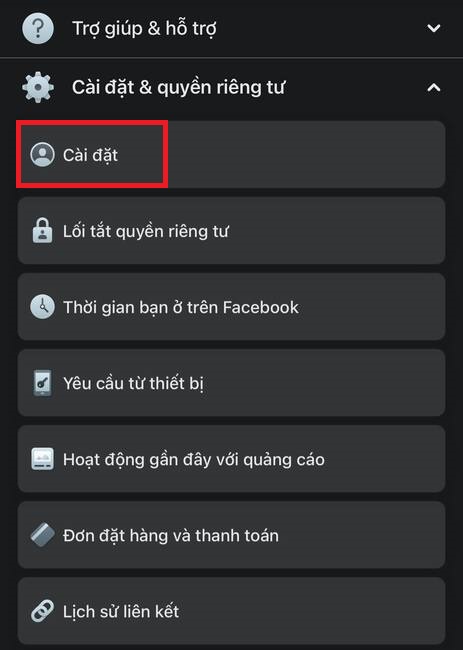
Step 2: Scroll down, select 'Notifications'
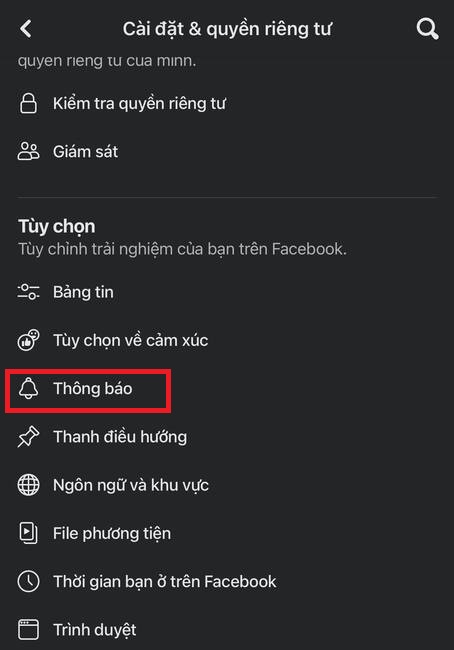
Step 3: Select 'Tags'
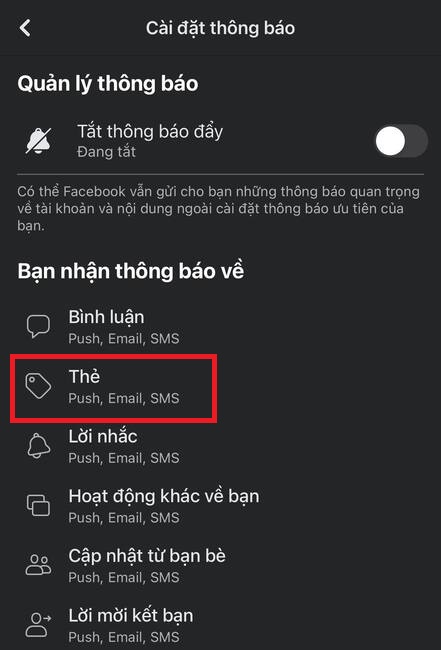
Step 4: Deactivate 'Bulk Mentions'
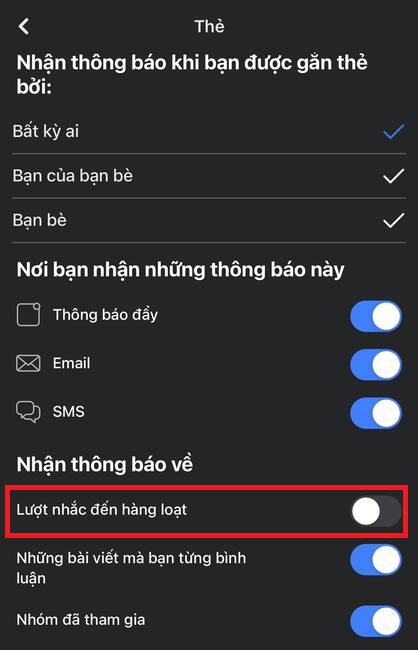
That's it! From now on you can get rid of being bothered by continuous highlight notifications on Facebook!
Epilogue
How to turn off featured notifications on Facebook I have detailed instructions in this article. Hope it will help you have a better experience when using Facebook. If you have any questions or suggestions, please leave a comment below. Good luck!