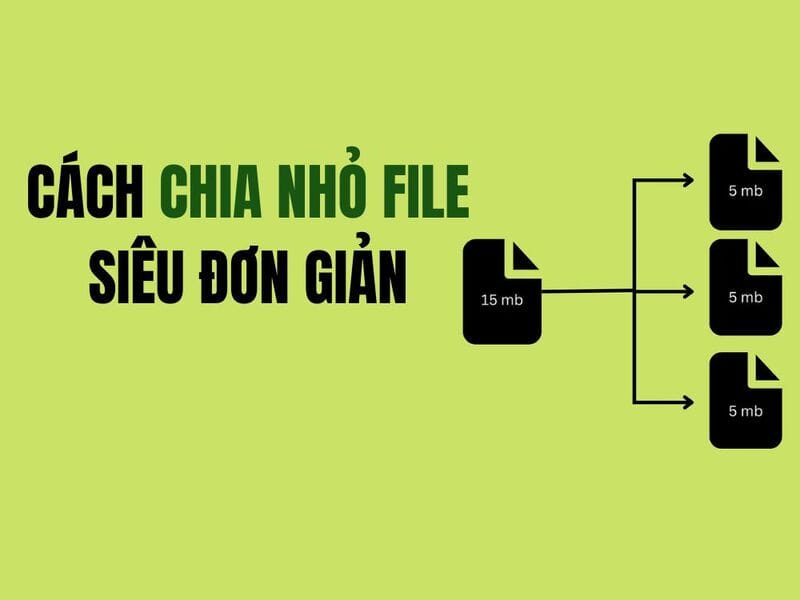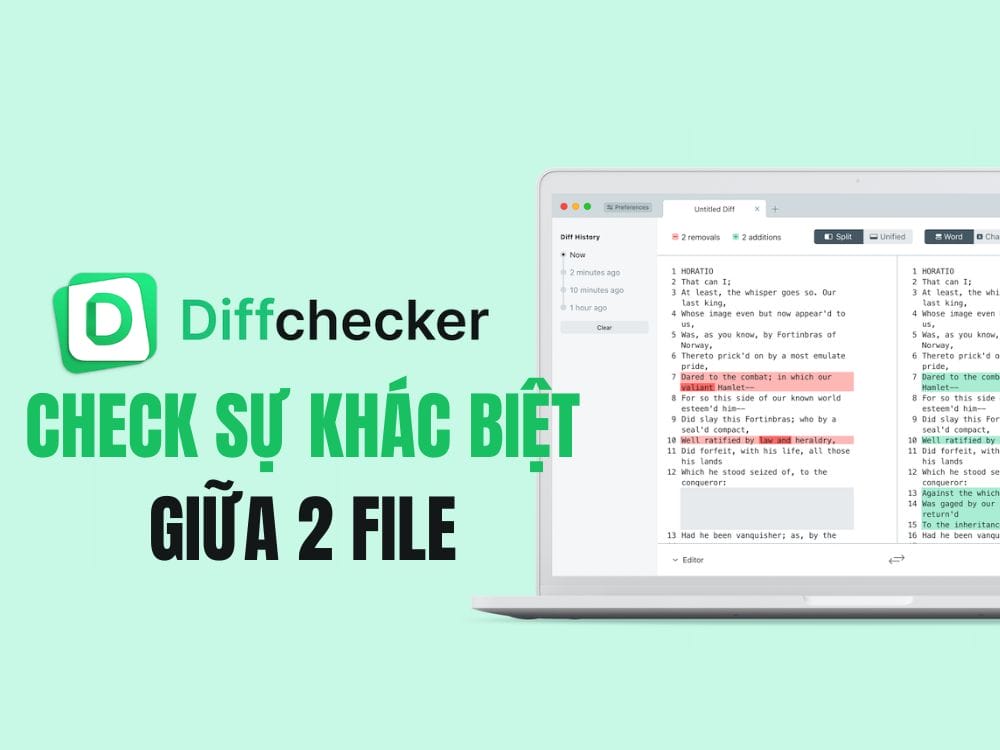Windows 11 user experience has recently been affected by ads appearing right on the Start Menu. This is not only inconvenient, but also hinders the work process. However, Microsoft has provided a solution to solve this problem. Let's find out how turn off ads on Start Menu Windows 11 to get back a clean and distraction-free workspace.
| Join the channel Telegram belong to AnonyViet 👉 Link 👈 |
After evaluating the inclusion of ads in the Windows 11 Start menu, Microsoft has decided to expand this feature to all users. Specifically, the latest update KB5036980 (not a security update) for Windows 11 versions 22H2 and 23H2 will introduce 'suggestions' of applications right on the Start menu.
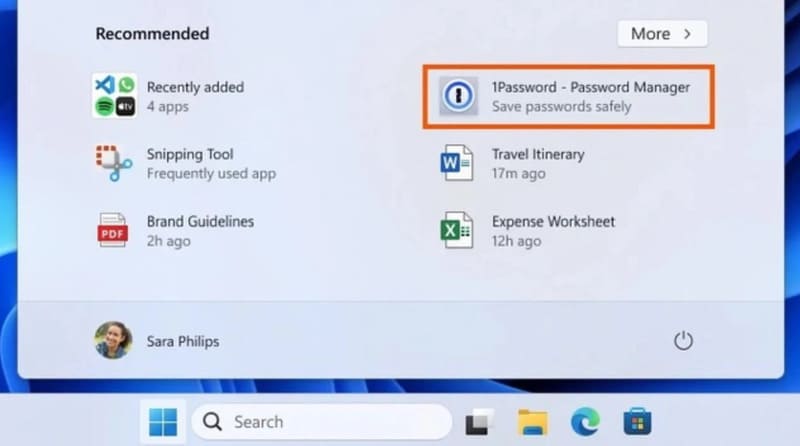
The ads will be displayed in the Recommended section of the Start Menu, the area that usually shows recently accessed files and apps. Now, every time users open the Start menu, they will not only be suggested recently installed files and apps, along with helpful tips, but they will also see ads. However, Microsoft still allows users to choose to turn this feature off if they want.
Windows Ads Plugged In – Not the First Time
This isn't the first time Microsoft has included ads in its Windows operating system. Ads have previously appeared on Windows 10's lock screen and Start Menu, and even in the File Explorer app. Windows 11.
Build 22635.3500 (currently in Beta Channel) brings Account Manager, a new feature that replaces the usual controls with ads for Microsoft 365. Users need to view a Microsoft 365 subscription ad before they can sign out of their account.
If users do not like suggested ads, they can turn them off by following these steps:
Step 1: Tap Start > Open Settings > Tap 'Personalization' > Select 'Start'.
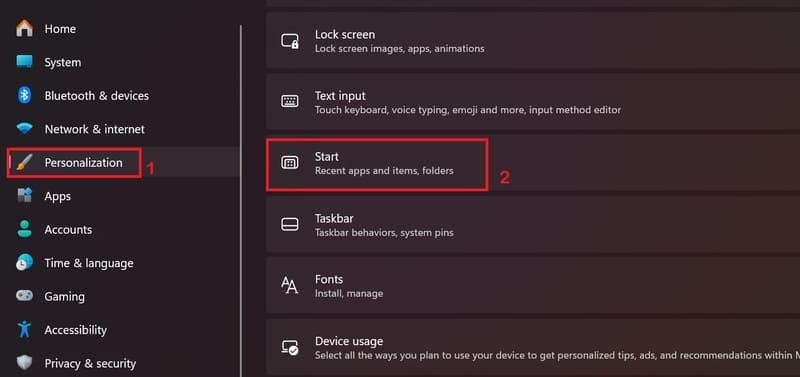
Step 2: Disable the option “Show recommendations for tips, app promotions, and more”.'
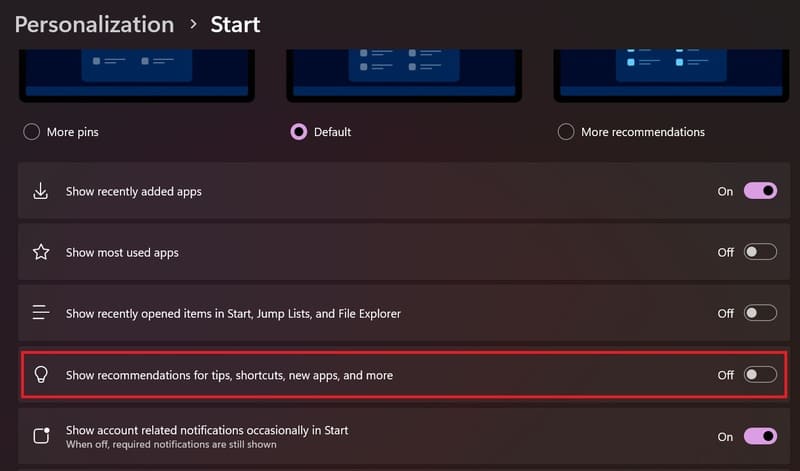
User Response
The Windows 11 user community could not hide their “annoyance” when Microsoft decided to integrate advertising into the Start menu. This action is considered to affect the quality of user experience and go against the company's previous promise of a “clean” operating system.
Epilogue
Ultimately, removing ads from the Windows 11 Start Menu not only improves the experience, but also reflects a commitment to respecting users' privacy and personal space. By following the simple steps above, you can easily turn off ads on Start Menu Windows 11 and enjoy an uninterrupted work environment.