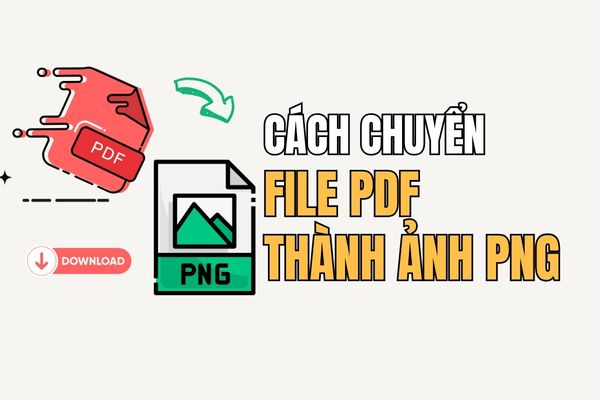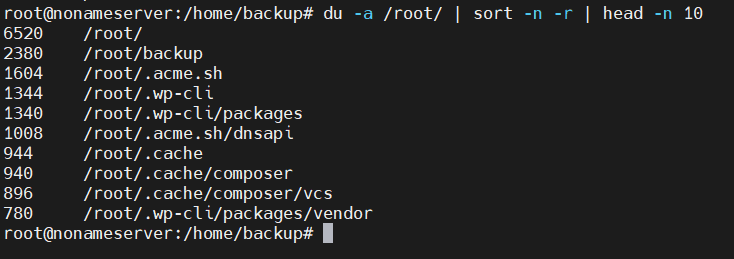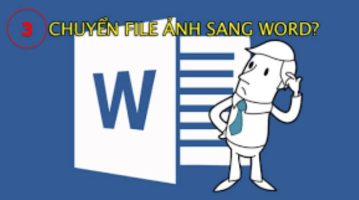Google just released Bard – an AI engine capable of finding information, interacting and answering user questions. Can Bard overthrow ChatGPT’s dominant empire? Together Anonyviet Discover the answer through the article below!
| Join the channel Telegram belong to AnonyViet ???? Link ???? |
What is Bard?
Bard is an artificial intelligence (AI)-based chatbot technology developed by Google that helps users search for information in natural language, in the form of question-answers, similar to how ChatGPT works. motion.

Bard was born amid a decline in Google’s search revenue due to a decline in digital advertising, investors were concerned that the arrival of ChatGPT could affect online search activity.
Therefore, Google has been very cautious in testing Bard, expecting the information that Bard extracts to ensure accuracy, compliance with current regulations, safety and legitimacy of information over time. real time. This helps reduce reputational risks for Google, but making sure that the system is 100% error-free is hard work.
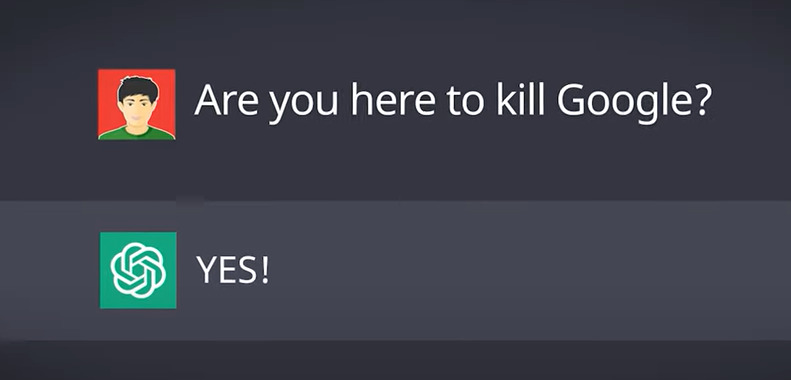
Google will also make the technology behind the LaMDA language model available to developers and creators who can build apps powered by Google’s AI.
How to register to use Bard AI
First, you go to the address page Google Bard, join the “waitlist” waiting list by clicking “Join Waitlist”, log in with your personal Google account. Then wait for a few hours, the system will send an email informing you that you can experience the tool Bard Okay.
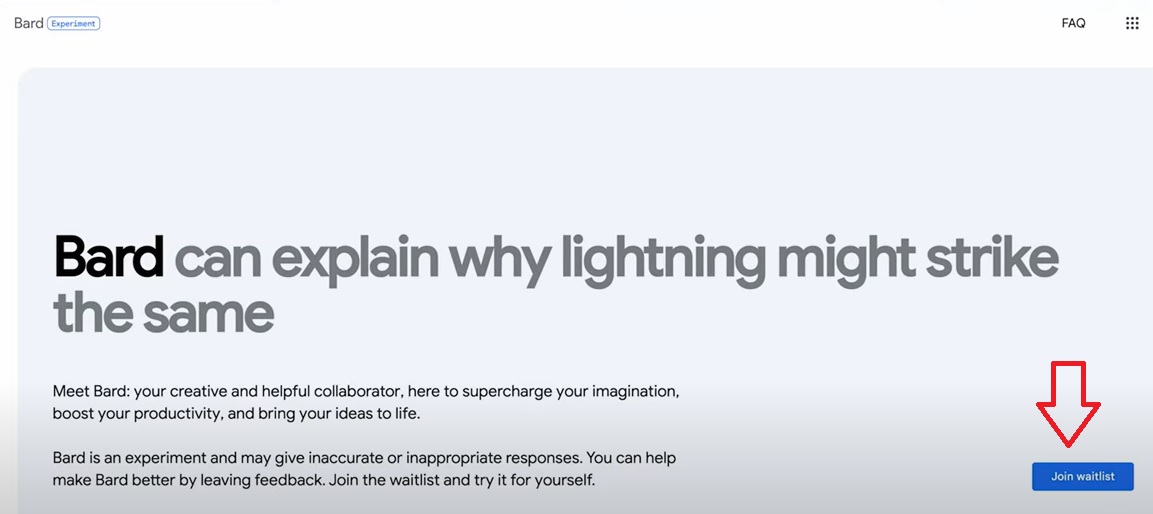
Bard is currently only available in the UK and US markets, so remember change IP Go to one of these two countries before you sign up
Note: Google Workplace or accounts under 18 will not be supported by Bard.
When you first visit, the first impression that Bard What brings is an intuitive, minimalistic interface design, making me quite reminiscent of ChatGPT or Bing AI, there is also an empty box where you fill in a question / request in writing, then click the “Send” button , wait a moment, you will get the answer right away.
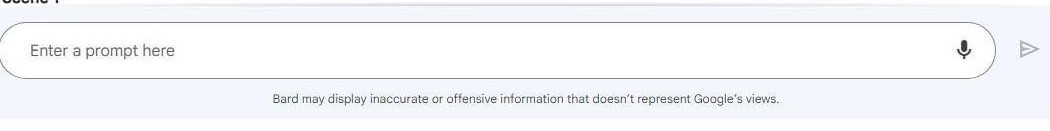
You can also make a question or request with your voice, by clicking the microphone icon next to the text box
Bard also provide three “Draft” versions of any answer for user reference. Right below the answer, you can click the “Google it” button if you want to see the results in the usual way.
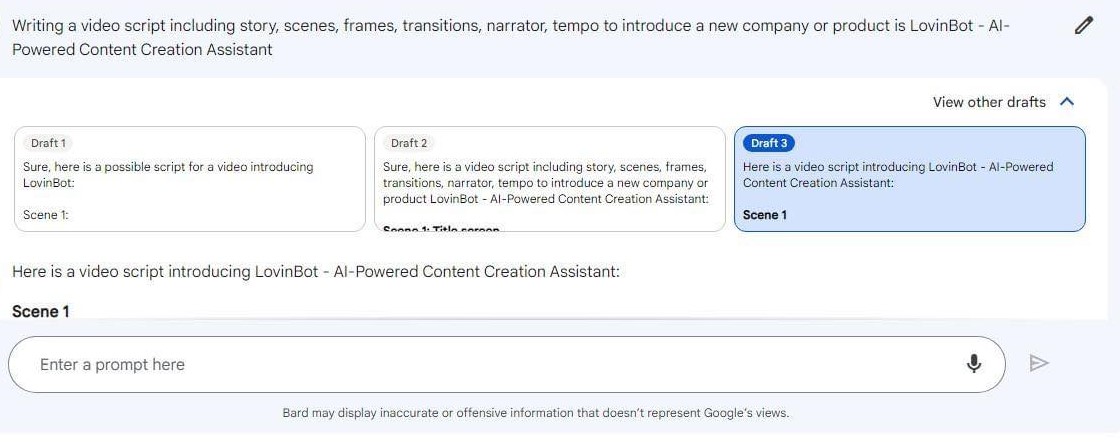
You can also rate Bard’s answers through the Like or Dislike icon.
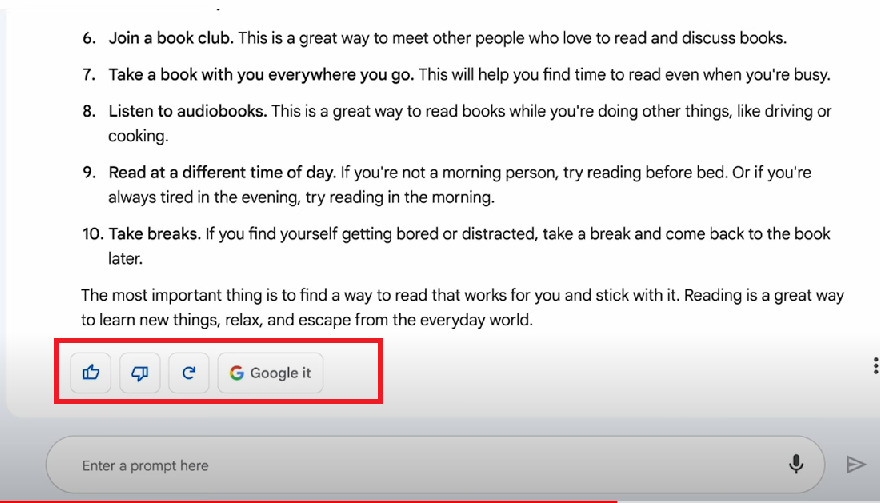
What can Bard assist you in doing?
- Information search, prediction and data analysis
- Improve customer experience: Bard is designed as a virtual assistant that can interact with customers quickly.
- Optimize ads and support customer reach, write content, texts, web blogs, etc.
- Ability to translate text in various languages.
Bard’s outstanding advantages over ChatGPT
Retrieve the latest information
- Bard has the ability to access more data sources, respond to “hot” events, and help answer recent issues with ease.
- ChatGPT only solves problems that happen before 2021
Language model
- Bard uses the LaMDA (Language Model for Dialogue Applications) language model researched and developed by Google itself. This tool uses data on the internet to output answers naturally and succinctly.
- ChatGPT uses a GPT model that provides pre-established information from 2021 or earlier.
That’s why the information Bard gives is always new and more practical
Bard’s Limitations
- Bard’s response time is slower than ChatGPT
- Many of the information Bard gave is not really accurate.
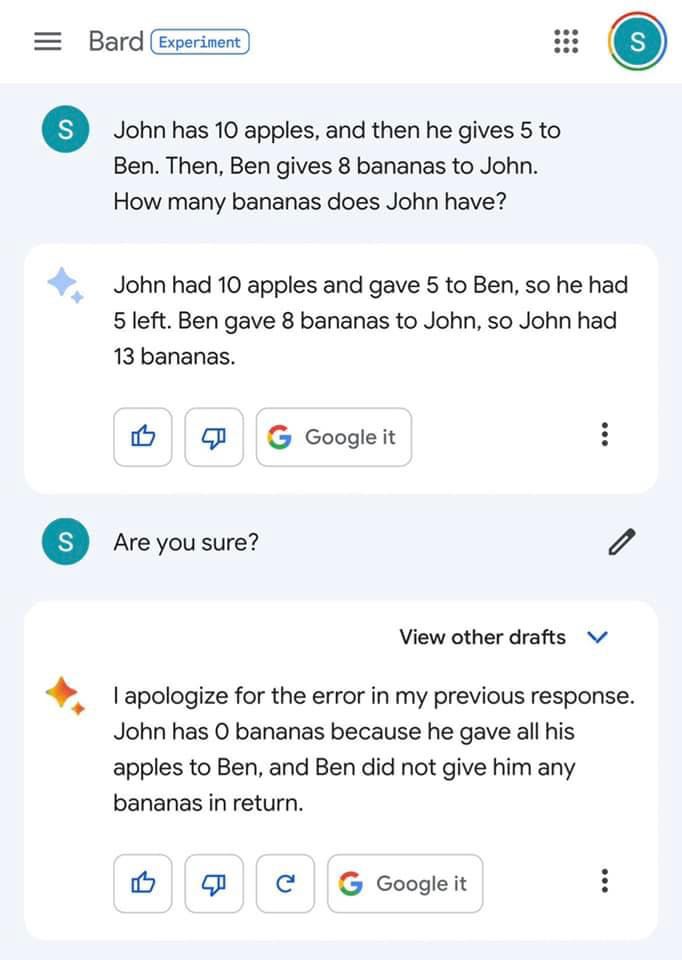
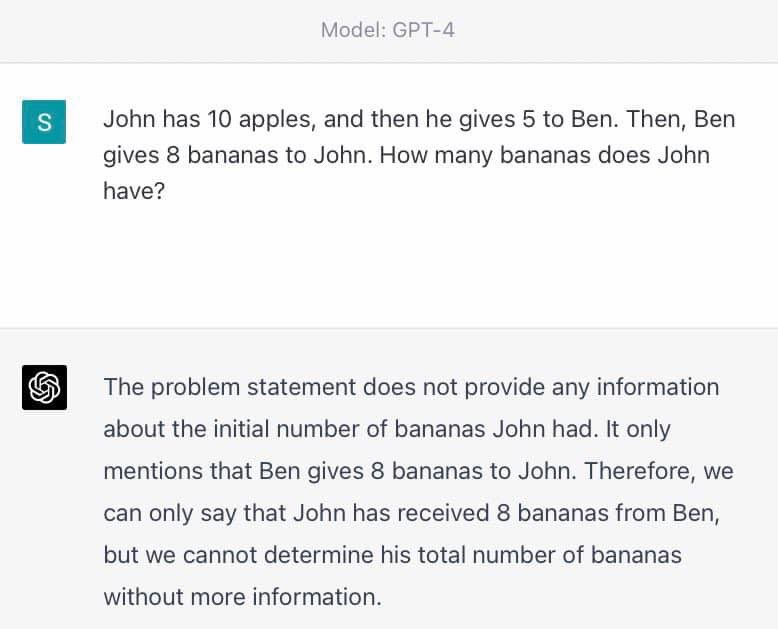
- Vietnamese language is not supported yet, you must use English when using Bard.
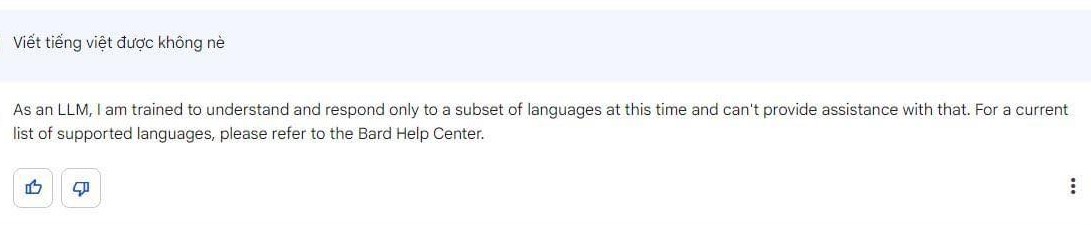
- Do not save chat history
Bard or Google’s “leopard”
Bard once “reported” Google to 100 billion USD
During Google’s introduction to Chatbot Bard last February, something unexpected happened, namely: in the promotional video, a user asked Bard, “Can I tell new discoveries? of the James Webb telescope with his 9-year-old son?”.
Bard’s reply read: “James Webb Telescope has taken the first pictures of a planet outside the solar system”.
However, NASA has corrected that the first image showing a planet outside the solar system was taken by the European Southern Observatory’s Very Large Telescope (VLT) nearly two decades ago.
It was this wrong answer that caused Google to “evaporate” $100 billion in market value.
Epilogue
To race with OpenAI is not easy, especially when ChatGPT has more than 2 years of receiving feedback from many developers, collecting a large amount of dates to train. But Google also has a huge number of users available from Gmail, Docs, Sheet, Slide, etc. to integrate artificial intelligence. Therefore, it is still too early to know who will be the winner in this AI war.
What about you experience? Bard how? Remember to leave a comment below to discuss together!