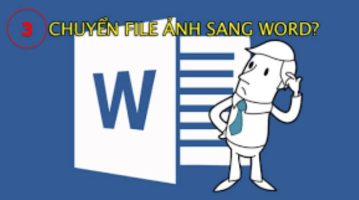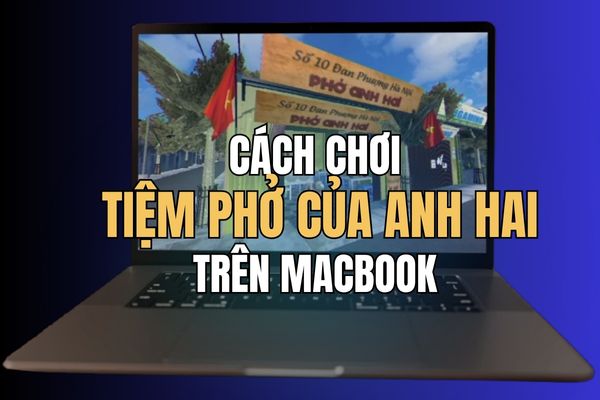How to see email account creation date is an interesting technology trick that not all users know. Have you ever wondered what day the Gmail account that has been with you for so long was “born”? In this article, AnonyViet will guide you through an extremely simple method to find that memorable milestone, accurate to the second.
| Join the channel Telegram belong to AnonyViet 👉 Link 👈 |
Why should I know the date my email account was created?
Knowing the account creation date is more than just interesting information. It can also be useful in some situations:
- Satisfy your curiosity, helping you know exactly when you started your journey with Google.
- In some account recovery cases, Google may ask you for information related to when the account was created to verify your identity.
- Like a birthday, it’s a milestone that marks your start in the vast digital world of Google.

Instructions on how to view email account creation date
To check this information, we will use an official tool from Google called Google Takeout. This tool allows you to export and download all data related to your account. Follow these steps:
Step 1: First, you need to access the Google Takeout page by entering the address takeout.google.com and sign in to the Google account you want to test.
Step 2: At the main interface, Google will select all data types by default. Please click the button Deselect all (Deselect all) to make the data export process faster.
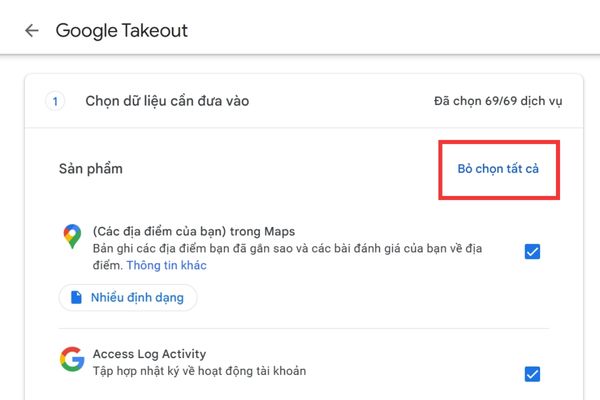
Step 3: Next, scroll down and find the item Google Account (Google Account). You just need to tick the box next to this item.
The trick is that you can use key combinations Ctrl + F (or Command + F on Mac) and type Google Account/Google Account for quick search.

Step 4: After you have made your selection, scroll down to the bottom of the page and click Next step (Next step).
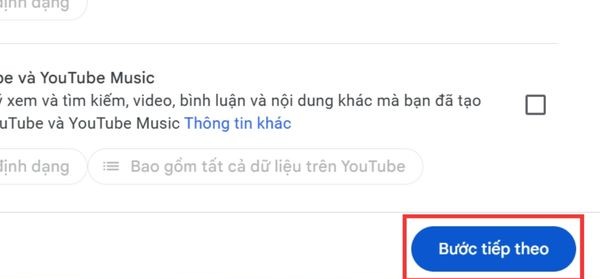
Step 5: On the next screen, just keep the default settings and press Create export file (Create export).
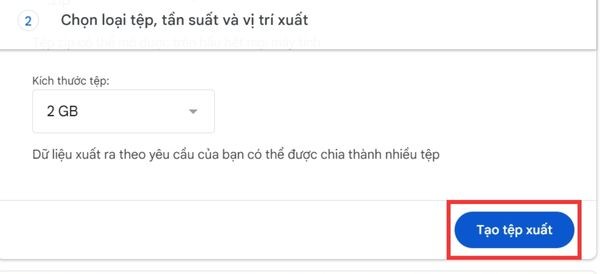
Step 6: Google will need a few minutes to prepare the data and send you an email containing the download link. Please open that email, click the “Download your files” (Download your files).
Step 7: The file you download will be in .zip format, you need to extract this file into a folder. In the unzipped folder, find and open the folder named “Google Account” (Google Account).
Step 8: Inside, you will see a file named form your_email_name.SubscriberInfo.html. Double-click to open this file in a web browser (ChromeCoc Coc, Firefox…).
The website that opens will display basic information about the account. Please find the line “Created on:“, this is the exact day, month, year and even time that your account was created.
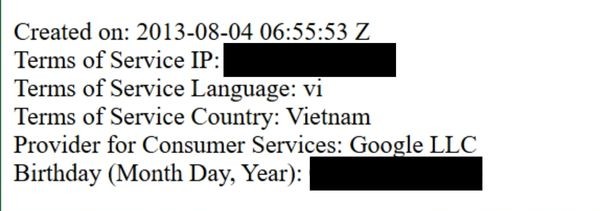
For example, my Gmail was created at 06:55:53, August 4, 2013.
Conclusion
So with just a few simple steps, you can completely grasp it How to see email account creation date yours. This trick is not only interesting but also helps you better understand the “companion” that has been with you all this time. Try it now and share your surprising results with everyone!