If you’re creating a Google Sheets spreadsheet for someone else to use, and you want that person to easily find parts of your data, you can use named ranges to change the column or row names. In this article, I will guide you to do so.
| Join the channel Telegram of the AnonyViet 👉 Link 👈 |

What are Named Ranges?
Named ranges allows you to rename columns or rows of a group of cells, an entire column or row. Renaming a column or row doesn’t overwrite the original cell references (A1, A2,..), but it makes it easier to refer to these cells (and the data within them) when you add formulas new.
Using Name Box
The fastest way to rename a column or row in a Google Sheet is to use the Name Box. This is the cell to the left of the formula bar, showing you cell references or the currently selected cells in your spreadsheet.
First, open Google Sheets and select a new column or row. Then, replace the existing cell reference in the Name box with a new name, and then press the Enter key to save the column or row name.
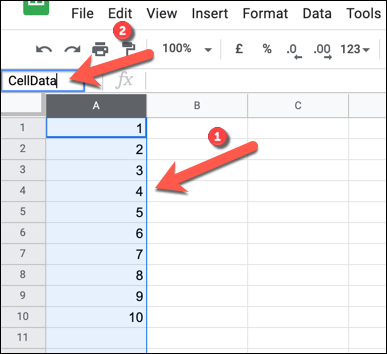
Google Sheet will apply the new name to your column or row immediately. You can view a list of available name ranges by clicking the down arrow button located to the right of the name box.
A list of named cells, including their original cell references, will appear in the list below.
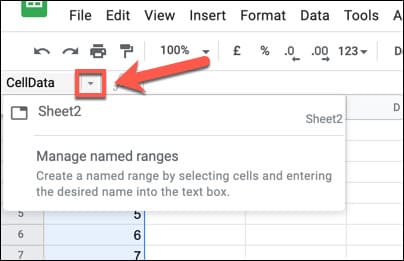
You can click on any name ranges to select those cells, or click “Manage Named Ranges” to make changes to existing name ranges.
Another way to rename columns or rows is to use the Name Range menu. This menu allows you to manage existing name ranges as well as create new name ranges.
Add new name range
First, open a Google Sheet and select the row or column you want to rename. Then right click on the selected cells and select “Define The Named Range”.
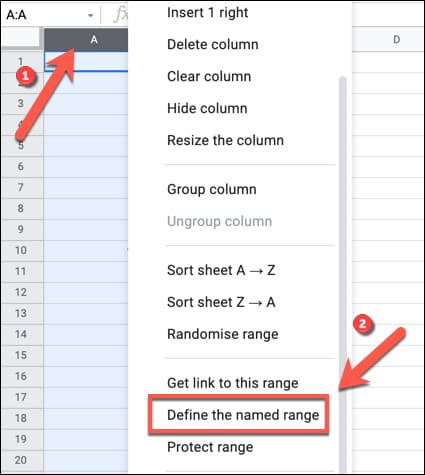
The “Named Ranges” menu will appear as a panel on the right. Enter your chosen name in the first box. You can also change the selected column, row, or range of cells by changing the underlying cell reference.
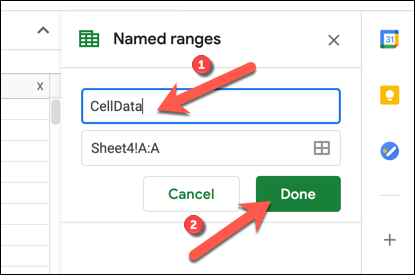
Edit or delete Name Range
To edit or delete the name range, right-click any cell in the spreadsheet and select “Define Named Range”. You will see a list of available name ranges in the right panel. Hover over the name range you want and press the “Edit” button.
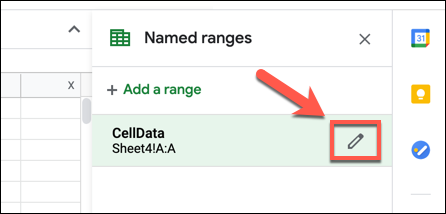
You can then make changes to the name range (including changing the name and cell range). If you want to delete the named range, press the “Remove” button.
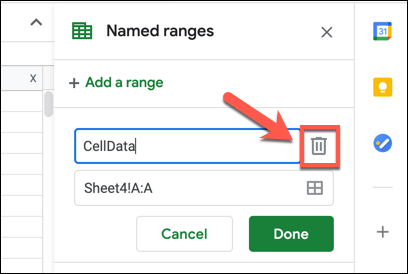
You need to confirm your choice — press “Remove” in the dialog box to confirm.
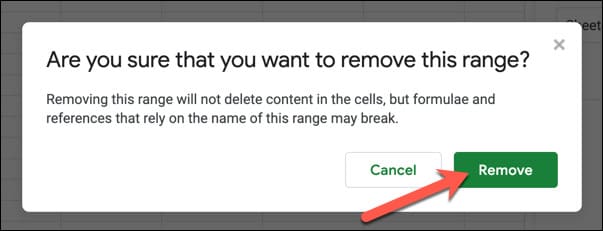
Using Name Range in Google Sheet
With the newly added name range, you can now refer to this name range elsewhere in a new formula. For example, if you name your range “CellData”, you can find the average of the values in those cells by using the following formula:
=MEDIAN(CellData)
Name range (CellData) replaces cell references with columns, rows, or ranges of cells in your formula. For example, if CellData is a name range of all the cells in column A, you can use A:A or CellData to refer to those cells.
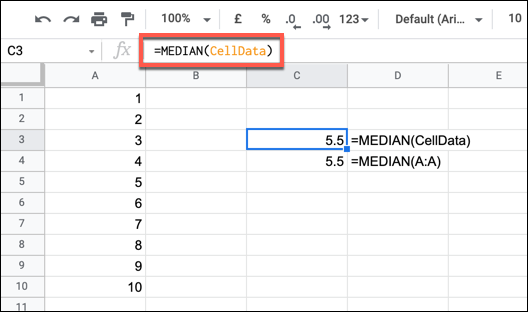
Using a name range allows you to quickly refer to the data you want to use without requiring reference to the original cells. Plus, if you don’t use Google Sheets, you can learn 20 Excel tricks that turn you into an expert here.
