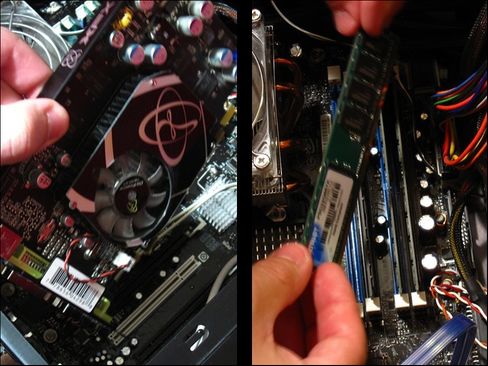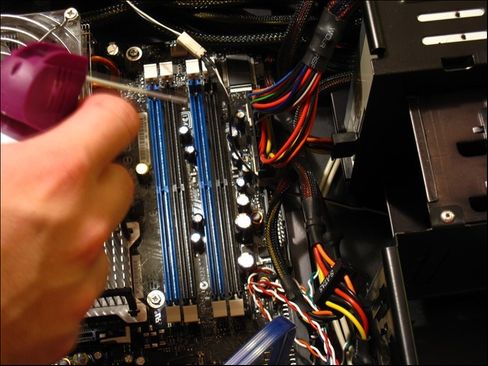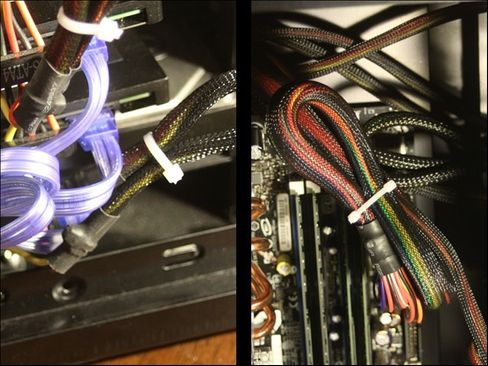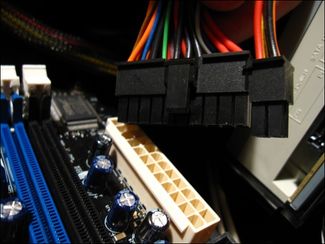Just like your home and even your body, your computer needs to be cleaned every now and then to prevent dust build-up and overheating. Cleaning a computer is easy to do and only takes about 20 minutes. Today, AnonyViet will guide you to properly clean your desktop. This should be done regularly to increase the life of hardware devices.
| Join the channel Telegram belong to AnonyViet 👉 Link 👈 |
How often should a computer be cleaned?
Depending on your work environment, you may need to clean your computer more or less often. Computer placement is important. If the computer you put on the floor will get dust, hair, and hair stuck inside. If you put the computer on the table, the dust will be more limited.
If you smoke near the computer, cigarette butts and ash can accumulate on the fan and interior surfaces. You should clean every Once every 6 months to increase hardware performance. If you have pets at home, then you should clean the computer more often. Fur easily clings to the power fan, CPU fan, and other components in the case.
In short, if you don’t leave your computer on the floor, don’t smoke, don’t have pets, you can clean it once a year. If you encounter one of the above problems, you should clean every 6 months or 3 months once, depending on how clean your room is.
Steps to prepare before cleaning the computer
When the computer is running, absolutely no open the case. You need to remove the peripheral devices such as USB, Video cable, power cable. Next, take the case out to a well-ventilated place like a yard, or a garage. This is especially important to keep the air in your office clean. Avoid having to re-breathe dust from the computer, and dust on work tools.
Prepare computer cleaning tools
Before opening the computer case, you need a dedicated computer cleaning kit. AnonyViet recommends Do not use a vacuum cleaner to clean components. This can create a buildup of electricity, which can damage components on the mainboard, video card, and other locations. There are now a number of dedicated dust blowers for PCs. You can buy this type because the capacity will be smaller. Here are a few essential tools to clean your computer:
- Multi-head screwdriver set
- Compressed air spray
- Towel
- Heatsink
- Drawstring
It is best to buy a computer cleaning kit for about 30,000 VND.
Open the case
You turn the back of the case in your direction. Use a screwdriver to remove the case cover. Usually there will be 4 screws on the back of the barrel. Remove the box cover on the right side This will help you see all the components inside. If you find it difficult, look for a Youtube Video on how to disassemble the computer.
For easy cleaning, you need to remove each component contained in the case. Easy-to-remove devices: RAM, graphic card, Hard Drive. You may decide not to remove it if the computer is not visibly dirty.
AnonyViet recommends you don’t remove the CPU out, if you are inexperienced. Below the CPU is a layer of thermal paste that transfers heat from the processor to the fan. If you want to remove the CPU, it is recommended to clean the old thermal paste using alcohol and a soft cloth. Then, apply a new layer of thermal paste on the CPU surface. It is best not to remove the CPU and CPU fan. Because dust is difficult to penetrate into the CPU. If you use the CPU for about 2 or 3 years, you should apply more thermal paste.
Cleaning computer components
To start cleaning, you should start with the components that have just been disassembled. Use a can of compressed air, or a compressed air spray device to blow out air into a place with a lot of dust. For the video card, you need to pay attention to the fan and connection port. You can use a pen to block the fan blades to prevent the blades from spinning when you spray the air in.
Next, you use an air spray, spray into the RAM slot on the motherboard. These slots often accumulate a lot of dust. Use a spray can of air and move in a straight line of the slot. Repeat several times until the dirt is gone.
Now we’ll move on to the larger internals like the CPU fan and power supply. Again, it is recommended to use a pen when cleaning the fan to prevent the blades from spinning. Use compressed air to blow the dust out.
The bottom of the case is bound to have dust accumulation. Do you use compressed air to blow dust? If there is still dust on the case, you can use a damp cloth to wipe it. Make sure your fabric rainproofjust moisture A little. Repeat this step for all the nooks and crannies in the case.
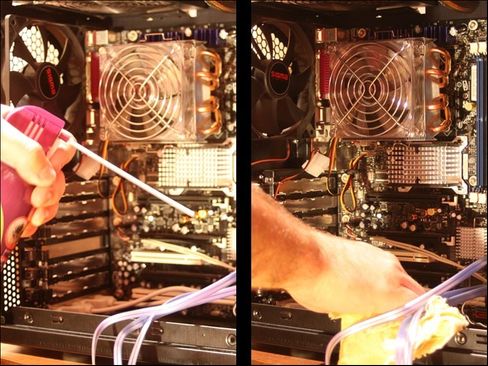 Don’t forget to clean up the dust in the connectors on the motherboard. You can use alcohol to clean the dust on the fan blades. A clean, dust-free fan will help spin faster and dissipate heat better.
Don’t forget to clean up the dust in the connectors on the motherboard. You can use alcohol to clean the dust on the fan blades. A clean, dust-free fan will help spin faster and dissipate heat better.
In case RAM pins are dusty, you should use a piece of paper to clean the dust on the ram pin. And use a cotton swab or cleaning brush to gently sweep the chips on the RAM. This makes contact between the ram pin and the ram slot easy.
Tie the cable with a drawstring
For branded computers, you don’t need to do this. For computers that you assemble yourself, it is possible that cables and wires will be messy in the case, which leads to the cable becoming easily stuck to the CPU fan. The solution is what you need use drawstring to compact.
For starters, you should use your phone take a picture of the order of the cables plugged into any slot on the motherboard. Then unplug each cable one by one.
When you are grouping the cables, use a drawstring to tie them together. Tighten the drawstrings by pulling the small end into the hole at the top end until they are tied neatly. Then cut off the excess drawstring.
Check if the computer is up and running?
Now you assemble the disassembled components back into the Mainboard and the case, and carefully install the lid of the case. Connect the power cable, Video cable to the monitor. Start the computer to check if the devices are working properly? If the machine starts normally, then you can install the case cover and use it normally.
After cleaning the computer, your case will be neater and cleaner. Dust, hair, insects will be removed. Cables are tied neatly and avoid touching the propeller. The device temperature will be better dissipated. Don’t forget to clean your computer every 3 to 6 months to maintain its performance. Next you should use the tips to speed up computer to help Windows work more efficiently.