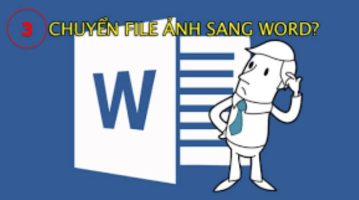How to pay for health insurance on MoMo is becoming the top choice thanks to its convenience and speed, helping you say goodbye to complicated administrative procedures. Instead of having to go to the authorities, you can now complete everything from renewal, inquiry to payment right on your smartphone. Let’s go together AnonyViet Find out the detailed process right below!
| Join the channel Telegram belong to AnonyViet 👉 Link 👈 |
How to pay for health insurance on Momo
With just a few simple steps, you can complete the registration or renewal of your health insurance card easily.
Step 1: Search for health insurance services
First, start up MoMo application and use the search bar on the home screen. Type the keyword “Health insurance” and select the corresponding service that appears to get started.
Step 2: Enter information to look up the card
The system allows you to look up information using one of three flexible methods:
- Use your Citizen Identification Number with your full name and date of birth
- Enter the health insurance code directly
- Enter your Social Insurance code (the last 10 digits on your health insurance card).
Important note: If you have filled in the correct information but the system does not return results, try again with your health insurance code or social insurance code to ensure the highest accuracy.
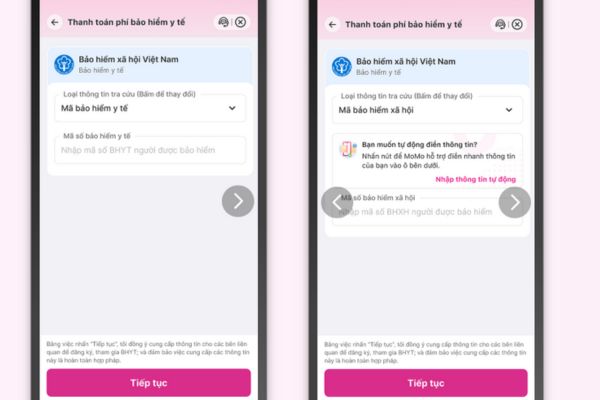
Step 3: Confirm and update information
After a successful search, you need to check your personal information such as full name, phone number, email. If there are any changes, you can update immediately. In particular, MoMo also allows you to re-select the place of initial medical examination and treatment registration from the list of licensed medical facilities.
Step 4: Choose a renewal package and pay
You can proactively choose the validity period for your health insurance card with flexible packages of 3 months, 6 months or 12 months. After selecting, click the button “Buy now” and make secure payment via MoMo wallet.
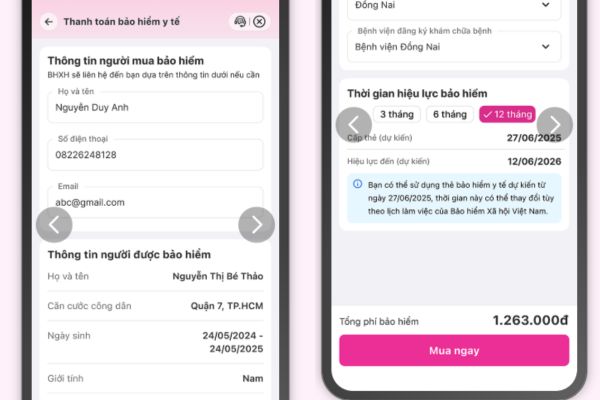
Step 5: Complete and track status
When payment is successful, you can easily track the entire processing of your application in the “Manage insurance contractsThe health insurance card will be approved and issued by the social insurance agency in about 5-15 days, and all progress will be updated directly on the application.
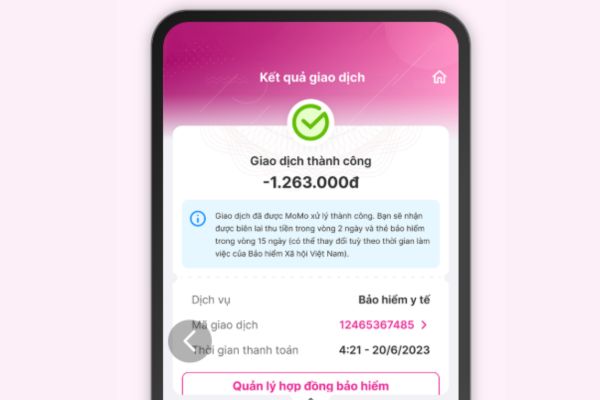
Outstanding benefits when renewing health insurance through MoMo
The selection MoMo Taking care of your health insurance card brings many advantages that cannot be ignored.
- You can quickly pay health insurance fees right on the app, helping you say goodbye to having to wait in line.
- Be completely financially proactive with 3, 6 or 12 month extension packages, suitable for each person’s spending plan.
- Easily register for a new or change the original medical examination and treatment location without wasting time traveling.
Always know the status of your card through online tracking and receive automatic notifications when the card is activated. - You can look up the expiration date of your health insurance card at any time right in the MoMo application.
- No more worrying about forgetting to renew your card thanks to the automatic fee reminder feature, ensuring your benefits are always maintained.
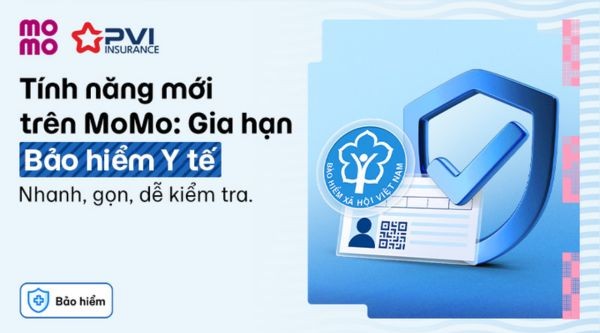
Answers to frequently asked questions
1. After paying on MoMo, how long does it take for the health insurance card to be valid?
The time it takes for your health insurance card to be activated will depend on when you make the payment:
- If you renew before your old card expires: The new card will be activated immediately after the old card’s expiration date, making your benefits seamless.
- If you close after your old card expires (less than 90 days): The new card will be issued within about 15 days and is valid from the date of issue.
- If you close more than 90 days late: The waiting time for a new card will be 30 days, and the card will be valid from the date of issue.
- If you are buying new for the first time: The card will be issued within 30 days and is only valid for use after being successfully activated.
2. What is the best time to renew health insurance?
To ensure uninterrupted medical examination and treatment benefits, the ideal time for you to renew your health insurance is before the old card expires. from 15 to 20 days. This gives the social insurance agency enough time to process and activate your new card promptly.
3. What is the meaning of application statuses on MoMo?
- Waiting for receipt: This is the stage when MoMo is transferring your documents to PVI partner to submit to the social insurance agency, which usually takes 1-5 days.
- Waiting for processing: Your application has been received by Vietnam Social Security and is in the process of being processed, which may take up to 10 days.
- Effective: Congratulations, your health insurance card has been successfully activated. You can check information on VssID, VNeID applications or the social insurance website.
- Expire: Your old card has expired, you should renew it immediately.
- Grant denied: Your profile may be incorrect or have missing information. You need to contact PVI Digital for timely guidance and support.
Conclusion
So, How to pay health insurance on MoMo Not only is it simple but it also brings a lot of benefits, helping you proactively protect the health of yourself and your family. Don’t let complicated procedures interrupt your benefits. Open MoMo and experience the modern health insurance renewal method today