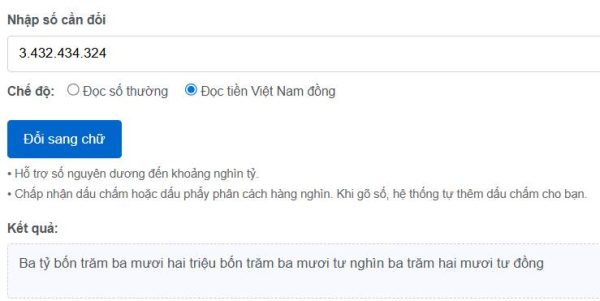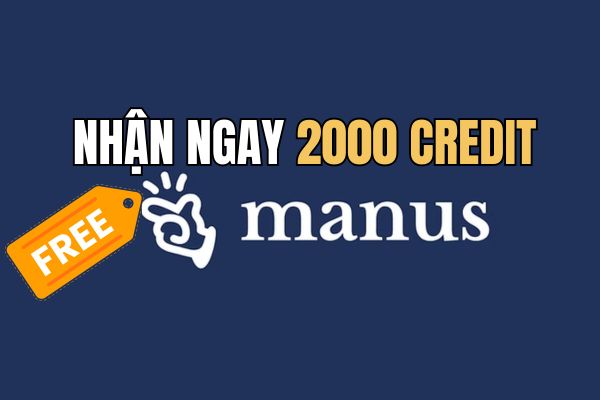Job Log in to Facebook with passkey is becoming a new security trend, helping users completely eliminate the inconvenience of traditional passwords. Instead of having to memorize complicated strings of characters, you can now access your account with just a tap of your fingerprint or face scan. Let’s learn how to set up and use this groundbreaking feature to protect your account in the dark
pros!
| Join the channel Telegram belong to AnonyViet 👉 Link 👈 |
What is Passkey?
Passkeyalso known as key code. It was born to completely replace passwords and the cumbersome two-factor authentication (2FA) steps that we are still used to.
Instead of typing a string, you can just use the methods themselves biometrics available on your device such as fingerprint, facial recognition (Face ID), or PIN code to access your Facebook account.
The outstanding advantage of a passkey is that it cannot be stolen through phishing attacks or leaked from databases like regular passwords, providing a solid layer of protection for your account.
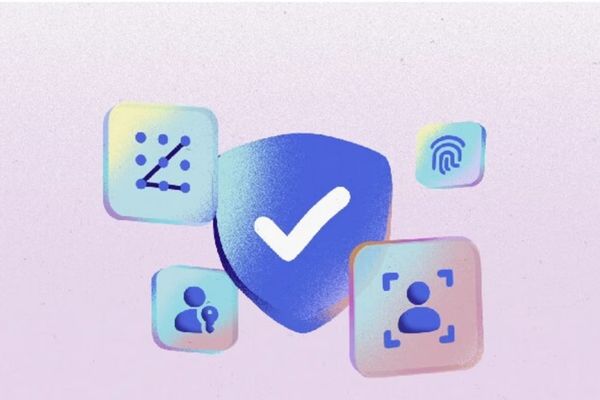
Steps to create a key code to log into Facebook
To start experiencing this modern login method, just follow these simple steps:
Step 1: The prerequisite is that you need to secure the application Facebook on your phone (Android or iOS) has been updated to the latest version via CH Play or App Store.
Step 2: Open the Facebook application, access the main menu of the application (3 dashes icon), then select Settings & privacy and keep clicking Setting. In the settings view, find and select the item Account center.
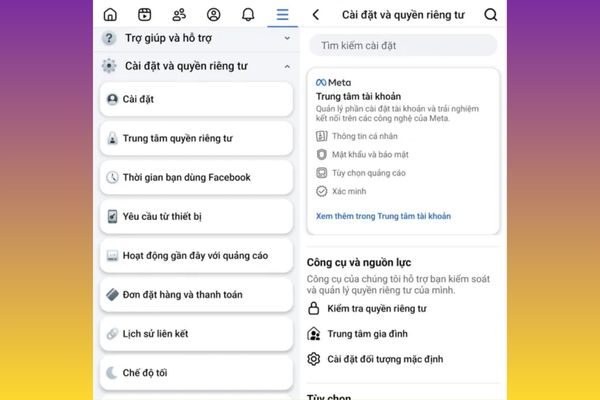
Step 3: In the Account Center, scroll down and tap section Passwords and securitythen select Key code (Passkey).
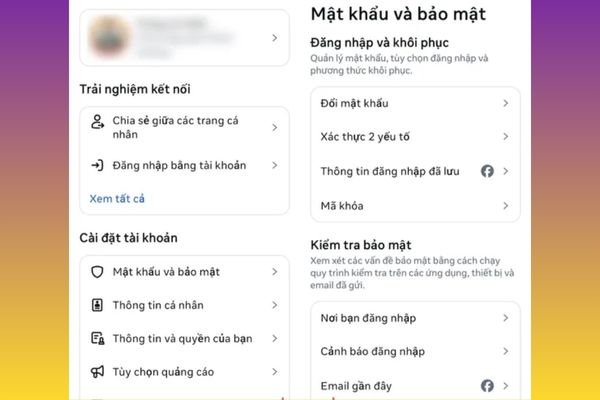
Step 4: Here, you click on the button Generate key code and the system will ask you to enter your current Facebook password to verify your identity.
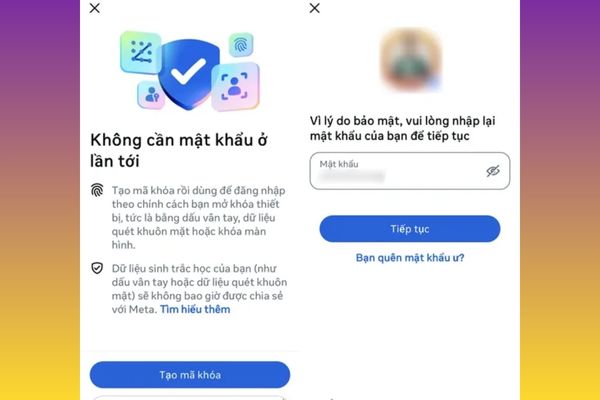
Finally, simply follow the onscreen instructions to complete the process of creating a lock using your device’s biometrics or PIN.
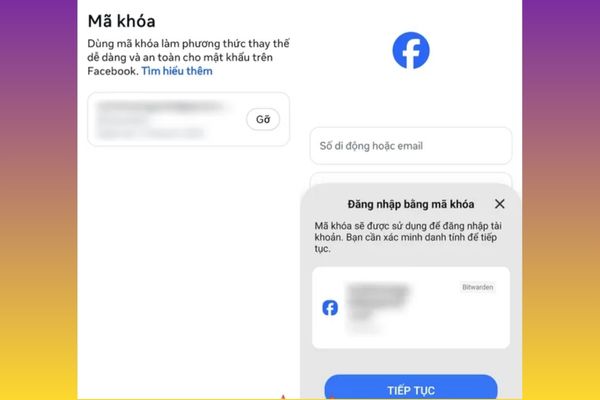
Important things when using passkey
Although it is very convenient and safe, you also need to understand some important information when using passkey for Facebook:
- This feature is currently being rolled out in stages by Meta to users on the mobile app, and is not yet available on the desktop browser version.
- Your key code is safely stored right on your personal device, so if you accidentally lose your phone, you will need to take steps to recover your account and reset a new key code.
- In the near future, Meta plans to expand passkey technology to both Messenger and Meta Pay, helping to synchronize the secure login experience across their ecosystem.
Conclusion
The switch Log in to Facebook with passkey is not only a step forward in technology but also a practical action to protect yourself in cyberspace. It eliminates worries about weak, stolen passwords and provides maximum convenience. Please proactively update and set up this useful feature today to improve the security of your Facebook account!