Microsoft Office 2024 LTSC (Long Term Servicing Channel) is the latest version of the Microsoft office suite for desktop computers. This version offers familiar applications like Word, Excel, PowerPoint, and Outlook with a perpetual license, no monthly subscription required. This article will show you how to download, install, and permanently activate Office 2024 LTSC from the Microsoft website.
| Join the channel Telegram belong to AnonyViet 👉 Link 👈 |
Introducing Microsoft Office 2024 LTSC
Recently, Microsoft switched to the Microsoft 365 model, requiring users to pay a monthly fee to use included utilities. Besides, Microsoft still serves the customer group that needs a version that does not depend on a regular network connection, also known as the LTSC (Long-Term Servicing Channel) version.

Office 2024 LTSC will continue to receive updates for five years, following the pattern established by previous versions. After this period, Microsoft will only provide security updates.
With a suggested starting price of 149 USD, Office 2024 LTSC is often offered by Microsoft at attractive discounts. However, through the following instructions, you will know how to activate this product at no cost.
How to install Microsoft Office 2024 LTSC
Step 1: Access the link HERE and press 'Download' to download the Office Deployment Tool
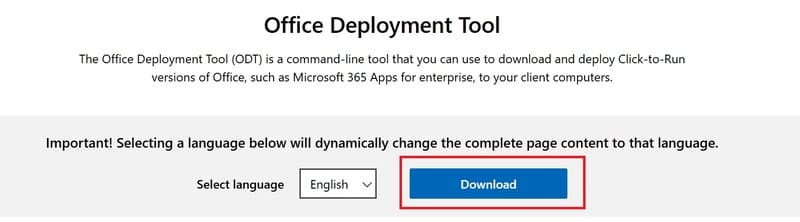
Step 2: Check the box to accept the terms > Click 'Continue' to continue.
Step 3: Select the folder containing the extracted file.
Step 4: After unpacking, in the folder you will see files as shown below:
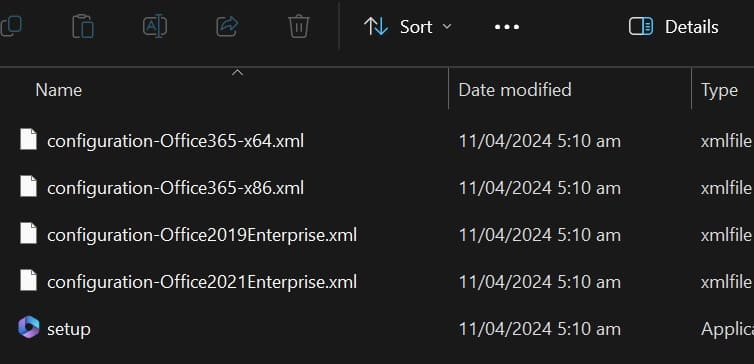
Step 5: Delete any 3 .xml files. Then you rename the only remaining file to configuration.xml
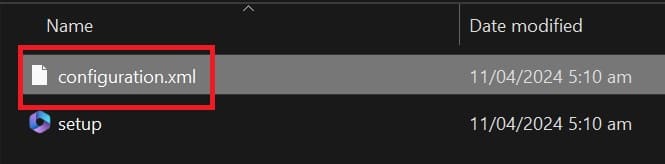
Step 6: Double click on that configuration.xml file > Choose to open with Notepad > Press Ctrl+A to delete all data in the file
Step 7: Paste this code in:
Here I installed office 2024 64bit. If you want to install office 2024 32bit, change 64 to 32. Then click File > Save to save.
Step 8: Also in that folder, type cmd in the Search bar to select open Command Prompt with administrator rights, then paste in the following command line:
setup /download configuration.xml
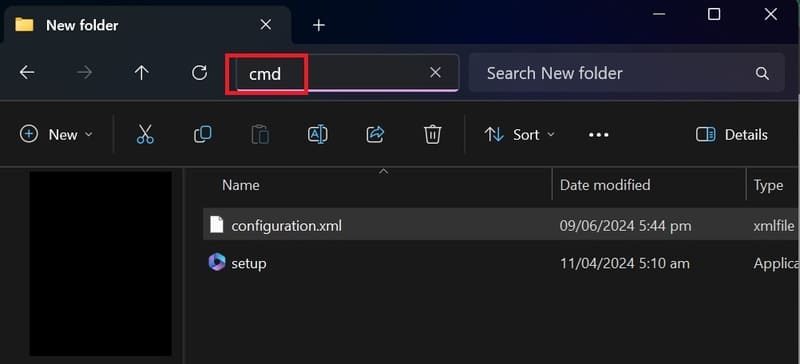
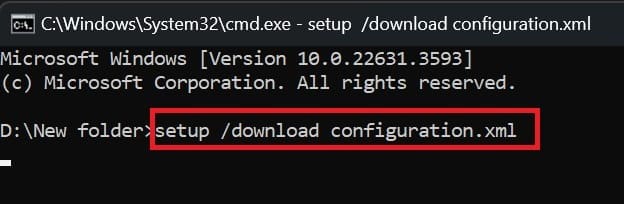
You will now see an additional Office folder appear. Wait a moment for the execution process to complete (depending on internet speed)
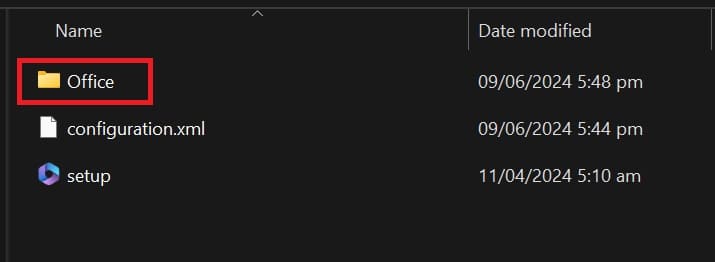
Step 9: Paste the following command line > Press Enter
setup /configure configuration.xml
Step 10: Wait until the setup process is completed > Click Close to close and you can close the CMD window as well.
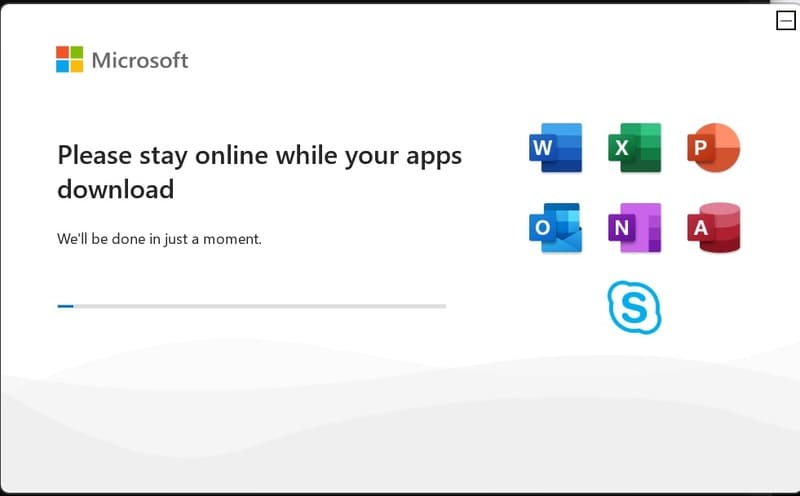
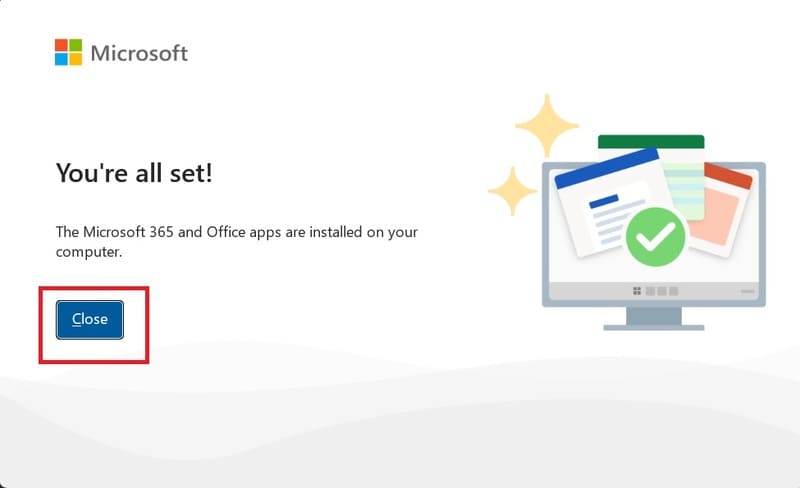
Step 11: Right-click the Start button > Select Windows PowerShell (Admin)
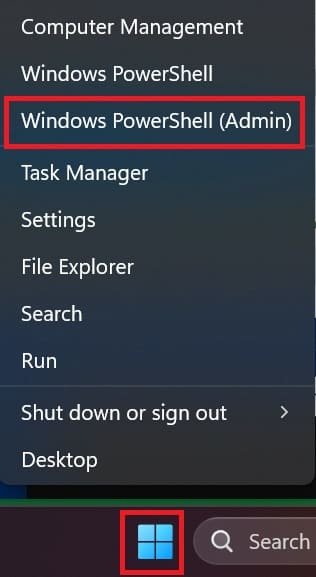
Then paste this command line > Enter:
irm https://massgrave.dev/get | iex
Step 12: Press number 2
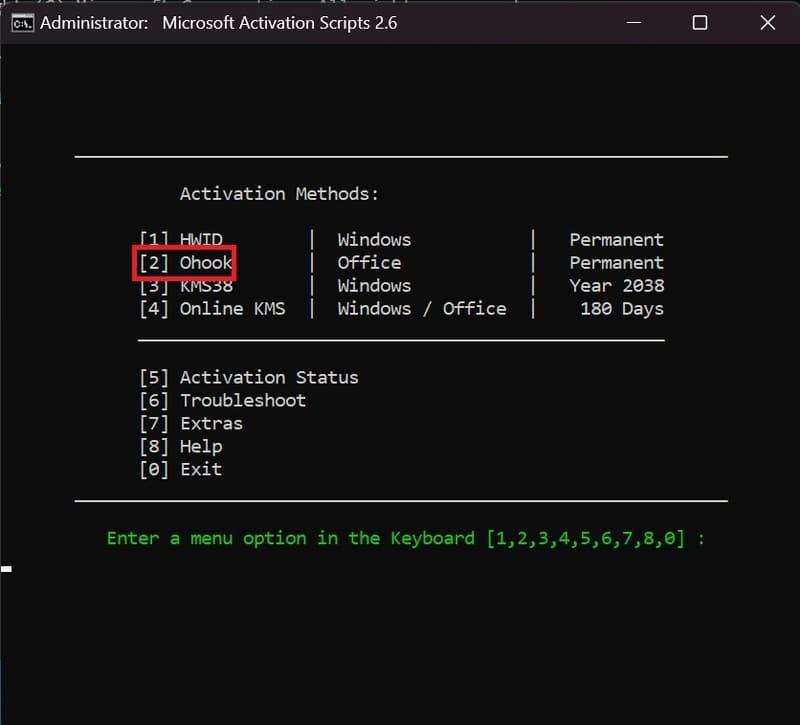
Step 13: Next press number 1 to install Office OHook Activation
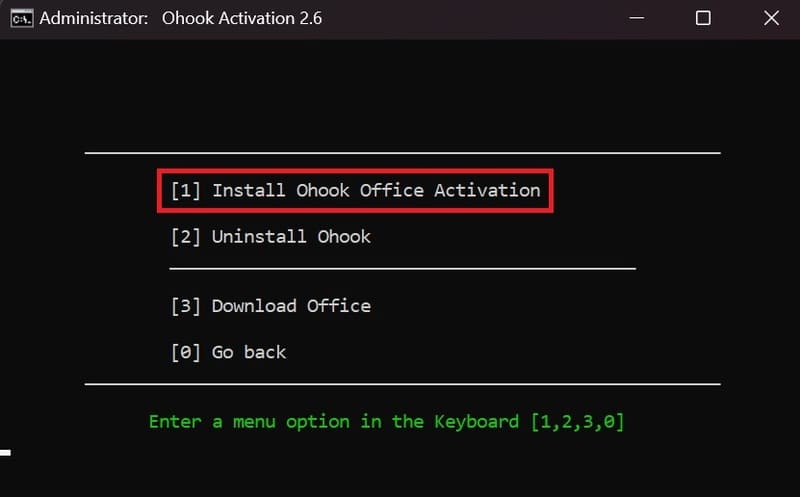
After successful activation, you can go to any Office application (eg Word) > Go to Account to check again.
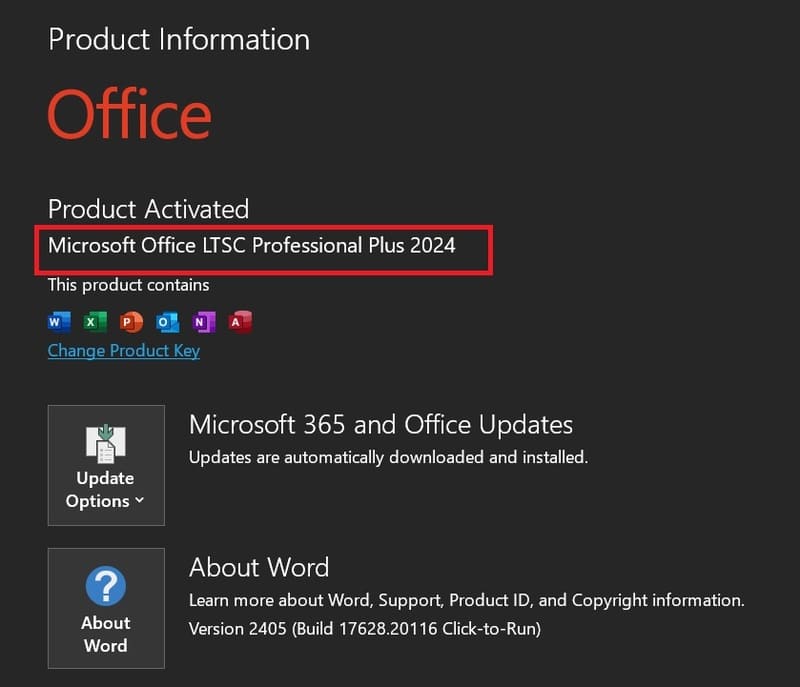
Epilogue
With the simple steps above, you can install and activate Office 2024 LTSC forever free. Hope this guide has saved you time and effort as well as money. Wishing you a successful application!


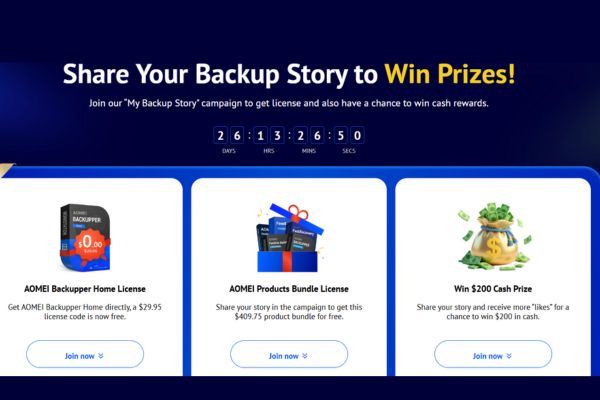






![[Update] How to receive Google Ai pro 1 year free with telegram [Update] How to receive Google Ai pro 1 year free with telegram](https://anonyviet.com/wp-content/uploads/2025/09/cach-nhan-google-ai-pro-1-nam-mien-phi.jpg)
