Some annoyances after jailbreaking iPhone is that you have to re-jailbreak when restarting iPhone, while unc0ver needs to sign the certificate on the computer via AltStore Server. But what if in the absence of a computer? If you don’t use AltStore, your Unc0ver will STOP working and you won’t be able to jailbreak your iPhone halfway. In this article, AnonyViet will guide you how to install AltStore directly on your iPhone to Jailbreak without a computer. You don’t have to worry about having your certificate revoked.
| Join the channel Telegram of the AnonyViet 👉 Link 👈 |
How to install AltStore on iPhone to Jailbreak without a computer
Disadvantages of installation AltStore on iPhone is the condition that your iPhone has been jailbroken to be able to install the deb file. And the purpose of installing AltStore on iPhone helps you Sign unc0ver to install on Iphone without computer. This is very convenient in case you want to install unc0ver higher version, or in case the iPhone restarts lost Jailbreak forced to use unc0ver Jailbreak again.
This is a guide on Jailbreaking iOS 13.5 Unc0ver & Resigning Unc0ver Permanently through AltStore. Now you can forget about tweaking for now ReProvision frequent errors. Please note that in order to use AltStore to Sign the certificate, you will need to be in jailbroken state. If your iPhone is not Jailbroken, please read the tutorial Jailbreak iOS 13.5 with unc0ver 5.0.1 that AnonyViet instructed!
To install AltStore on your iPhone, do the following:
Preparation steps:
If you have AltStore installed on your iPhone, then delete it.
Open Cydia and add the repo source: https://cydia.iphonecake.com/ (how to add view source here)
Install tweaks AppSync Unified
Next install tweak Filza File Manager
Use Safari Download files com.rileytestut.AltStore.Alpha.Jailbroken_iphoneos-arm.deb about iPhones.
Install AltStore on iPhone
Open the app File and Proceed to Copy the file com.rileytestut.AltStore.Alpha.Jailbroken_iphoneos-arm.deb into the Filza as shown below:
You open Filza File Manager access by path:
/var/mobile/containers/shared/appgroup/com.tigisoftware.sharedfiles/documents
find files com.rileytestut.AltStore.Alpha.Jailbroken_iphoneos-arm.deb press Setting.
Wait for the screen to finish running and press Respring in the upper right corner.
Your iPhone will restart, and the icon you will see the icon AltStore on the iPhone screen.
You open AltStore, go to My App, select the App you want Sync to do iCloud login and proceed to Sign App to use. If you want to Sync Unc0ver then download the file unC0ver from the homepage then press the + Find the downloaded file to Sync. (See specific instructions in the article Jailbreak iOS 13.5)
During the Sign process, if Refresh AltStore appears, select Refresh Later.
After signing the app, go to Settings -> General -> trust the certificate to use.
Thus, AnonyViet has detailed instructions on how to install AltStore on Iphone to help you easily Sync applications on iPhone without a computer. Now you don’t need to worry when restarting iPhone will lose half unc0ver certificate.

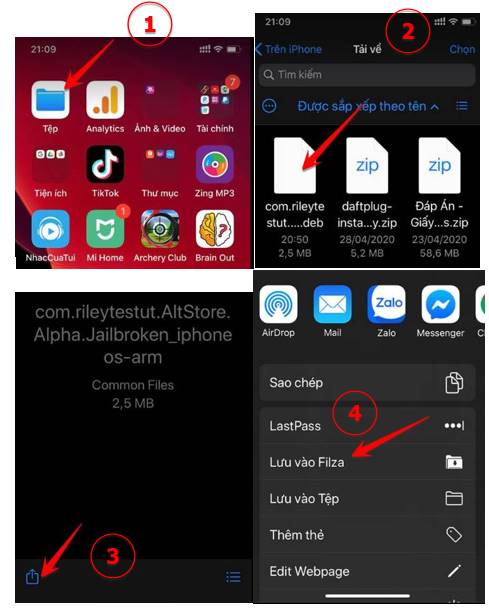
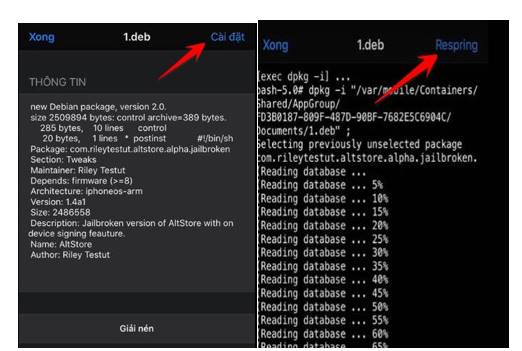

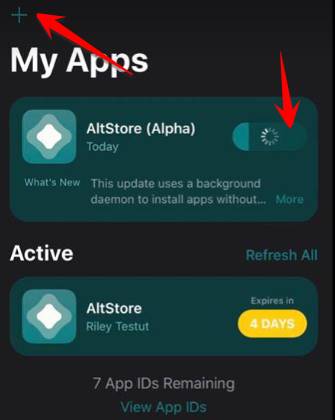
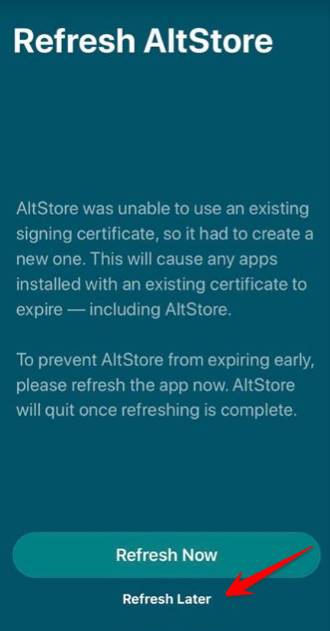







![[Lập Trình Game] Instructions for using AutoTile when designing games with Godot [Lập Trình Game] Instructions for using AutoTile when designing games with Godot](https://anonyviet.com/wp-content/uploads/2020/04/image005.png)