Confetti, Firewall, VietNam IQ, Jingo Live is an online interactive game that answers multiple-choice questions on Facebook. In a few short seconds you must answer the correct answer to the question on the screen. Currently, these Games only support playing on Facebook Mobile. With the combination of 2 software Vysor and RoboQuiz will help you Hack answers fastest and win many correct answers.
| Join the channel Telegram of the AnonyViet 👉 Link 👈 |
How to use Vysor and RoboQuiz Hack Game Confetti, VietNam IQ, Jingo Live…
To hack the game Confetti you need to use Vysor to mirror the phone screen to the computer screen. Combined with RoboQuiz to analyze the answer on the screen. The answer with the highest percentage of answers on Google is the most likely to be correct.
RoboQuiz’s job is to scan questions and answers from the Game’s screen. Then translate the image into text and find the results on Google. According to the author, the time to find the results is about 1.5 seconds. The author of this software is Vietnamese, I don’t know who specifically. You can refer to Fanpage RoboQuiz – Online Quiz breaking software.
Download Vysor and RoboQuiz software suites
You download and install these 2 software on your computer. Then follow the instructions below:
How to Configure Vysor
Step 1: Go to Settings in your phone and turn it on USB Debugging go up. Depending on the phone company, there will be a way to turn it on USB Debugging different, please google.
Step 2: Open the software Vysor up, then connect your phone to the computer using the charging cable. When the connection is successful, you will see the phone name appear, click the View button in the right corner.
Step 3: At this time your phone screen will display on the computer.
How to use RoboQuiz to hack the game Confetti, Firewall
RoboQuiz includes 2 windows.
- The main window is used to configure the answer lookup features
- Small window: show the results of which answers are available on Google the most.
You proceed pull the window of the main software to close to the edge of Vysor for easy manipulation!
First you need to set up the question location. This is where the game’s question will appear on the screen.
You choose Question location -> Set location -> Drag the frame where the question appears on Vysor
Similar for the position of answer A, B, C
When the question appears on the screen, click a few buttons Begin. The software will analyze the keywords of the question and the answer, giving the answer on the screen in 3 frames. You pay attention to the red word are the words that appear in the answer.
To be fast, you should watch 2nd small window of the RoboQuizwill show a graph of the answers that appear most relevant to the question.
So in the picture we see the answer OLD have the highest percentage of keywords appearing. And ability OLD is the correct answer.
After answering the first question, you return to the software RobotQuiz When the second sentence appears, click the . button again Begin to continue to find the correct answer.
You can see detailed instructions with the video of the author RoboQuiz at Youtube:


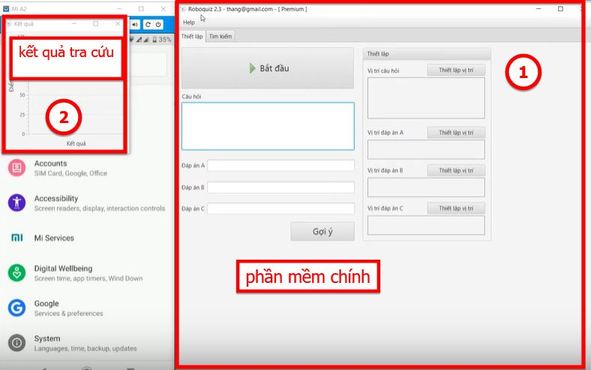

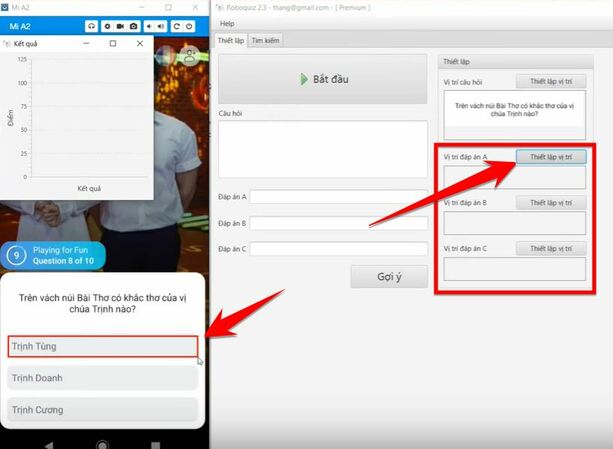
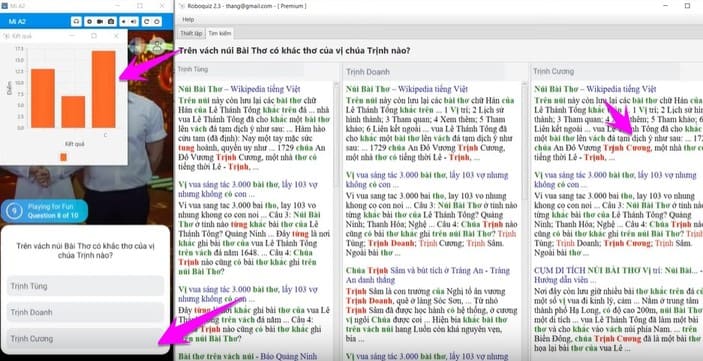








![[Update] How to receive Google Ai pro 1 year free with telegram [Update] How to receive Google Ai pro 1 year free with telegram](https://anonyviet.com/wp-content/uploads/2025/09/cach-nhan-google-ai-pro-1-nam-mien-phi.jpg)

