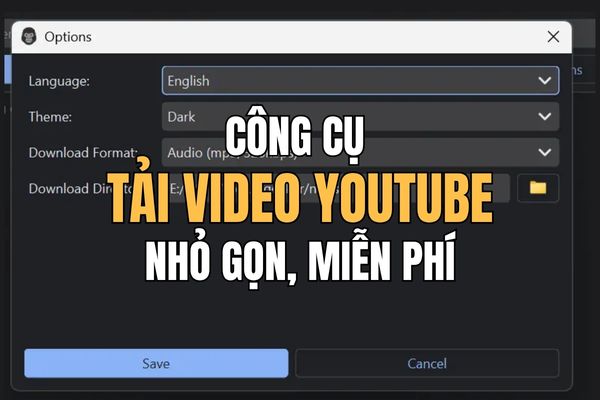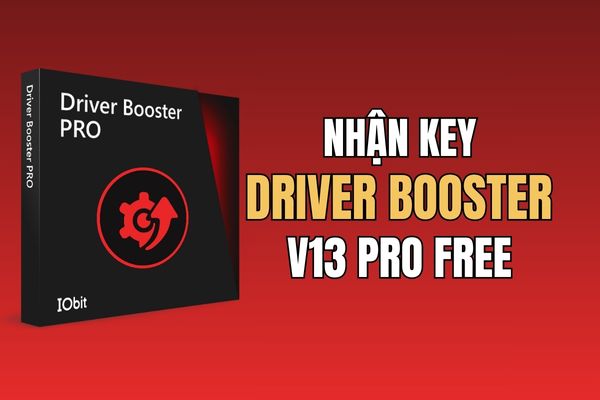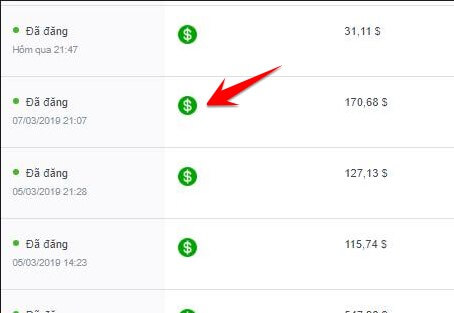You are looking to receive YouTube Music Premium Free on Android? Join AnonyViet to discover a simple way to enjoy unlimited music without ads through the article below.
| Join the channel Telegram belong to AnonyViet 👉 Link 👈 |
How to get YouTube Music Premium for free on Android
Install the ReVanced app
Step 1: Visit the ReVanced Manager app's Github page HERE> Download the apk file and install it
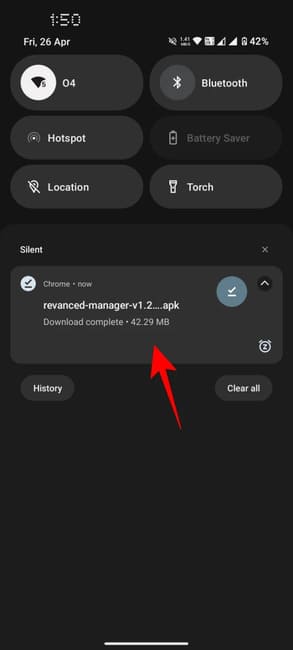
Step 2: Click 'Install' to proceed with the installation > Click 'Open' to open the application.
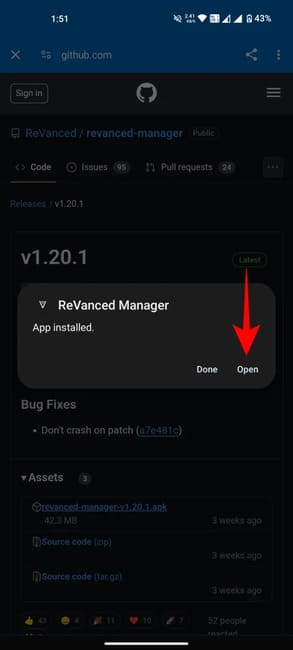
Step 3: Activate the 'Allow from this source' button to grant permissions and then download the necessary files.
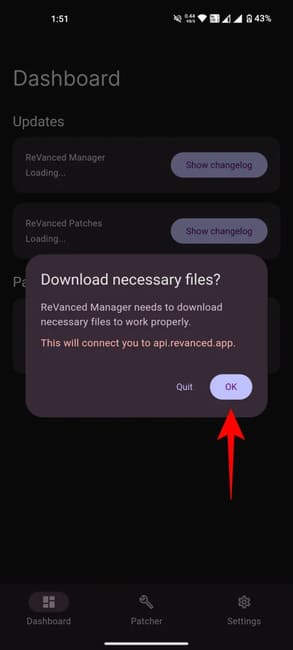
Proceed to Patch YouTube Music apk
Step 1: In the ReVanced application, select 'Patcher' > Select 'Select an app'.
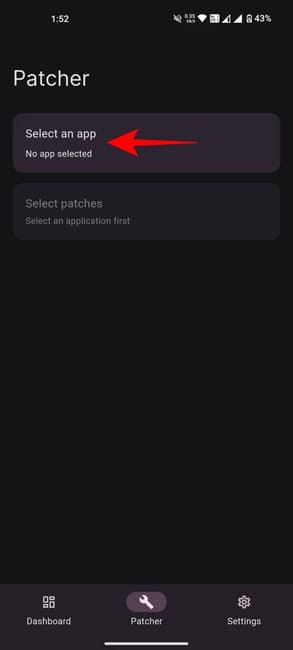
Step 2: Under Youtube Music, click 'Suggested: Any version' > Visit the APKMirror page.
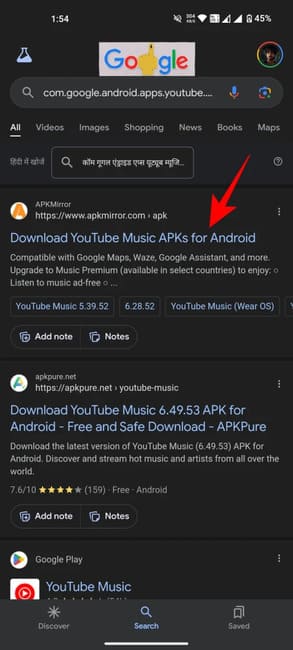
Step 3: Find and download the latest version of YouTube Music from APKMirror,
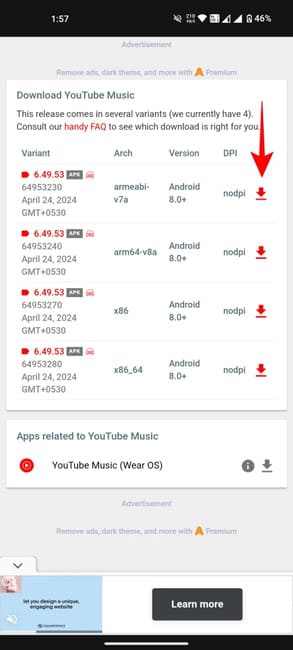
Step 4: Click 'Download APK' > 'Download anyway'
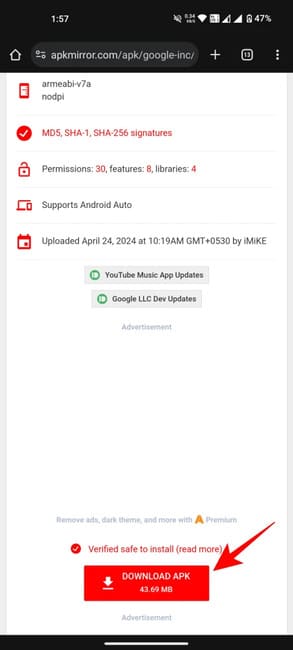
Step 5: After downloading, return to the ReVanced application and select 'Storage' > Select the downloaded apk file.
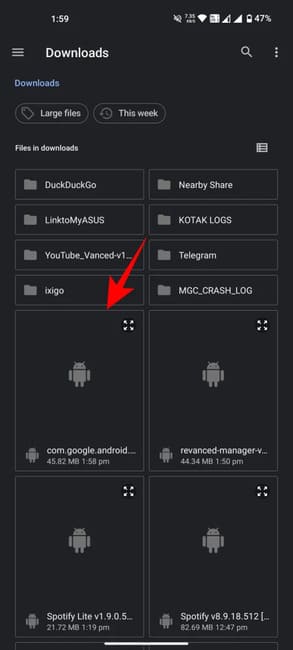
Step 6: Click 'Patch' to wait a few minutes for it to execute.
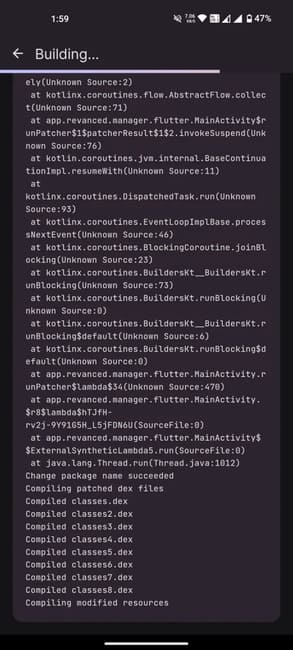
Step 7: Click 'Install' > 'Install'
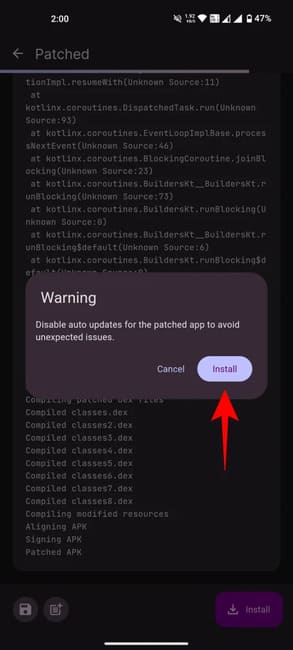
Step 8: Click 'Open'
Install microG Services
When you open the patched YouTube Music app, you will need to install microG Services to be able to sign in to your Google account.
Step 1: On page GmsCore GitHub > Click 'Download' under Default. After downloading, open the apk file.
Step 2: Click 'Install' > 'Open'
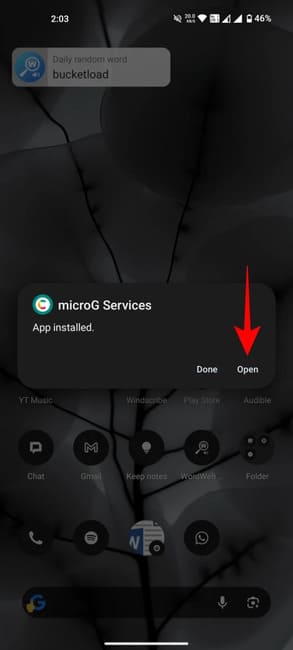
Login to microG
Step 1: In the Settings section of microG, click 'Google Accounts' and then select 'Add Google account' to add your Google account.
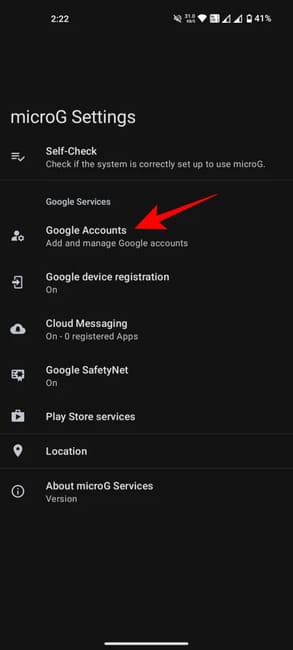
Step 2: Click 'Sign in' > Enter email, password then click Next
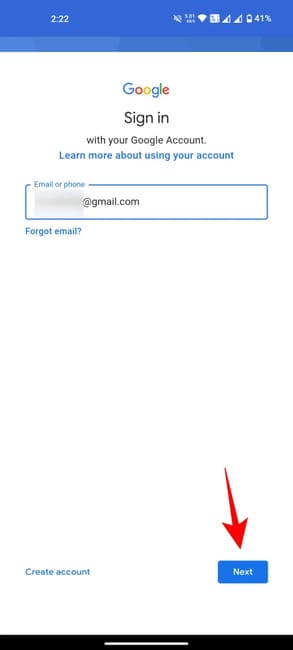
Step 3: Click 'I agree' to confirm login
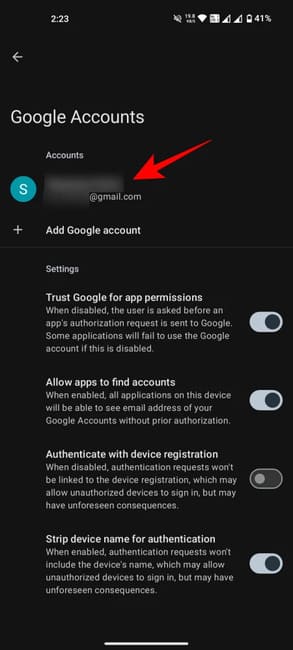
Patch Confirmation successful
Step 1: Now open the YouTube Music app again and tap 'Continue' when asked to turn off battery optimization for MicroG.
Step 2: Also press 'Allow' to allow the app to run in the background.
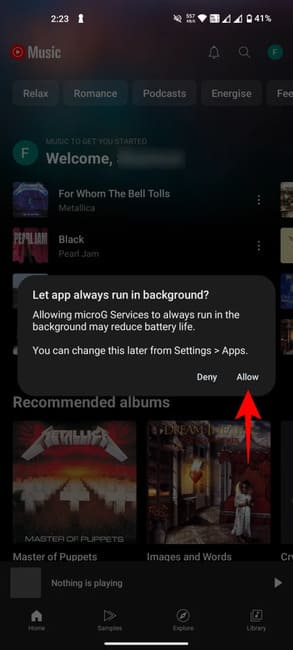
Step 3: You can click on the avatar icon on Youtube Music, if you don't see any YouTube Music Premium ads appearing anymore, it means the patch has been successful.
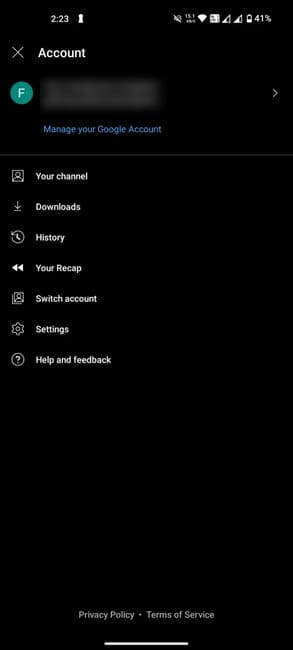
Frequently asked questions
What if YouTube Music Patch fails?
If you're still seeing YouTube Music Premium ads, uninstall this version of YouTube Music. Then repeat the steps as outlined above. Once you're on the APKMirror page, choose a variant that's different from the version you downloaded earlier.
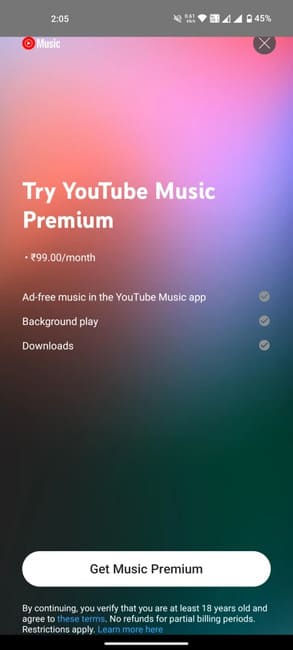
How to download YouTube Premium for free on Android?
You can download YouTube Premium for free in the same way as above. Go to 'Select an app', select Youtube, instead of Youtube Music.
Epilogue
With the ReVanced app, you can experience it YouTube Music Premium without having to spend any money. Hope this guide has helped you save money and enjoy your music to the fullest. Good luck!