Recently, some young people are actively sharing malicious APK files with curious names such as Hack4G, 4GMOD, Floating… When the victim installs the APK file on an Android phone, the screen will immediately show up a message. ransom note, and you have to buy a decoding key for about 50,000 VND by contacting via Zalo to have the decryption key.
| Join the channel Telegram belong to AnonyViet 👉 Link 👈 |
If you accidentally install the APK files that take over this screen, even if you restart the phone, you still have the above situation and there is no way to get out of the notification screen.
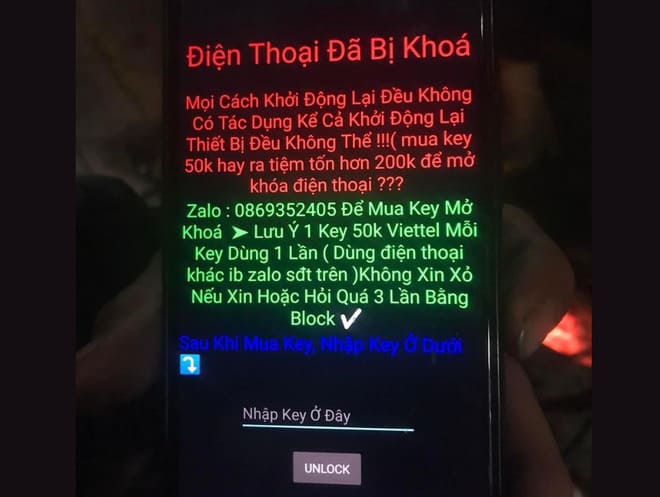
How the malicious Android App takes over the screen
When users download strange APK files from unknown sources (not from CH Play), the APK file when installed on Android phones will ask for Screen Overlay permission in the form “Always on top”. Then it asks for Accessibility permission to have a service that always runs in the background and always starts the application automatically every time the phone is restarted.
How to fix Android phone with screen hijacking
Because some APK files when installed will lock the phone’s function keys, the way to fix it when the phone is hijacked is to start Android in Safe Mode (safe mode) and uninstall installed applications.
Safe Mode is a method of booting the operating system, when the system will not allow any 3rd party applications to start with it. That way we can uninstall the malicious or faulty application.
Method 1:
Step 1: Hold down the power button and wait for the power off message to appear, select the power off button (Power Off) or remove the PIN to turn the phone off.
Step 2: After your Android phone has completely powered off, you press and hold Power button + Volume Down button simultaneous. When the phone lights up the screen starts up. You remove the power button and keep holding the “Volume Down” button. Hold until the lock screen appears on your phone. That means safe mode is enabled.
Step 3: Enter Settings -> Apps -> Remove the malicious app you just installed
Method 2:
Step 1: Press and hold the power key to display the power off message, then long press Power off about 2 seconds to turn on Safe Mode.
Step 2: Select Safe mode. At this point, your Samsung phone will power off, you just need to press the power button to turn it on and the malicious applications will be temporarily disabled. Enter Settings -> Apps -> Delete the malicious app you just installed.
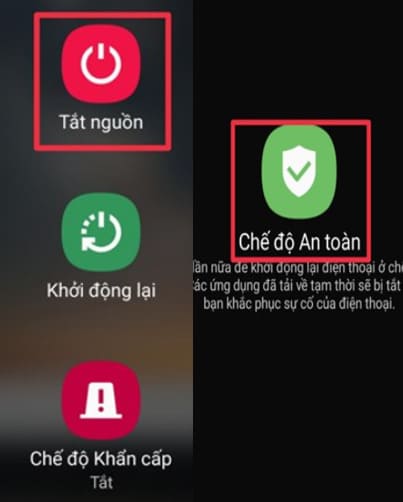
There is also a trick that you press the Back button or the Home button repeatedly to crash the malware, then you will exit the main screen.
How to prevent malicious APK files
Malicious APK files can be installed on your phone when you download the file from an untrusted source or by downloading it from illegal websites. When you install this APK file, it can take over your screen and start performing malicious actions like sending your personal information to third parties or displaying deceptive ads.
To avoid malicious APK files from taking over your screen, you should only download and install apps from trusted sources like the Google Play Store. You also need to check the permissions granted to each app before installing and always install anti-virus software on your phone for an extra layer of protection.







