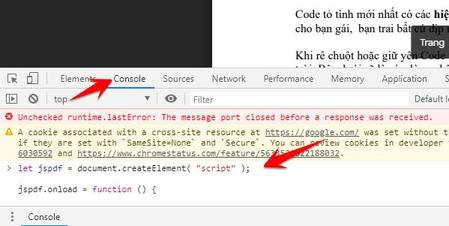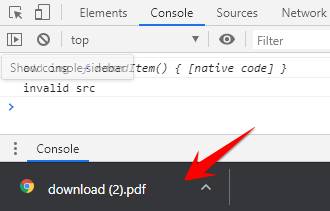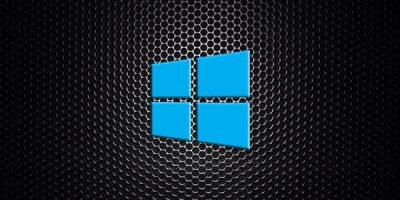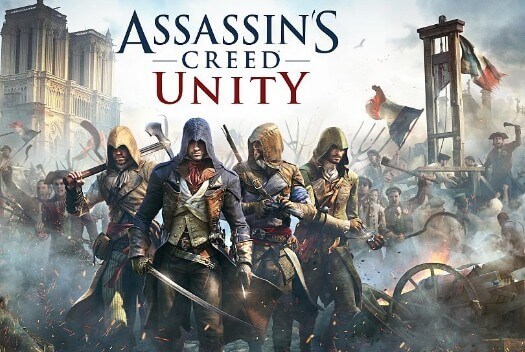Google Drive is a place that contains a lot of useful documents. However, there are some files that are shared only for viewing but not for downloading, you cannot download directly from Google Drive, only viewing Online. With the simple instructions below, it will help you quickly download PDF files to your computer in downloaded files on Google Drive.
| Join the channel Telegram belong to AnonyViet 👉 Link 👈 |
How to download banned PDF files on Google Drive
To distinguish You can see which files are downloaded and banned from being downloaded on Google Drive, you can see it at upper right corner Have arrow button are not? if do not have arrow button then the author has selected the function to prevent others from downloading the file.


For the file case no arrow Downloadyou can use the trick Download PDF files that are prohibited from being downloaded on Google Drive.
Step 1: Open PDF files that are not downloadable on Google Drive with Chrome browser
Step 2: Click on magnifying glass Enlarge and shrink the document file so that it fits the screen or a little smaller
Step 3: Press F12 or Ctrl + Shift + I to open Developer Tools. In the Developer Tools window, select via the . tab Console and paste the code below and press Enter.
let jspdf = document.createElement( "script" );
jspdf.onload = function () {
let pdf = new jsPDF();
let elements = document.getElementsByTagName( "img" );
for ( let i in elements) {
let img = elements[i];
console.log( "add img " , img);
if (!/^blob:/.test(img.src)) {
console.log( "invalid src" );
continue ;
}
let can = document.createElement( 'canvas' );
let con = can.getContext( "2d" );
can.width = img.width;
can.height = img.height;
con.drawImage(img, 0, 0);
let imgData = can.toDataURL( "image/jpeg" , 1.0);
pdf.addImage(imgData, 'JPEG' , 0, 0);
pdf.addPage();
}
pdf.save( "download.pdf" );
};
jspdf.src="https://cdnjs.cloudflare.com/ajax/libs/jspdf/1.5.3/jspdf.debug.js" ;
document.body.appendChild(jspdf);
Immediately the browser will download the file named Download.pdf about your computer.
However this is just Screenshot file on Google Drive. You can use the function convert image to text and copy to Word to edit PDF content.
That way you absolutely can Download PDF files when Google Drive don’t let load with fast way. Just 3 simple steps, you can save documents to your computer,