Are you looking for the best editing tool to trim YouTube videos? So did you know, YouTube provides a built-in video editor to trim your videos. With the help of trim feature, you can remove unnecessary parts from your video. However, many people still do not know how to cut Youtube videos.
| Join the channel Telegram of the AnonyViet 👉 Link 👈 |

You can trim your video even after it’s posted to YouTube. YouTube editor is a great and simple solution for cutting your videos. But in this article, I will introduce you to the three best editing tools to cut YouTube videos.
How to cut a Video on YouTube
With the help of YouTube’s Trim feature, you can always trim your videos. This is one of the best methods to trim YouTube videos. Most importantly, however, you must follow these steps:
Step 1. Sign in
You must first log in YouTube Studio mine.
Step 2. Select the video you want to cut
After signing in to YouTube Studio, you need to click Nội dung. Select the video you want to trim. Then go to the left sidebar and click Editor.
Step 3. Trim the end or beginning of your video
Can you see the Trim feature next to the video timer? You can trim the beginning or the end of the video with this feature. You will see a blue outline around the video timeline. All you need is to drag them to trim the video. After trimming the video, you can preview (Preview) and Save video (Save) in the top right corner.

Step 4. Cut the middle of the video
First of all, you need to select Trim. Then tap Split and cut the segment you want.
3 Tools to Cut the Best Video on YouTube
Filme
iMyFone Filme is one of the best video editors for Windows. It is easy to use software that allows you to edit your videos in many ways. Filme is the ideal video editor for beginners as well as advanced users. If you don’t want to use complicated editing features, then choose Filme to trim the video. In addition, you can also split, trim or add effects to your video.
Step 1. Download and open FilmeFirst of all, you must download iMyFone Filme about computers. After downloading Filme, open the software and import your video.
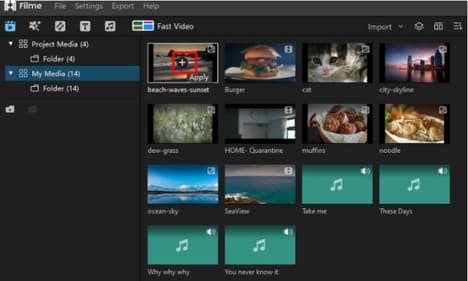
Step 2. Cut the videoNext, you need to cut out the unwanted parts of your video. All you need is to drag the translucent white bar in the timeline.
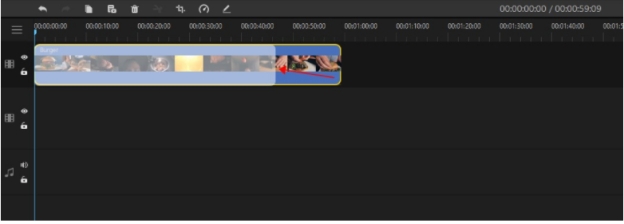
Step 3. Click the Trim . option
In the timeline, you need to click the trim option on the toolbar at the top.
Step 4. Preview and save the file
After cutting the video, you can preview and save the file.
YouTube Trimmer
YouTube Trimmer is one of the best free online video editors. It is a very easy to use platform, especially for those who do not want to use advanced editing features.
Step 1. Copy and paste your URL
Since YouTube Trimmer is an online video editor, you need to copy and paste the URL of the video you want to trim. All you need is to access the page to the website Youtube Trimmer and paste your URL.
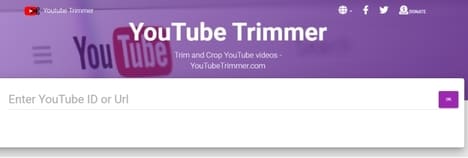
Step 2 – Cut the video according to the timeline
After you paste your URL, it will take a few seconds for the website to load the timeline. In the timeline, you can delete unwanted segments of the video.
Step 3 – Choose format and quality
After trimming the video, YouTube Trimmer allows you to choose the quality and format of the video to download.
Step 4 – Download the video
After choosing the format and quality, you need to tap the option Download to download videos.
Kapwing
Kapwing is one of the best video editor for cutting YouTube videos. In addition to cutting videos, this website also allows you to add effects, transitions and add subtitles to your videos.
Step 1. Upload your video
Access Kapwing’s website and upload your video.
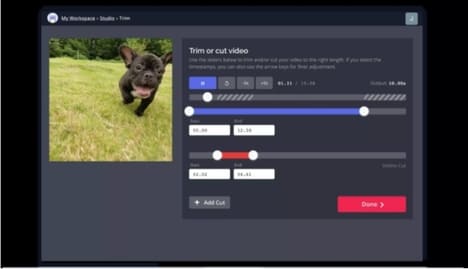
Step 2. Click on Trim
After uploading the video, press the . button Trim and you can cut the parts you don’t want out of the video.
Step 3. Slide the buttons
With the help of Kapwings, you can trim your YouTube videos by sliding the buttons.
Step 4. Download Video
The part that you selected will be deleted and you can download your video.
Conclusion
So you can cut your video already. Filme is the leading video editor that allows you to edit videos the way you want. In addition to video trimming, you can use many other editing features to make your videos more attractive. Also you can block Youtube ads on Android and iOS here.








