Dark web or Deep web is an iceberg in the internet world. The websites we see on the internet account for only 30%, and the remaining 70% are in the Deep Web. To access the content of the Deep Web or Dark Web you need to use the Tor browser, and the telltale sign of those sites is the extension .onion. Surely many of you will ask the question where to buy .onion domain? And how to create Website on Dark Web or Deep Web. In this article, AnonyViet will guide you how to create .onion Website on Dark Web and Deep Web using Windows and Linux.
| Join the channel Telegram of the AnonyViet 👉 Link 👈 |
Note that I have assumed that you already have knowledge of the web and have already created a web. And if you still don’t have the knowledge and don’t know how to create a website, then see the Free course by AnonyViet.
How to Create a Dark Web Website on Windows
Step 1: Install & configure the server
To create a Dark Web website, you will need a web server to provide a hidden service site from your system. Official document of Tor It is not recommended to use the regular Apache web server. Instead, Tor recommends using the Savant web server on Windows or the thttpd Web server on Mac OS X, Linux, and other UNIX operating systems. Apache is “very large and has a lot of places that expose your IP address or other identifying information, for example in a 404 page” but also notes that “Savant can also have these problems.”
The bottom line is that configuring the web server is very important. If you are running a highly sensitive hidden Tor site, you will need to go through the web server’s settings and make sure that the web server is not leaking any information that could be used to identify you, such as your IP address.
I will using Savant as an example here, but you can also set the same options in other web servers.
To configure Savant, open the Savant software and click the . button “Configuration”.
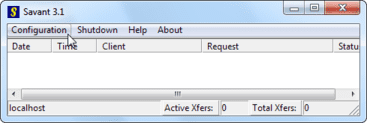
From the configuration window, you will need to set the “Server DNS Entry” entry to “localhost” to associate Savant with localhost. This ensures your website is only accessible from your computer, so people won’t be able to access it over the normal Web and see you’re hosting a hidden Tor website.
You declare the port for your Web.
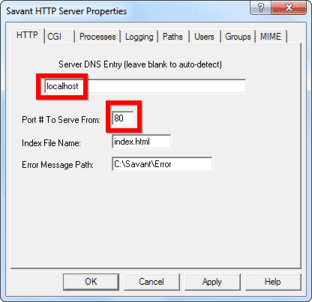
Once the webserver is configured, you need to add your content. By default, Savant uses the directory C:\Savant\Root (you can change this path from the Paths tab). Copy your web source code into it.
You can check if it works by typing localhost in your browser search bar. If you put another port instead of 80, then you just need to enter that port after localhost, for example you put port 1000, then you just need to enter localhost:1000.
Now that Tor is installed and the webserver is running, all you have to do is let Tor know about it. You can add this information to the torrc file through the Vidalia graphical user interface, but I got an error and had to do this manually.
First, disable Tor if it’s running.
Next, find your torrc file. If you have already installed Tor Browseryou will find it in the folder Tor Browser\Data\Tor. Right click on the file torrc and choose Open with Notepad.
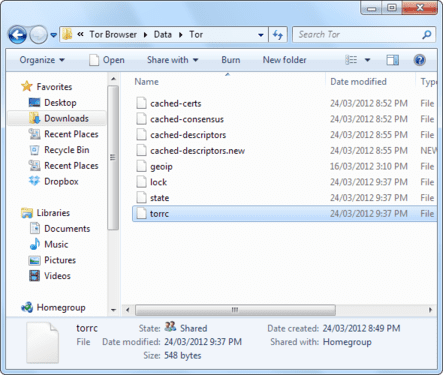
Add the following code at the end of the file:
# Hidden Service
HiddenServiceDir C:\Users\Name\tor_service
HiddenServicePort 80 127.0.0.1:80
Replace C:\Users\Name\tor_service with the path to the Tor folder. Do not use the directory that already contains your website. This directory must be an empty directory.
Replace :80 with the port the webserver is using on your system. For example, if the web server is running on port 5000, you must change it to HiddenServicePort 80 127.0.0.1:5000.
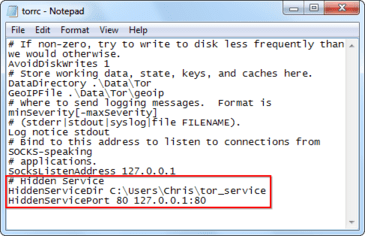
Save the file after editing. You will also have to create the directory you specified, if it does not already exist.
Restart Tor once you’re done. You will then have to check the Message Log to see if there are any error messages.
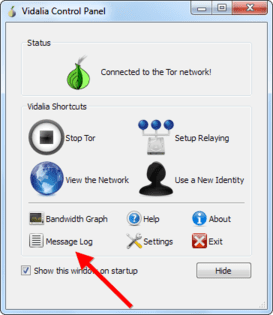
If the Message log has no errors, continue to the next step. Check the hidden services folder you created. Tor will create two files in the directory hostname and private_key. Do not give anyone the private_key file or they may impersonate your hidden service Tor page.
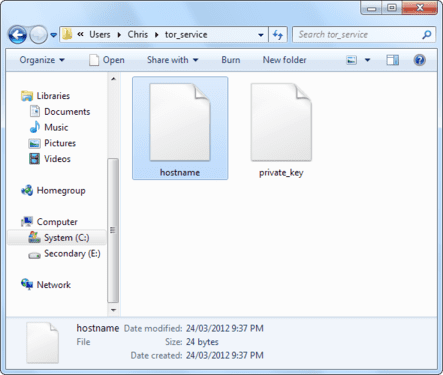
Open the hostname file in Notepad, it will tell you the address of your new hidden service Tor site. Enter this address in your Tor web browser and you should see your website. Give the address to others so they can access your website. Remember that everyone must use Tor to access your hidden services website.
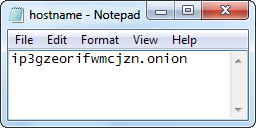
This method only teaches how to set up the website, it does not teach you how to secure it, so don’t mess around with the website you just created, or you will lose both the web and the computer.
How to create a Dark Web website on Linux
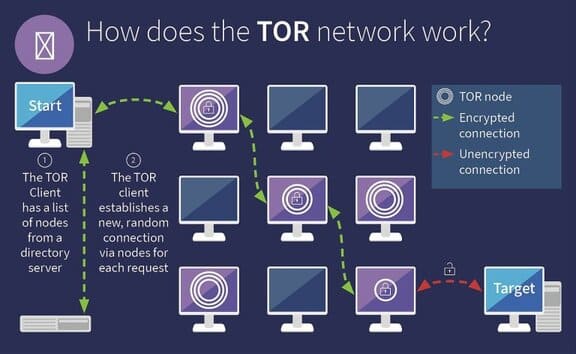
Step 1: Install Tor
sudo apt install tor -y
Step 2: Install Tor Browser
Visit the page Downloads of Tor Browser and select the operating system you are using.
wget https://www.torproject.org/dist/torbrowser/9.5.3/tor-browser-linux64-9.5.3_en-US.tar.xztar xf tor-browser-linux64-9.5.3_en-US.tar.xzcd tor-browser_en-US./browser
After installing Tor Browser, you can open “Tor Browser” and it will automatically connect to the Tor network. On first run, Tor may ask you to “Connect” to Tor or “Configure” it. Choose the first unless you’re using a proxy or in an area where Tor is prohibited.
Step 3: Host Server
Create an HTML file.
sudo echo "It works" > /var/www/html/index.html
Launch nginx.
sudo systemctl start nginx
Step 4: Create a hidden service
You need to find the file “torrc”, it is most likely located in /etc/tor. We can move to that directory with the cd command:
cd /etc/tor/
Finally, use the “ls” command to display the files or directories present in the current path.
lstorrc torsocks.conf
If you find the torrc file then now we need to edit it. You can use Vim, emacs, or simply GNU nano to edit the file. To edit a file in nano, just run the following command in terminal. If you are root, you can omit sudo.
sudo vim torrc
Or use the command sudo nano torrc.
Scroll down and find a place similar to the code below. You can also use the find to quickly find that location.
You need to uncomment the two lines below:
#HiddenServiceDir /var/lib/tor/hidden_service/
#HiddenServicePort 80 127.0.0.1:80Step 5: Check Tor . Service
With the changes written to the torrc file and the server running at 127.0.0.1:80, making the server you just created accessible via Tor is as simple as starting the Tor service. We can do this with the following command line:
sudo tor
When starting Tor for the first time with the new configuration, a .onion address is automatically generated. This information will be stored in “/var/lib/tor/hidden_service” (or another directory if specified in the torrc file). To see what your dark web website address is, type the command:
sudo cat /var/lib/tor/hidden_service/hostname










