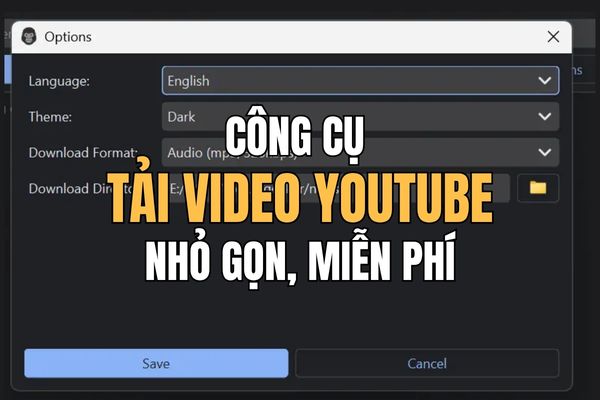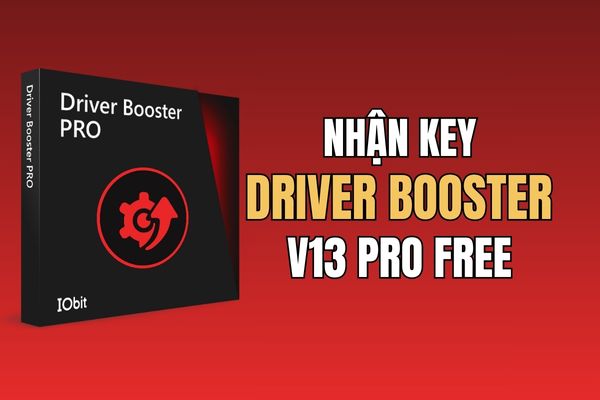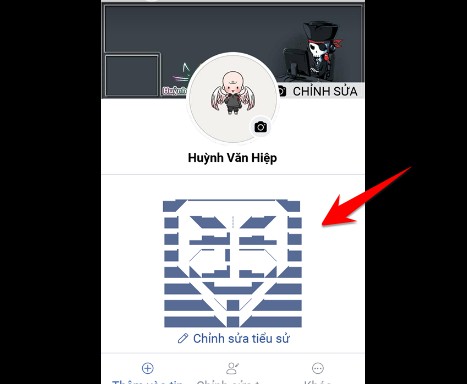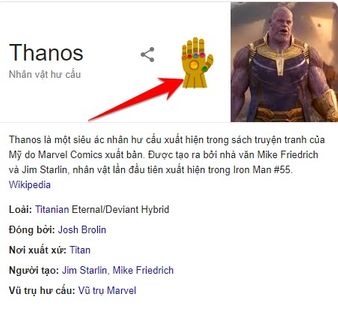You already know How to create QR images with AI on MoMo Not yet? This is a new feature appearing on the MoMo application on the occasion of Tet 2024, helping you create unique and interesting QR photos in the style of receiving lucky money on Tet.
| Join the channel Telegram belong to AnonyViet 👉 Link 👈 |
How to create QR images using AI on MoMo
Step 1: To use the AI QR image creation feature on MoMo wallet, you need to update the application MoMo to the latest version. You can go to Google Play Store or App Store to check and update the MoMo app.
Step 2: Open the application and select 'Create QR with AI image' in the MoMo suggestions section. This is the most prominent item on the main interface of the MoMo application.
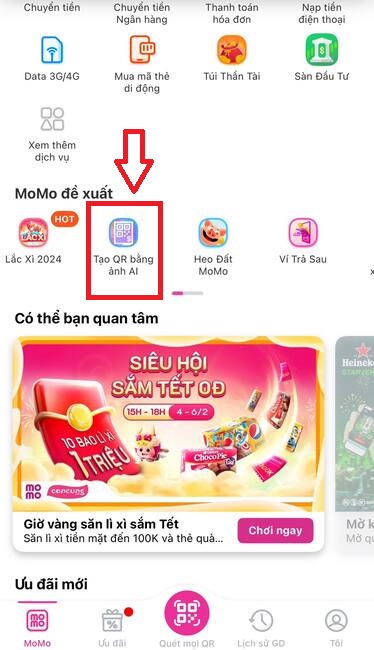
Step 3: Next, click the 'Try Now' button to start creating QR images with AI.

Step 4: You will see there are many different QR photo templates for you to choose from, each with its own style and color. You can choose any photo template you like to start swapping faces.

Step 5: Choose a portrait photo of yourself to replace the face on the QR photo. You can choose a portrait photo from your phone's Camera Roll or you can take a quick photo with the camera. Note that portrait photos need to be clear, bright, and have a direct perspective.
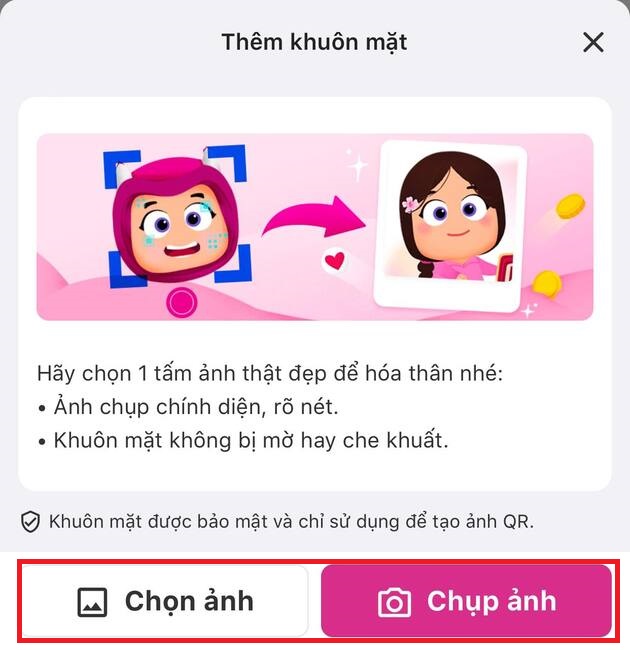
Step 6: Add a goal by selecting some suggestions below or you can also fill in another content of your choice > Click 'Done'
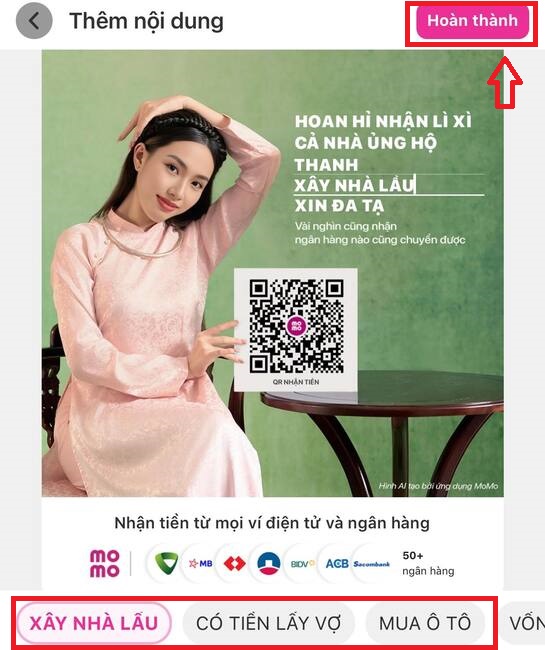
Step 7: Click 'Download' to save this QR image or click 'Send code' to quickly share with friends.
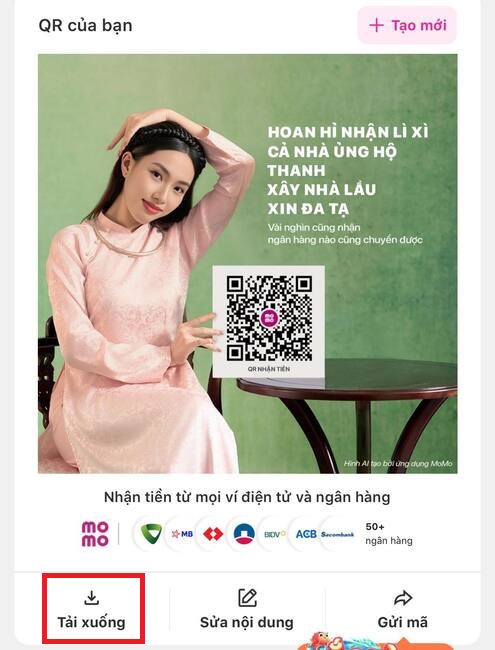
Epilogue
How to create QR images using AI on MoMo is a unique and fun feature that this e-wallet application launches for users. Thereby, you can create creative QR images 'asking for lucky money', both rich in tradition and combined with modern technology. Wishing you success in applying and having lots of lucky money in the new year!