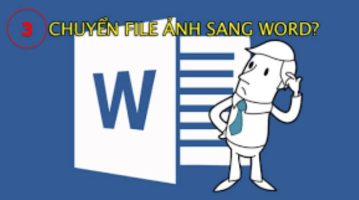Job create drone videos from photos Now it is no longer a far-fetched thing or requires expensive equipment. Have you ever dreamed of turning a still photo of a building into a smooth, artistic 180-degree hover movie? With CapCut’s new AI tool, all you need is your phone and a few simple steps.
| Join the channel Telegram belong to AnonyViet 👉 Link 👈 |
Create a drone video from just one photo
Previously, to get epic flycam footage, you needed to invest in an expensive drone and professional control skills. But now, WHO changed the game.
New features above CapCut Allows AI to analyze your images and automatically create a video with smooth camera movements and vivid effects as if filmed with a real drone. This is the perfect solution to elevate your content on social media without spending a dime.
Instructions on how to create drone videos from photos
Step 1: First, open the CapCut application on your phone and access the section Edit familiar. Here, find and select the feature AI generator.
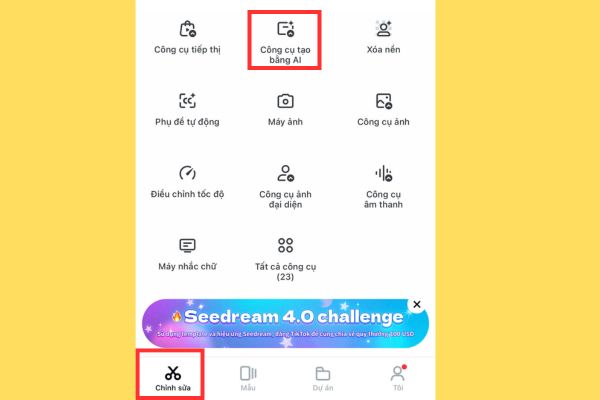
Step 2: Click on the item Create videos with AI to continue.

Step 3: Upload the first and last photos, paste the following prompt and click Create.
Flycam orbit 180 degrees slowly around a modern riverside high-rise apartment complex, cinematic movement, starting in daylight then gradually transitioning into nighttime with building lights turning on, reflections shimmering on the water, realistic atmosphere, ultra-detailed architecture, smooth camera motion, vertical frame 9:16.
You can use the reference prompt above to create a slow 180-degree orbital drone shot, with a day-to-night transition effect, 9:16 frame format.
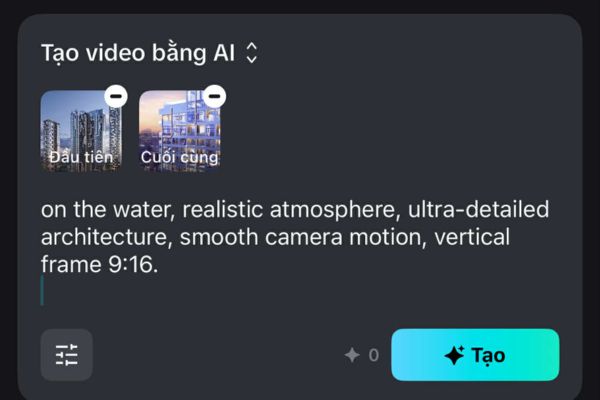
A few small notes
- You should choose high quality, clear photos so that AI can create the most detailed and beautiful video product.
- Panoramic photos of architectural works, high-rise buildings or majestic natural landscapes will produce much more impressive results.
- Don’t hesitate to experiment by changing a few parameters in the command, for example changing “180 degrees” to “90 degrees” or “360 degrees” to see what other unique movements the AI will create.
Conclusion
So, with just a few simple steps, you can do it yourself create drone videos from photos impressively and professionally right on the phone. AI technology has opened new limits of creativity, helping anyone create unique products. Don’t hesitate any longer, open CapCut and try it today to create your own movie!