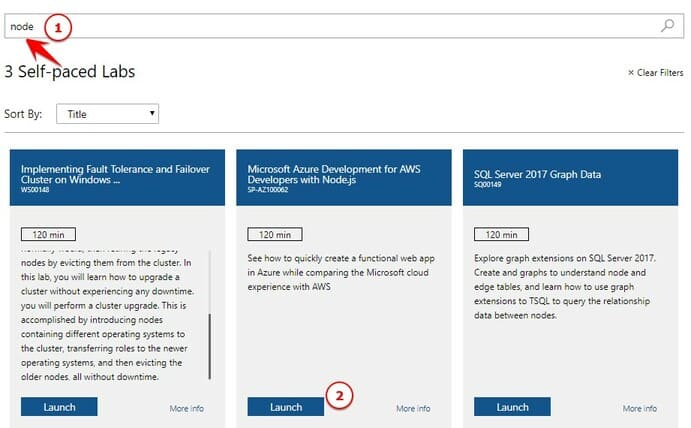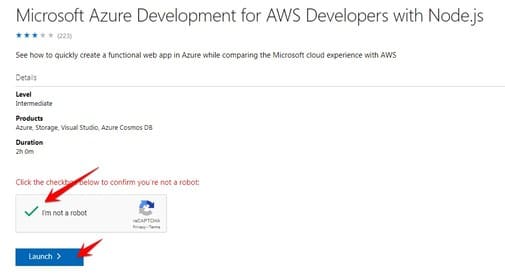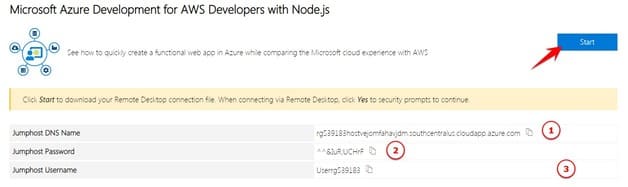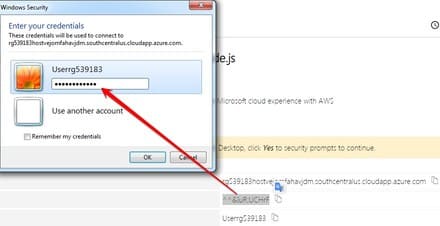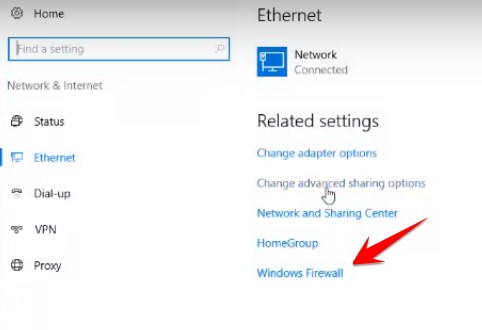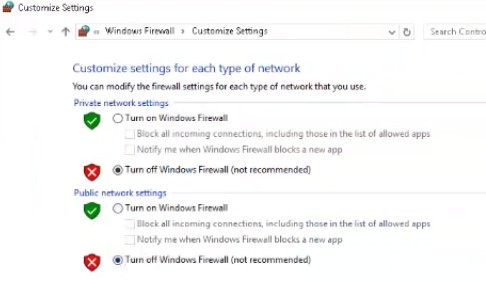Handsonlabs is a hands-on lab from Microsoft. You can test-drive the latest cloud products and services and improve your Cloud skills for free. With Self-paced Labs you will practice Cloud labs for 120 minutes. You will configure and install yourself with Azure’s Cloud environment while creating and using a free Windows VPS from Azure. You can use Windows VPS 8GB RAM for 2 hours with 8GB RAM configuration.
| Join the channel Telegram of the AnonyViet 👉 Link 👈 |
How to create a Windows VPS with 8GB RAM from Azure using 2 hours
As you know, Microsoft always gives priority to users who use LAB lessons to practice networking. Previously you could create VPS from Azure with a fairly high configuration, but Microsoft fixed it because some of you used it to mine Coins. But recently on Youtube there is a new tutorial to help you create a Windows VPS through Handsonlabs. This is a trial program from Microsoft that gives users access to NodeJS and AWS with Azure. To create a Windows VPS with 8GB RAM for free for 2 hours, you do the following:
Access to Handsonlabs page type node. The page will filter out Lab for you “Microsoft Azure Development for AWS Developers with Node.js”. Click select Launch
If a message appears, choose Agree. You will be redirected to the login page, select Microsoft customer and sign in with your Microsoft account. (If you don’t have an account yet register here)
Check the Google Captcha and select Launch >
You wait from 2 to 5 minutes for the Windows VPS Setup process to take place. Normally, just wait for about 30 seconds, you will be redirected to the page that provides Username/Password to remote VPS.
Once done, press the . button Start to download the Remote desktop file. Below you will be provided with the /user/password address to Remote desktop.
You open the file lab.rdp Just downloaded, enter the password in the above step to access the free 8GB RAM Windows VPS of Azure.
To access VPS Windows can access the Internet. You go to Settings -> Network -> Windows Firewall, switch Turn Off Windows Firewall in Private Network and Public Network.
Note: Windows VPS 8GB RAM of Handsonlabs Free to use for 2 hours. You should not use it to mine Coins or DDOS because VPS will be locked immediately and Microsoft will fix it and not allow this type of Lab to be used.
The source: https://www.youtube.com/watch?v=E1Em-4p5QBY