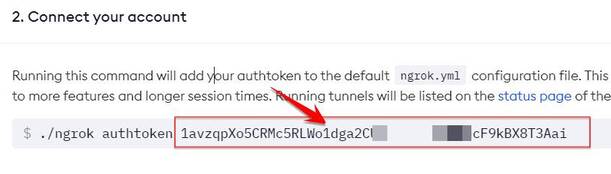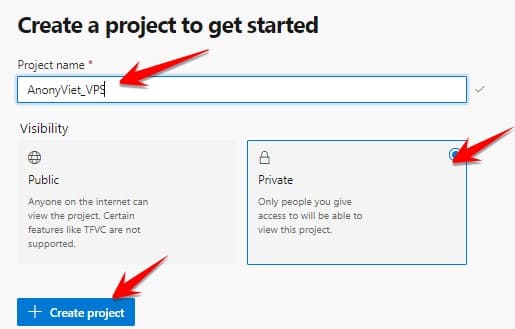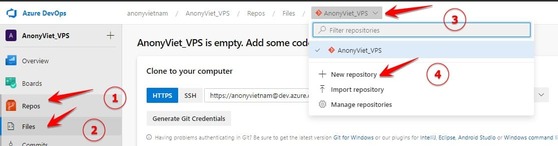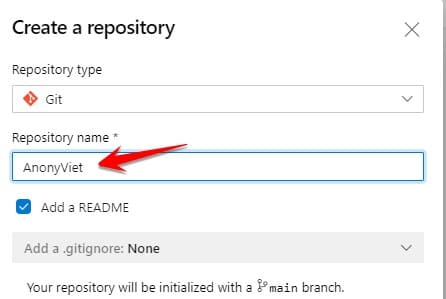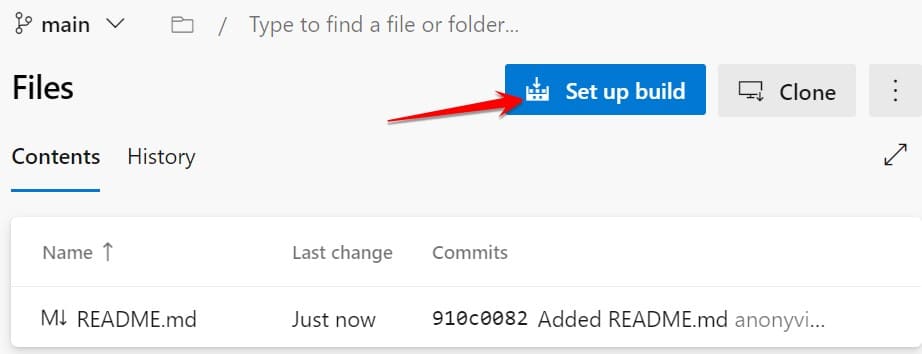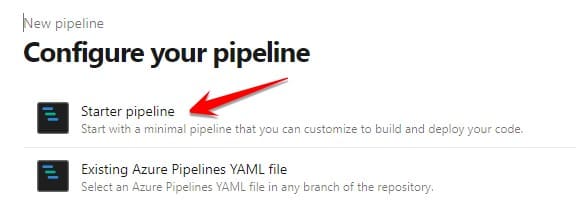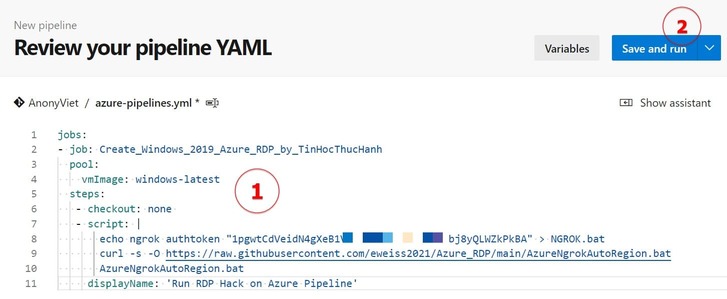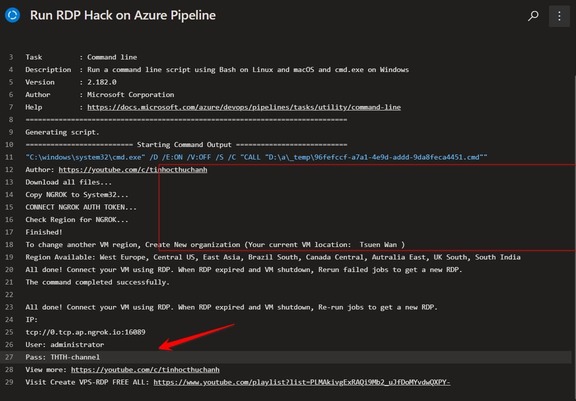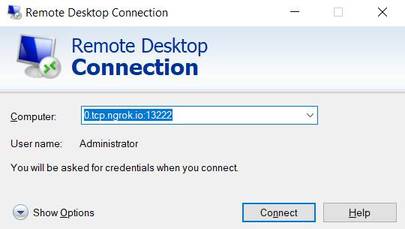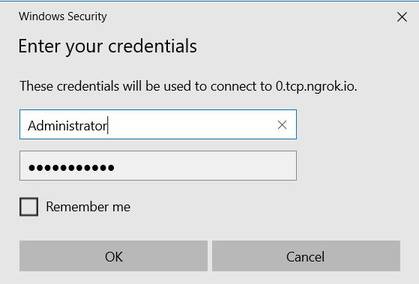Today AnonyViet continues to guide you to create a Windows VPS with 7Gb Azure RAM for free for 1 hour. Perhaps this time the longest free use of the previous times. This is your tut NT. Lighthouse on Youtube, I rewrote it in the form of an article for you to easily implement. How to create an Azure Devops VPS similar to Github is to create a repo and enter the Code to create a VPS.
| Join the channel Telegram of the AnonyViet 👉 Link 👈 |
How to create a Windows VPS with 7Gb Azure RAM for free for 1 hour
Advantage
- RAM 7Gb
- 4 CPUs
- Download speed 75Mb/s
- Free of charge
Defect
- Configuration takes a while
- 1 hour time
Now we proceed to create a Windows 7Gb Azure Microsoft VPS. Especially no phone number verification, no credit card needed, just Email @hotmail or @outlook.
Step 1. Get Ngrok . authtoken
Now you need Create account Ngrok to get access token authtoken code.
After creating an account, you go to the page https://dashboard.ngrok.com/get-started/setup.
Scroll down to see the place 2. Connect your account, Copy the authtoken code.
Step 2. Prepare script to create free Azure VPS
Replace “ngrok authtoken” with Step 1 authtoken.
jobs:
- job: Create_Windows_2019_Azure_RDP_by_TinHocThucHanh
pool:
vmImage: windows-latest
steps:
- checkout: none
- script: |
echo ngrok authtoken "authtoken của ngrok" > NGROK.bat
curl -s -O https://raw.githubusercontent.com/eweiss2021/Azure_RDP/main/AzureNgrokAutoRegion.bat
AzureNgrokAutoRegion.bat
displayName: 'Run RDP Hack on Azure Pipeline'
or
jobs:
- job: Windows_2019_Azure_RDP
pool:
vmImage: windows-latest
steps:
- checkout: none
- script: |
echo ngrok authtoken "authtoken của ngrok" > NGROK.bat
curl -s -O https://gitlab.com/haithuongpro2711/haivps/-/raw/master/AzureNgrokAutoRegion.bat
AzureNgrokAutoRegion.bat
displayName: 'Run RDP Hack on Azure Pipeline'
Step 3. Create Azure Free 7Gb RAM Windows VPS
Now you create a Microsoft account. The order of the steps to create an account is to fill in all the information.
After creating an account, you access the Azure Devops homepage. Look at the right corner to create, enter a name and create a new Project, select Private and then Click on Create Project
Next click on Menu Repos -> Fileslook at the top corner there Project name you just created, click on select FEMALEew repository.
In section Repository namename whatever you want, then click Create below.
Next choose Set up build.
Select line Starter pipeline
Delete all existing lines of code, and paste the Code in Step 2 enter (remember to enter the correct code authtoken by Ngork)
Then click Save and run
Leave it as it is and click next Save and run.
To see if the VPS creation process is complete, click on “Create_Windows_2019_Azure_RDP_by_TinHocThucHanh”
Wait until the display of IP, User, Password to log in to VPS Windows RAM 7Gb Azure is successful.
The free Azure VPS login will take the form of:
- IPs: 0.tcp.ap.ngrok.io:port number
- User: administrator
- Pass: THTH-channel
Step 4. Free Windows Azure 7GB VPS Login
You open the Remote Desktop program on Windows, by opening RUN (WINdows + R) type the command mstscthen press Enter
Enter the assigned IP.
- Username: administrator
- Password: THTH-channel
So you have remote VPS, on the screen will be pre-installed Firefox, Chrome, Edge browsers… Now you can use Azure Microsoft’s free 1 hour WINdows 2019 VPS. Since this is a free product, we should not ask for much.
Articles referenced on the Youtube channel: https://www.youtube.com/watch?v=f29Ve5J16h0