How to Connect Zero VPN On Sim Dcom 3G Viettel, used to Hack 3G using high speed.
(There are pictures of instructions below)
| Join the channel Telegram of the AnonyViet 👉 Link 👈 |
Zero VPN download link: here
Step 1: At 3, you just connect normally. Kb sure it will jump 0kb.
Step 2: Guys disconnect
Step 3: You guys click on youtube and connect normally
Step 4: Let it run until the 2nd or 3rd second
Step 5: You press the button to show some hidden applications as shown. Then swipe it away. It’s like exiting it completely.
Step 6: No picture. Please press the power button to turn off the screen and wait for 4 5 seconds
Step 7: You guys press the power button again as shown. If you have the key, it’s ok
Step 8: Click to see if it jumps. I’ve tested it on all devices that don’t jump. I’ll do it. Please follow along. Anyone can’t accept it.. I only have this bit of hd for you guys. Wishing you and your family a happy and healthy new year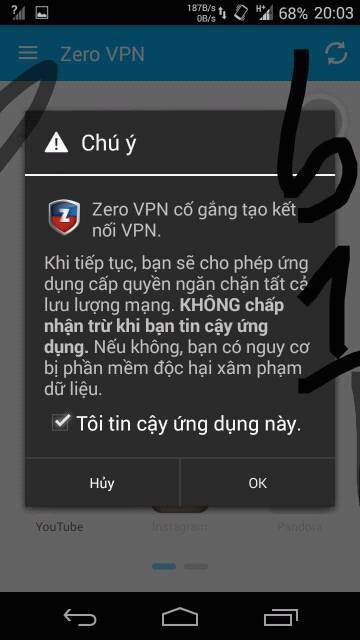



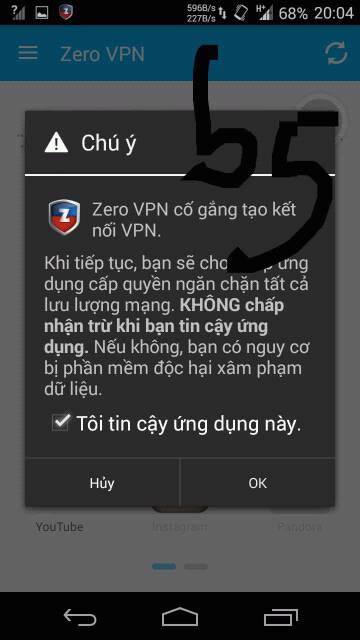 Description of App Zero VPN:
Description of App Zero VPN:
All new free VPN design, one touch to build a secure network, unlock websites or apps like Facebook, Twitter, Pandora, YouTube, Skype, watch restricted videos, play blocked games, encrypt all network traffic, protect hotspot data, hide real ip for keeping anonymous.
– SPECIAL –
* No registration required
* No need to install
* Unlimited traffic
*Never Expires
* One click to use
* Free for everyone
* Smart select server
– Functions –
* Encrypt all network traffic, build a secure private network even when you’re on Wi-Fi
* Web Unblock / app in some restricted areas
Hide real IP, keep anonymous, keep private when you browse some websites
* Very easy to use with Android Material design
We have built a global VPN network covering USA (US, CA), Europe (UK, FR, DE, NL), Asia (JP, SG, KR), and expanding to the country sooner. . Unlike some VPN portals or free proxies by Donator, we provide our free VPN service with high performance servers.











