If you are concerned a file may be a virus, you no need to download and use your anti-virus program to scan. You can scan files for malware with more than 60 antivirus engines before you download it – all with a single tool.
| Join the channel Telegram of the AnonyViet 👉 Link 👈 |
This is not a replacement for basic online security that can protect you from phishing and other threats, but it is the fastest and safest way for you to decide whether to download a file. Is there any news on the internet?
Use VirusTotal to scan for viruses online
To do this, you will need to locate the download link of a file. There is direct link to download the files, not just the address of the download page of the file. For example, if you want to scan a file .exe, you will need to link directly to the .exe file. If you want to scan a file .docyou will need to link directly to the file .doc. You can spot this by hovering over the link and looking at the address in your browser.
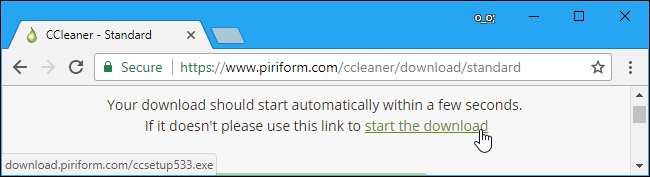
Right click on the link and select “Copy link address” in Chrome, “Copy Link Location” in Firefox, or “Copy link” in Edge.
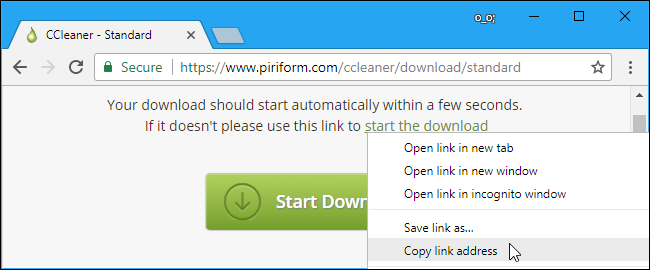
Next, you visit the website VirusTotal.com in your web browser. This tool has been owned by Google since 2012.
Click “URL” on the page and then paste the link you copied into the box below. Click the search button or press Enter to scan files.
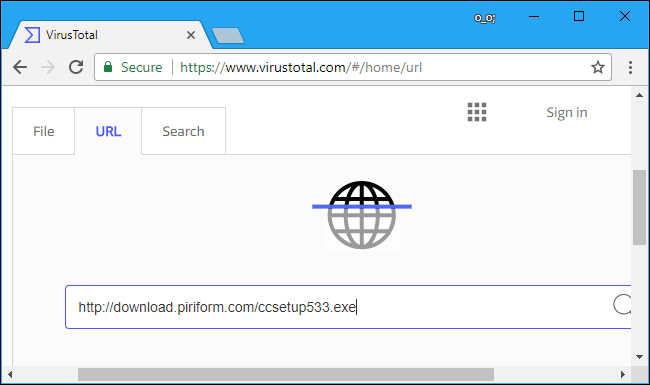
VirusTotal will download the files you specify to your servers and scan it with a large number of different antivirus engines. If someone else has recently scanned the file, VirusTotal will show you recent scan results.
If you see the message “No engines detected this URL” There may be a problem with the file download link.
After scanning the link, if the results appear “0/65” does that mean do not have Which anti-virus software in? 65 tools integrated virus detection of the link you just sent to the server. This means that the file is completely clean, free of viruses.
However, it is possible that a small percentage is malicious software that anti-virus programs have not updated in time, so if you are too suspicious about the file you are about to download, it is best to go to a net shop to try or run it on your computer. virtual. And you should download files from secure and absolutely trusted websites, like at AnonyViet for example, hihi
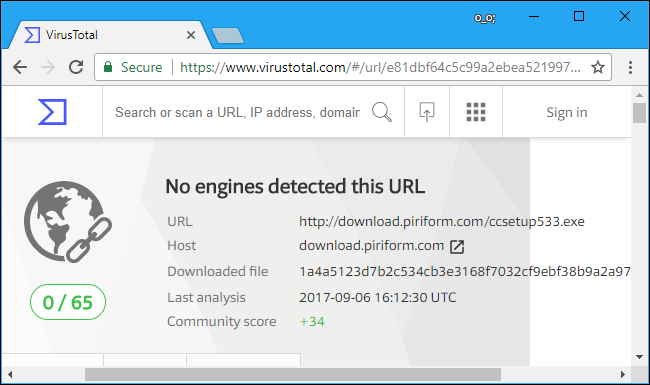
In case if the file you are trying to download is found to have a virus attached, there will be a notification about the number of anti-virus engines that have detected this as malicious software.
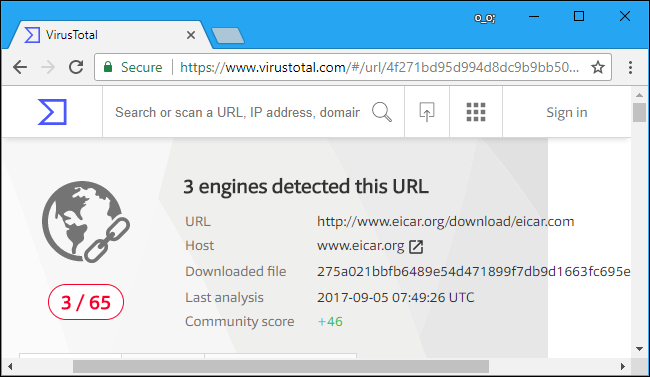
Integrate VirusTotal into the browser
To make this process easier, VirusTotal provides a browser extension that allows you to right-click a link on any web page and select “Check with VirusTotal” option. You won’t need to visit the VirusTotal website to manually copy-paste a link
The extension supports most browsers Google Chrome , Mozilla Firefox and Internet Explorer browser. Download the appropriate extension and you can right-click a link and select the VirusTotal option to easily scan the link and view the scan results online.





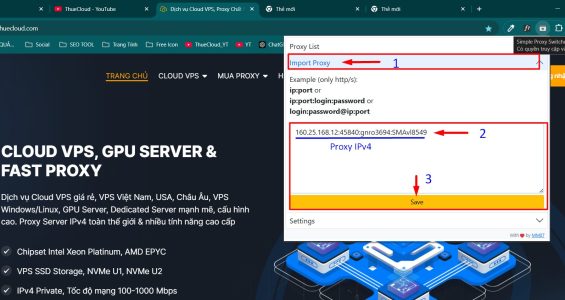


![Creating 2D Platformer Game with Godot]Part 8: Enemy Design Creating 2D Platformer Game with Godot]Part 8: Enemy Design](https://anonyviet.com/wp-content/uploads/2021/11/12-11-2021-12-20-21.png)



