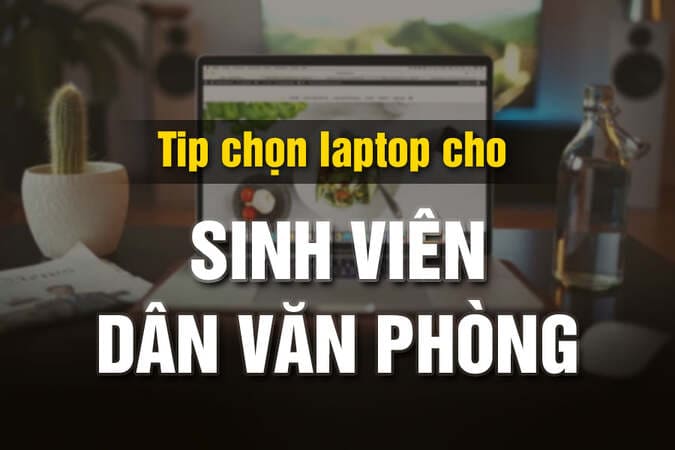Excel is a useful software for processing and analyzing numerical data. However, sometimes you need to add some additional information to the data, such as the unit of measure. How to do this quickly and easily? In this article, AnonyViet will guide you How to add units of measure to Excel data with just a few simple steps.
| Join the channel Telegram belong to AnonyViet 👉 Link 👈 |
Benefits of adding units to Excel data
When you add units to your data, you get the following benefits:
- Easily understand and differentiate different metrics
- Avoid confusion and errors when entering, processing and calculating data
- More consistent and professional when presenting and reporting data
- Save time and effort when working with data
How to add units of measure to Excel data
Step 1: Highlight the data area that needs additional units of calculation
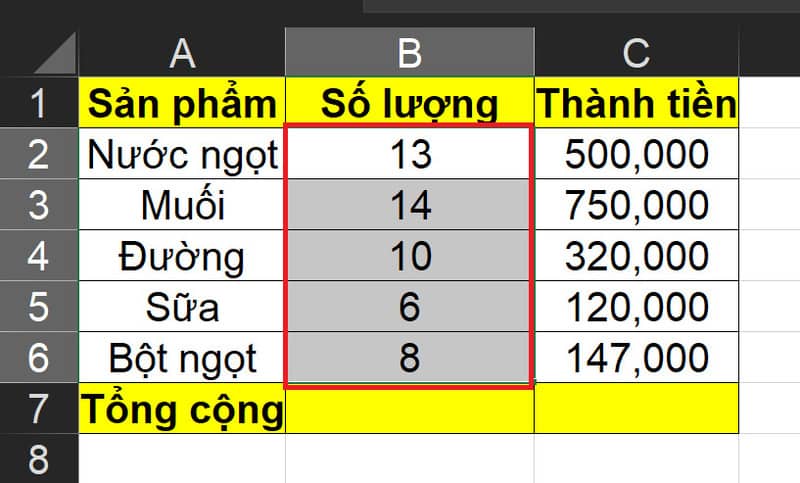
Step 2: Press Ctrl + 1 to open the Format Cells dialog box
Step 3: Select Custom, in the Type General section, add spacing and type “[đơn vị tính]”
For example, if I want to add the unit of measurement as “product”, I will type as shown:
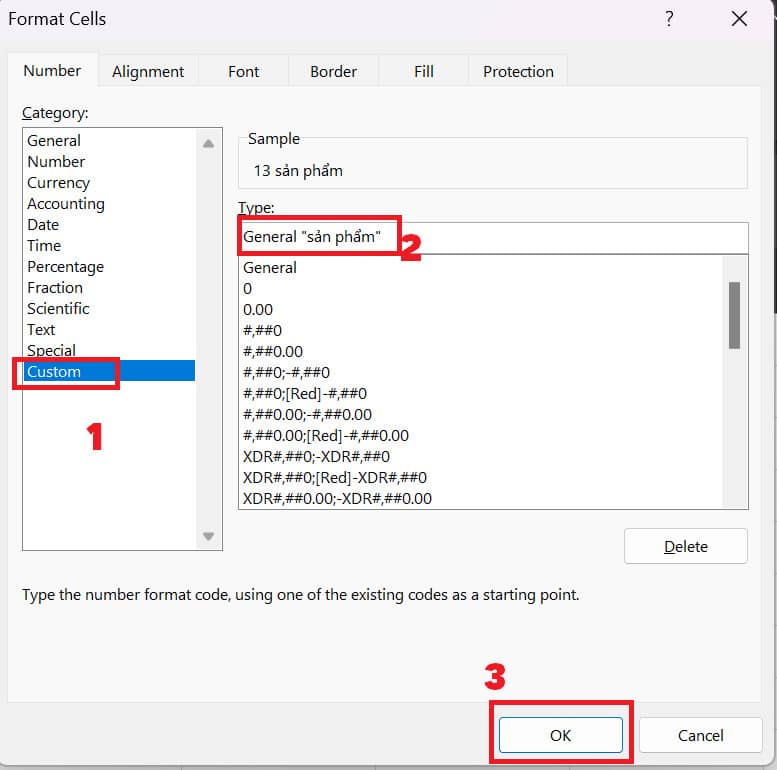
You can apply these methods to any type of unit, such as volume, length, area, time, currency, etc.
Then click OK and you're done
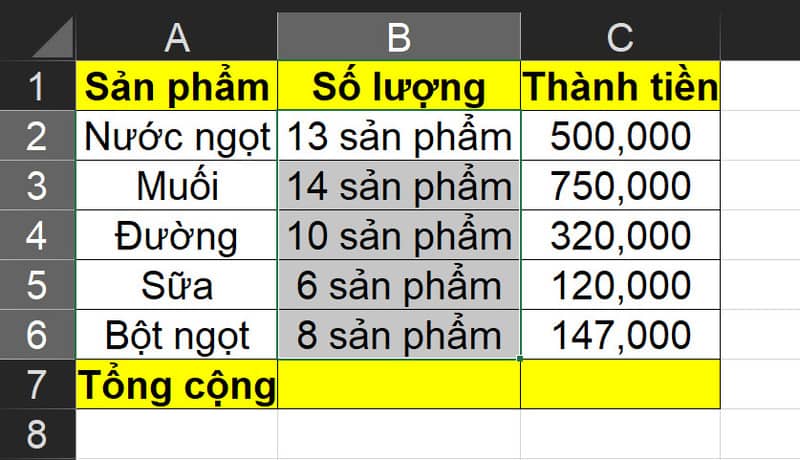
So the data you just selected has been suffixed! Extremely simple, right! You can perform computational operations on this data without fear of errors. The system will treat it as normal digital data.
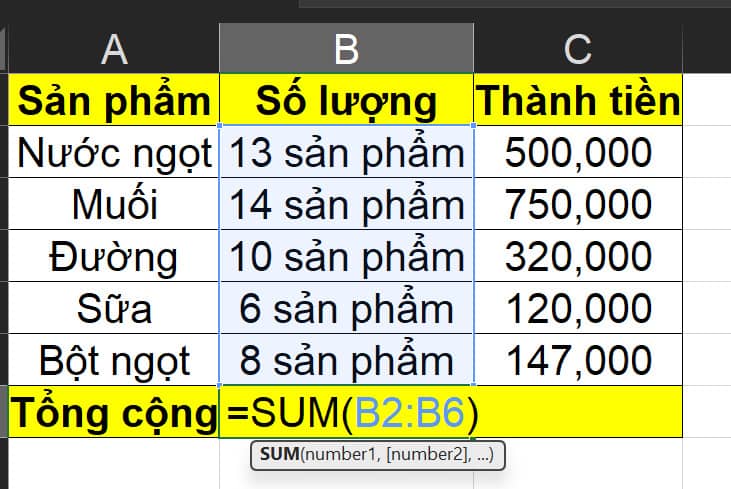
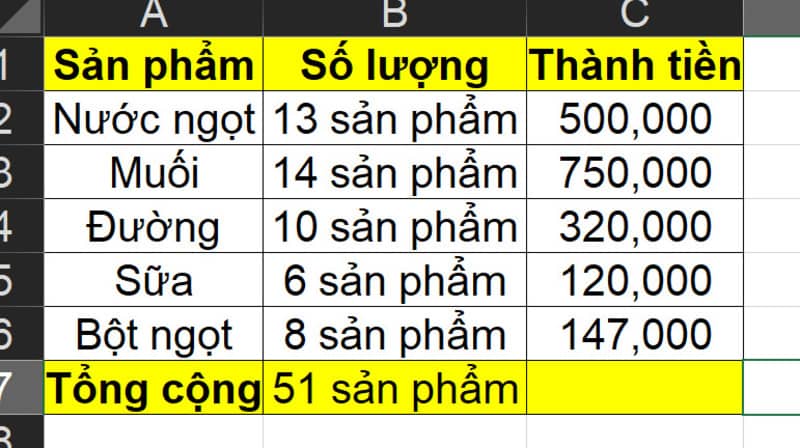
Epilogue
So I have guided you How to add units of measure to Excel data with just three simple steps. You can apply this method to any type of unit, such as kg, m, USD, etc. Hope this article will help you in working with Excel. Good luck!








![[Godot RPG] #4 : Tilemap [Godot RPG] #4 : Tilemap](https://anonyviet.com/wp-content/uploads/2021/02/16-02-2021-11-26-35.png)