Discord is a chat application loved by the gaming community around the world, not only famous for its ability to create a comfortable and flexible chat space, but also has interesting secrets that not everyone knows. One of those secrets is hidden games on DiscordHow to play that hidden game, let's find out with AnonyViet through the following article!
| Join the channel Telegram belong to AnonyViet 👉 Link 👈 |
About Discord
Discord is a chat app designed specifically for gamers. It provides a comfortable and flexible chat space, allowing users to create private or public chat channels, send voice and text messages, share images, videos and files.

Discord Not only popular in the gaming community, but also widely used in many different online community groups, from study groups, work groups, or groups sharing common interests.
The app works on multiple platforms, including Windows, macOS, Linux, iOS, Android, and even on web browsers, allowing users to easily chat and connect with each other anytime, anywhere.
See also: How to Install Discord for Linux
How to access hidden games on Discord
Step 1: The first step to playing this game is to access a non-existent Discord link. It may sound strange, but that’s how you unlock this hidden game. For example, you can use the following link:
https://discord.com/anonyviet
Step 2: Kwhen you access this link, an error page will appear, but don't let this confuse you. look closely and you will see a small snake image in one corner of the page.
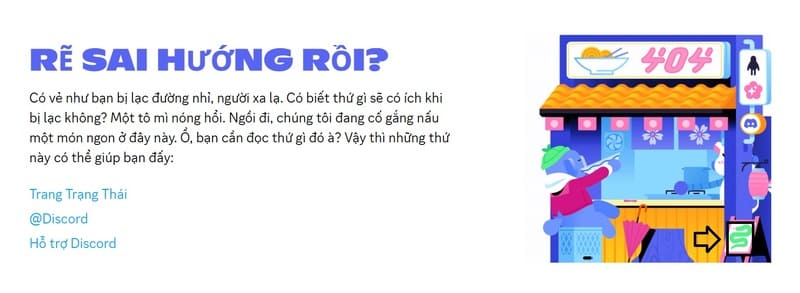
Click on the snake image, a snake hunting game will appear on the screen and you can start playing the game.
How to play hidden games on Discord
The snake game on Discord works similar to the traditional version we used to play.
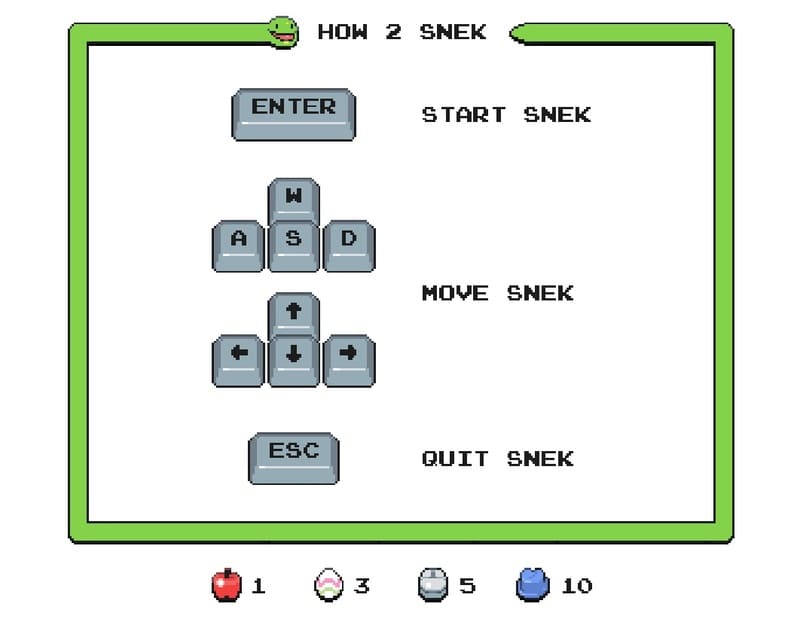
- First, you press Enter to start playing. Your snake will appear on the screen with some items around it.
- To control the snake, you use the W, A, S, D keys or the arrow keys on your keyboard.
- During the game, your goal is to eat as many items as possible to make your snake longer. Each item the snake eats will give you between 1 and 10 points, depending on the type of item.
- If you want to exit the game, just press the ESC key. Your score will be displayed at the top of the screen.

See also: How to Change Status on Discord Continuously Using Node.js
Conclusion
The legendary Snake game is now back with us via an unexpected platform: Discord. It’s not just a game to entertain you, but also a bridge between the modern generation of gamers and their fond childhood memories. Try it out hidden games on Discord and see how many points you can get!







