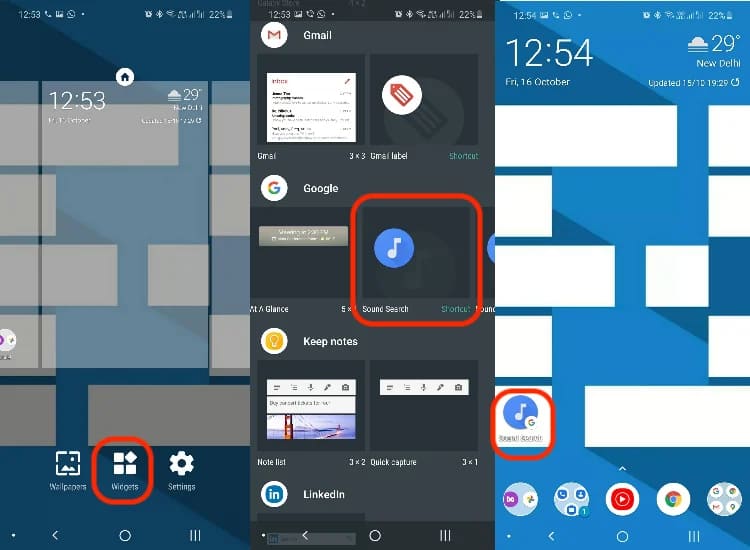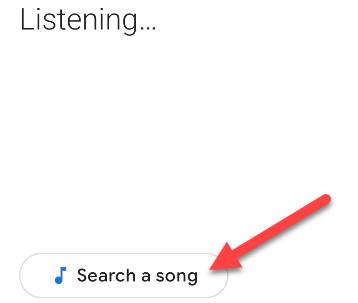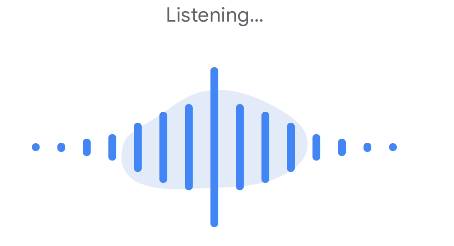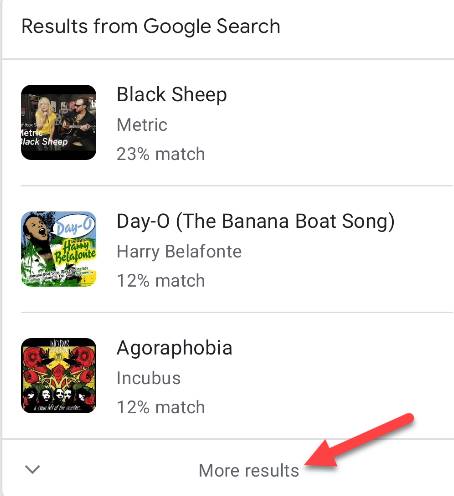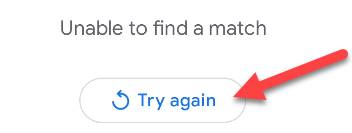Google has added features 'Hum to search'New to Google Widget and Google assistant. Now you can humm, whistle or sing a piece of music to find the name of the song on Google.
| Join the channel Telegram belong to Anonyviet 👉 Link 👈 |
The company talked about this new feature in one Blog post in the content, there is no need to sing at the right level to find the song. So, if you sing well, you can still find the appropriate song or melody name. You can still explore some applications to find songs such as: Shazam, Soundhound, MusixMatch, Google Now Playing, Music ID, Genius, Beatfind, Soly … But Google is doing it without additional applications.
This feature supports on iOS (using English language) and 20 languages for Android users.
How to use Hum to search on Google?
There are three ways to use this feature.
Method One: Using Google Assistant (Google Assistant)
The first one through Google assistant (Google Assistant) or use Google search utilities. Talk about both methods and how you can set a shortcut to use Google 'hum to search'.
To use this feature through Google assistant, call the assistant by saying “Hey Google”. Now say “What is this song” and start to hum, whistle or sing the lyrics for 10 to 15 seconds. You will get the results that match the song on the results screen.
Good tip: You can also call Google assistant using “Hey Boo Boo”. This is another Easter egg of Google.
Method two: Use audio detection feature
The second method much faster and add shortcuts “Sound detection” (Sound Search) into your Android screen. On your Android phone, go to utility (press and hold anywhere on the main screen), roll down the section “GoogleAnd find utilities “Search for sound”. Press and keep the utility to place it on the main screen. Once completed, you can click on the newly created utility to activate “search”.
Third method: Use from Google application microphone
First, open Google application On iPhone, iPad (remember to move the language English) or your Android device and click on the “microphone” icon on the search bar. On Android devices, you can also click on the “microphone” icon from the utility Google search On your main screen.
When the listening screen appears, you will see the button “Search a song”. Click it.
Start Ngan ca song or whistle the song you are looking for the song's name. This tool can also identify a song that is emitting in the surrounding environment.
If Google can find similar appropriate results, the results will appear labeled with a percentage of matching. Click “More Results” If your song is not on the results list.
If Google cannot identify the song, you will see the screen saying, “It is impossible to find the right song”. You can click on Try Again To continue.
In Anonyviet's test, the “Hum to search” feature is only suitable for searching for the names of famous songs abroad, but some of the songs in prison in Vietnam are not looking for.
How does Google “hum to search” work like?
Google used AI and learned the machine to activate the “search” feature. The search giant says that every melody has traces to detect and Google knows how to read it. Hum To Search will listen to the melody, whistle or lyrics, separate them from the surrounding noise, convert sound into binary and run it for possible matches.
As a result, you can now search for a song just by humming that song with Google assistant. Siri has a similar feature that Apple announced at the HomePod mini launch. This means that two of the main voice assistants can now hear a melody and tell you the song.