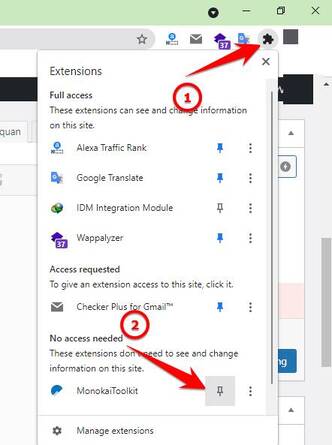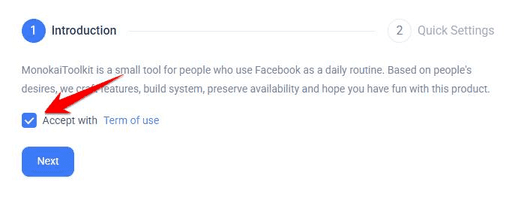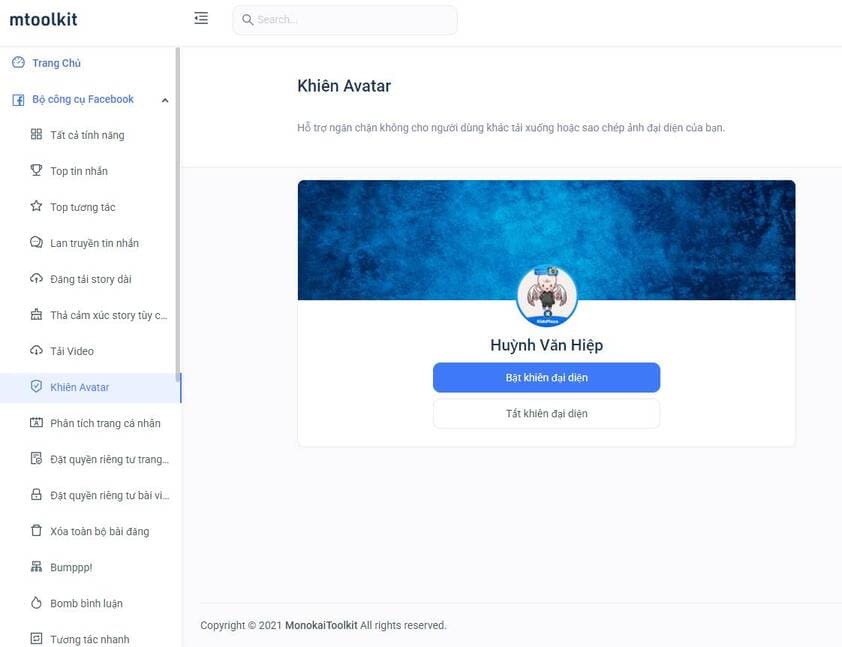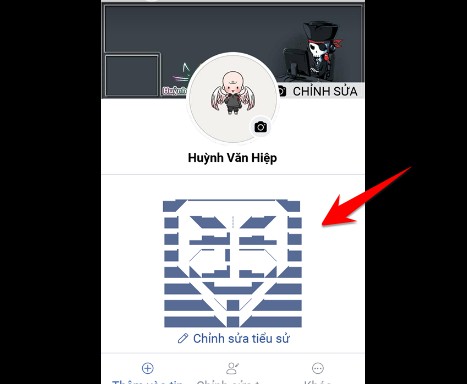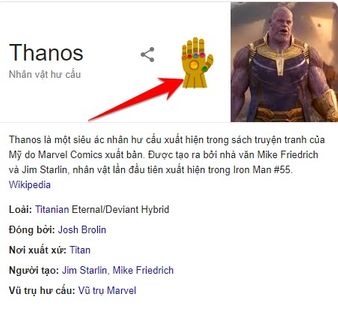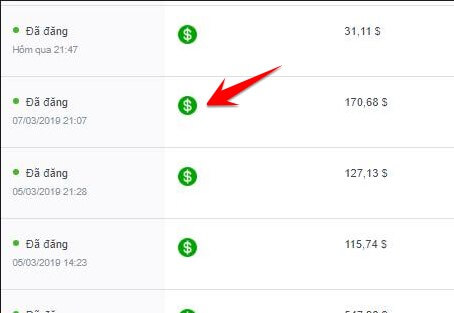Author Nguyen Anh Nhan has just introduced Extension MonokaiToolkit after a long time of stopping development. Previously MonokaiToolkit had Apps on Android and Chrome Extensions, but now the author has developed and posted on the official Chrome store with the latest version of MonokaiToolkit Free Rebooted.
| Join the channel Telegram of the AnonyViet 👉 Link 👈 |
MonokaiToolkit is a multifunctional tool that helps you quickly manipulate functions that Facebook does not integrate into its services, such as seeing who you interact with the most, who you message with the most, drop emotions, download facebook videos….
According to the author MonokaiToolkit is built on React 17 and Webpack 5 works well on Web browser.
Feature
- Profile insights
- Post a long story
- Download Facebook videos
- Get Friend ID
- Top interaction
- Top messages
- Avatar Shield
- Set post privacy
- Delete all posts
- Filter non-interactive friends
- Delete all friends
- Clean up friend request
- Scan liked pages
- Scan joined groups
- Custom story emotions
- Quick interaction
- Unfollow all friends
- Bumpp!
- Comment Bomb
- Emotional bomb
- Spread the message
- Scan comments
- Lock personal page
- Delete locked account
Updated version with a series of new features with the aim of supporting maximum Facebook users…
The year is almost over, Tet is coming, we continue to come back and bring you a big, long-term update and many interesting + useful features hope you will like it. For details please read below…
In this update, we add many requested features:
- Filter phrases in comments and messages (avoid swearing).
- Check if someone has seen my Story (have dropped the reaction).
- Automatically reply to Facebook messages.
- And there are a bunch more features (will be listed at the end of the article).
In this article, I will talk a little more about the auto-reply feature.
ABOUT AUTO REPLY
This feature was born to assist you who do not have much time or have to reply to a few types of repetitive messages all day long. Automating replying to messages will save you time and help you better manage your work. In this auto-reply, there are a few points to note:
- Auto-reply to messages works based on user-built guidelines.
- In each rule there will be filter and action. The filter will be the place to check the condition of a rule when a message is received. If the condition is satisfied, the action portion of the rule is executed. For example, the filter is: The message contains the phrase “abc”, the action is the reply with the content “123”. Then when someone sends you a message containing abc, the extension will always reply back to 123 on your behalf.
- You can “tag” a conversation, to automatically process messages under that tag. In this tag, we build a group of people.
- This feature is quite complicated and needs a bit of research before using it
Not only can you simply reply to messages, you can also reply to picture and video messages (send files). This pile is very useful for those who need to send photos, videos of goods, …
This application uses some technology that is quite new, so it is possible that there will be some minor bugs that we have not been able to fix yet. However, the stability is quite high and the response speed is as fast as light.
The author built this toolkit with the goal of improving the user experience as well as supporting them in the process of using social networks. So everything is free.
First you need to log in to Facebook on a Chromium browser like Chrome, Edge, Coc Coc…
Then proceed Download Extension MonokaiToolkit about browser
Pin MonokaiToolkit Icon to the browser, click on the puzzle icon and then select the pin button.
Now open the utility, Agree to the terms to start using.
After entering the main interface, you look to the menu on the left to use the features of the utility MonokaiToolkit
There are quite a few good features such as deleting friends, turning on avatar shields, analyzing personal pages, posting stories without time limit…
The above features are still being developed and improved day by day. Because it is a Beta Preview version, there may be some unexpected bugs, the author wants everyone to have a lot of suggestions so that the development team can improve better in the next versions.
According to the author Extension MonokaiToolkit on the browser will be completely free to use all features.