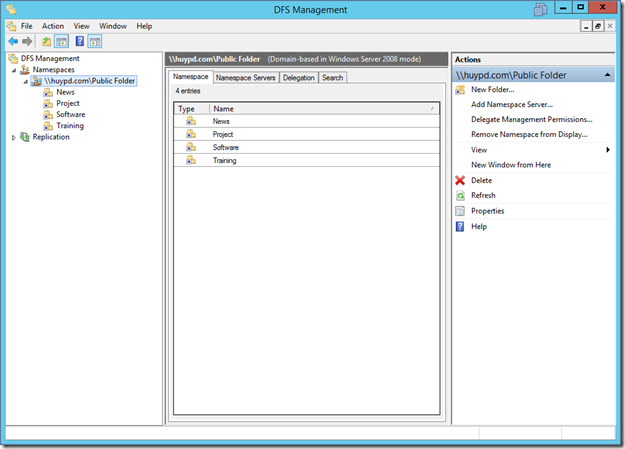A) Introduction
| Join the channel Telegram of the AnonyViet 👉 Link 👈 |
If in your company there are many file servers containing a lot of important data and you need to keep these data available to serve users. Moreover, later the company expands to branch sites and there is also a file server, the data will be scattered and scattered on the file servers. When users want to access certain data, it will be very difficult, because they must determine which file server the data is located in in the network system.
Distributed File System (DFS) is a solution that allows administrators to centralize discrete data on file servers to a common directory and implement replication features to ensure data is always available when there is a problem with the file server. Includes 2 features: DFS Namespace and DFS Replication.
Provide 3 solutions:
- Sharing File Across the Board Office : users go to any site can access the above directories, and they save data on these directories, the data will be replicated across other sites, thanks to DFS Replication
- Data collection : the data of the file servers in the branch will be replicated to the main office or data center, which helps to centralize the data in a single place. Then the administrator in the main office will use backup solutions to back up all data.
- Data distribution : combine DFS Namespace and DFS Replication for folders like Software, Training, Document, Project. Users will easily access and increase availability in the event of a problem (thanks to the DFS Replication feature), when users cannot access the DFS Server in their Site, the system will automatically redirect the user. via another Site’s DFS Server. The data is still complete. (Figure below)
B) Overview of DFS Namespace
1. Introduction
- DFS Namespace : allows administrators to group shared folders located separately on file servers into a representative folder in the network, users only need to access the representative folder to see all shared folders on server files.
- DFS Namespace in Windows Server 2012 R2 : supports Direct Access by directing users to the nearest DFS Namespace Server for them to access DFS Namespace. Use the latest version of Windows Management Infrastructure (WMIv2) to manage DFS Namespace
- Types of DFS Namespace implementations: Stand-alone namespace and Domain-based namespace
- Structure of DFS Namespace : includes Namespace Server, Namespace Root folder, Folder, Folder Target.
2. Deploy DFS Namespace:
Model :
- AD machine (172.1.1.1/24) : is a DC machine (huypd.com), install DFS feature and be the 1st DFS Namespace Server
- ADC machine (172.1.1.2/24) : is the machine that will act as the 2nd DFS Namespace Server (redundant) (no need to install the DFS role)
- File Server 1 (172.1.1.3/24) : join domain, contains 2 shared folders, Software and Training
- File Server 1 (172.1.1.4/24) : join domain, contains 2 shared folders, Project and News.
- Client machine (172.1.1.5/24) : join domain and test DFS
Perform :
- Create folders Software, Training, Project, News on File Server 1, File Server 2 (as shown). Then proceed to Share the folder with Full Control permissions. (Right-click Properties folder -> Sharing -> Advanced Sharing)
- The AD machine installs the DFS role. Server Manager -> Add Roles and Features
- Select File and Storage Services –> File and iSCSI Services –> Stick select 2 items “DFS Namespace” and “DFS Replication”
- After successfully installing the DFS role, now the AD machine has become a DFS Namespace server, now we go to DFS Management to create a Namespace. (Right-click and select New namespace)
- Select the server as the DFS Namespace server.
- Declare a name for Root Folder
- Choose a deployment model
- The next step is to create folders, these folders are used to contain the Folder Target of the File Servers
- Create a Training folder and declare a folder targets pointing to the Training folder of File Server1
- Same for the Software folder
- After declaring 4 folders (News, Project, Software, Training). Now we check again in Public Folder
- Declare more Namespace Server for ADC machine to backup when AD machine dies, ADC will serve DFS Namespace (Right-click and select Add namespace server)
- Client machine login with user and check DFS Namespace
- In Run type “\\huypd.com\Public Folder”
- At this point we have successfully accessed. We continue to check the redundancy of DFS, by shutting down the AD machine and accessing the above path again, this time the ADC will serve the Client’s DFS access.