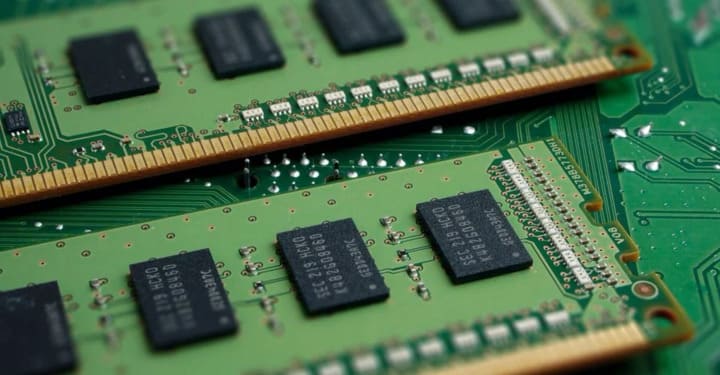Have you ever felt your music library became boring and needed a new wind? Supermix On YouTube Music is the answer for you. This is a smart playlist, constantly updating, bringing unique suggestions based on your music preferences. Let’s find out what Supermix is, how to use and whether it is superior to Spotify’s Discover Weekly or not!
| Join the channel Telegram belong to Anonyviet 👉 Link 👈 |
What is Supermix?
Supermix is a special playlist on YouTube Musicdesigned to refresh the user’s music listening experience. Unlike conventional playlists, Supermix automatically changes based on your history of listening to music and music taste. It can recall the old songs that you have not heard for a long time, and introduce new unexpected songs.
Compared to Discover Weekly of SpotifySupermix brings more diversity when not limited by the number of songs or specific genres. If you want to discover music naturally without choosing yourself, Supermix is the ideal “companion”.

How to access Supermix
To find this tool, you can check in the YouTube Music library under the “Playlists” section. However, not everyone saw it appeared. The simplest way is to go to the search tab on the application, enter the keyword “Supermix“, And select” My Supermix “when the results appear.

Want to access faster? Save this tool to the library by pressing the “Save to playlist”(The second symbol below describes the playlist).Battery To Speed Dial“After that, Supermix will always appear right on the homepage tab, ready to wait for you to explore.

Supermix compared to Discover Weekly: Which is better?
Supermix and Discover Weekly are all great tools to explore new music, but they have a clear difference. Spotify’s Discover Weekly updates every second with 30 songs, while Supermix offers up to 100 songs and refreshed continuously. This gives supermix advantages if you want a richer list, combining old and new music.
For those who like the surprise and do not want to wait weekly, Supermix is an outstanding choice. On the contrary, if you want a short, completely new list every week, Discover Weekly is still worth considering.
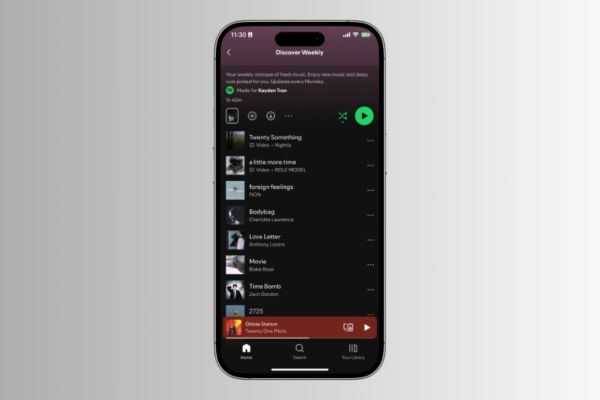
How to tweak Supermix according to preferences
To Supermix Really reflect your music taste, tweak is indispensable. Sometimes, the playlist can “be lost” if you have just heard a new genre. Go to the homepage tab, press the profile photo, select Settings> Proposals> Improve music suggestions. Here, you can choose five favorite artists to shape more accurate suggestions.
In addition, turning on private mode when listening to music is not related to the main hobby will help Supermix not be “interfered” by improvised options.
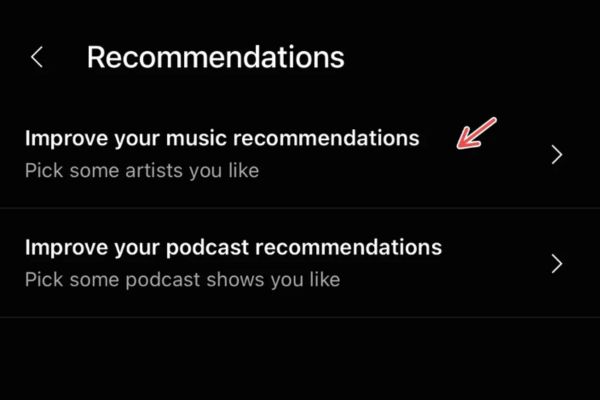
Conclusion
Supermix Not only refreshing music but also brings flexibility and rare diversity. With the ability to update continuously and not limited by the genre, it becomes the perfect choice when you do not know what to hear. Compared to other playlists on Youtube Music, Supermix is a “music party” combining familiar and novel!