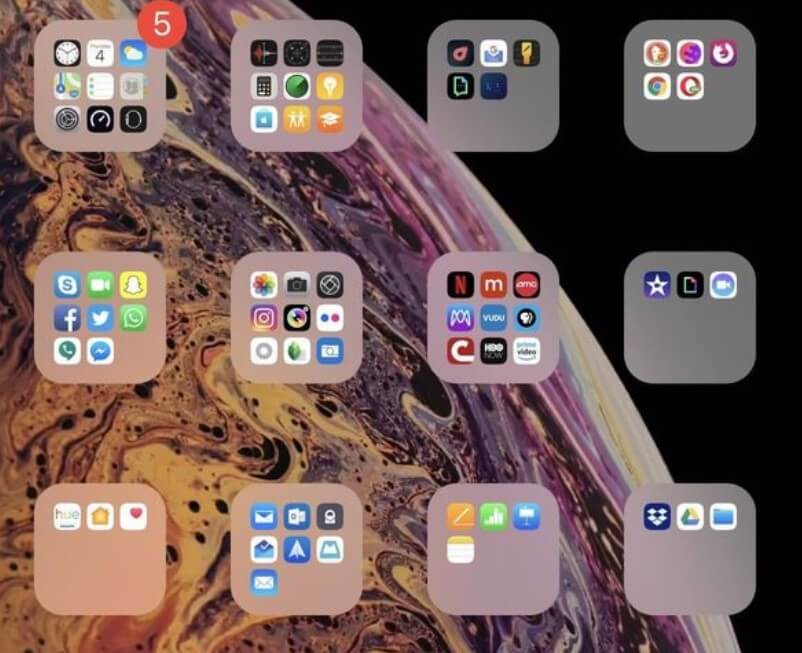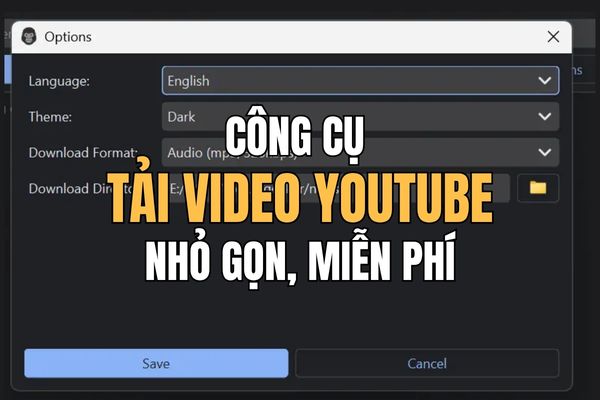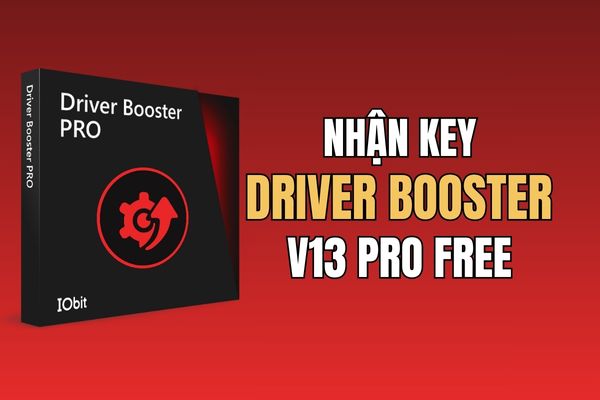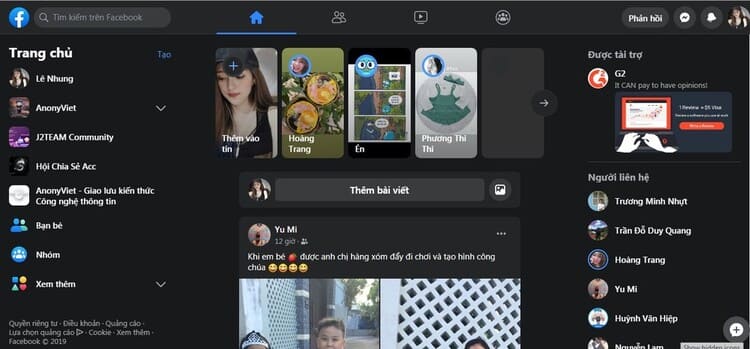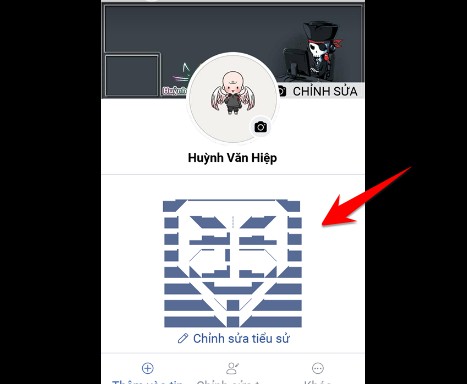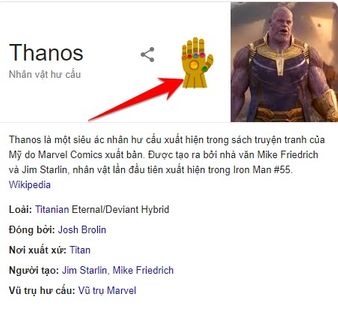I don’t like the folder names on the iPhone, it takes up space on the screen. On a computer, it makes sense, but on an iPhone it’s just more cluttered than on the home screen. If you want to know what’s in the folder, just look at the thumbnails inside. So why do we have to name the folder?
| Join the channel Telegram of the AnonyViet 👉 Link 👈 |
Previous IOS versions, you can jailbreak to put an unnamed folder on Iphone. But with iOS 12 version, you can’t do it. But today AnonyViet will guide you a little trick to delete folder names in Unicode.
Create Nameless Folder on Iphone without Jailbreak
To create a folder on iPhone, you need to touch and hold for a few seconds the icon of any app. After the icon vibrates, drag it to another icon, you will create a folder. The default folder name will be determined by Iphone based on the theme you group the icons.
To change the default folder name to no name, keep tapping and holding the folder for a few seconds. And copy the following Unicode characters:
[⠀] - U+2800Copy only blank cells in [ ] stop it. You look at the picture to see easily
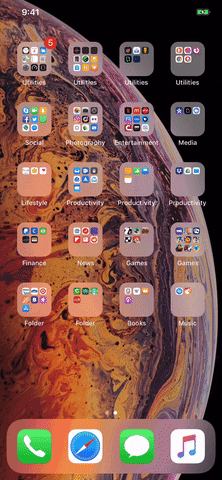
Unicode code This is a space mark, but not defined by the “space” of the . key Space. The iPhone will therefore interpret it as a normal character, not a space. So you will see the name of the folder is invisible.
To name the next foldersyou also copy the character above, but paste in the folder name 2 times, then 3 times….Continue like this, you will create unnamed folders. With this little trick, you will make your iPhone screen neater. We will update iPhone tips in the next posts.