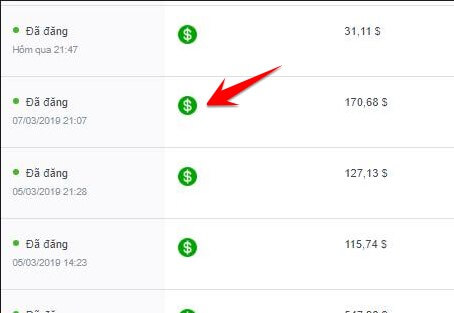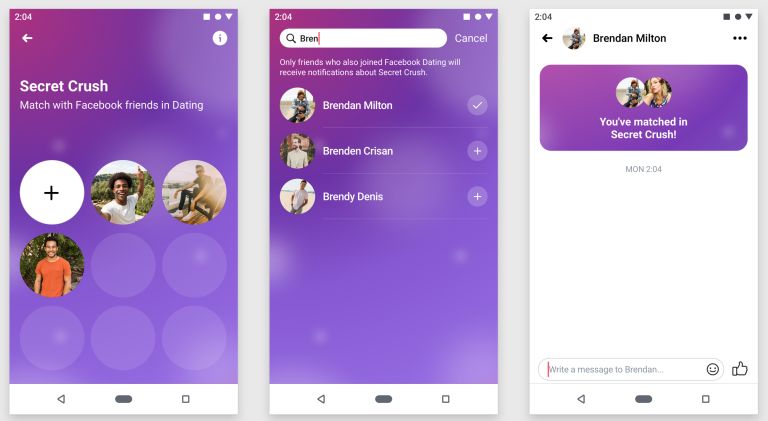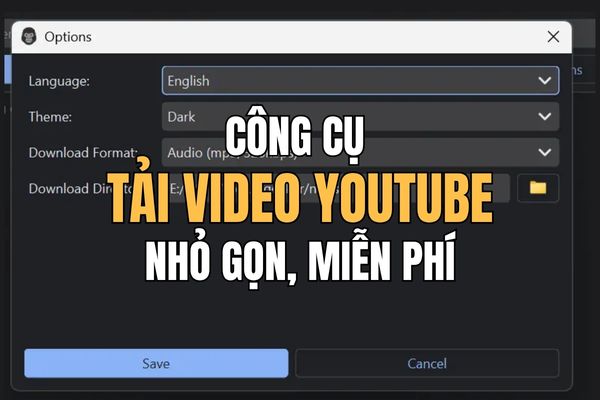In the era of technology 4.0, the application of technology in education is an inevitable trend to improve the quality of teaching and learning. Grasping that, BeeClass was born as an optimal solution for teachers, helping to create a more dynamic, creative and attractive learning environment.
| Join the channel Telegram belong to AnonyViet 👉 Link 👈 |
What is BeeClass?
BeeClass is a free online classroom management platform, designed specifically for Vietnamese teachers and students. This application provides many useful features, helping teachers manage their classrooms effectively, while creating excitement for students during the learning process.
BeeClass User Guide from A to Z
To start using BeeClass and experience its great features, you can follow the detailed instructions below:
Step 1: Visit BeeClass's homepage at NEXT > Click on the “Enter class” button on the main interface > Log in to your Google account.

Step 2: After successfully logging in, select “Add class” at the bottom of the page
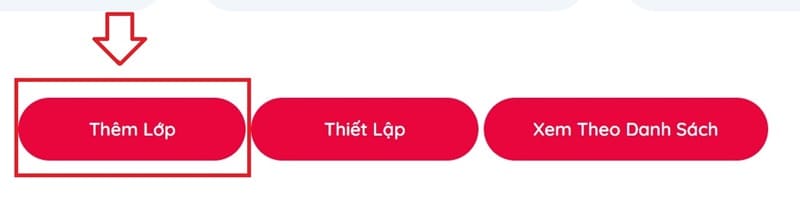
Step 3: Fill in the class information in the corresponding fields, such as class name and department.
You can add a student list by uploading a student list from an existing Excel file or directly entering each student's name into the blank cells and clicking “Add to List”.
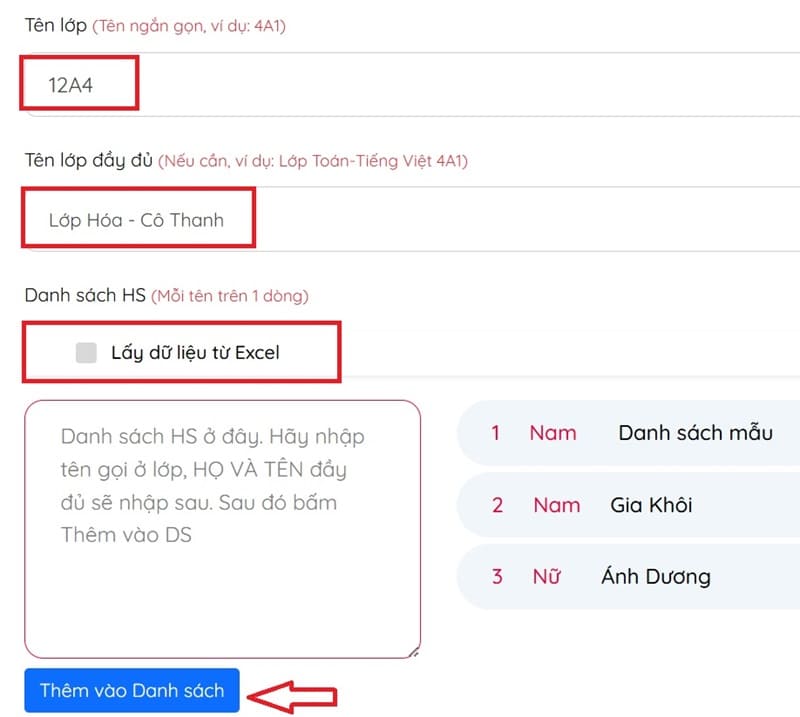
Step 4: Check and adjust the student's gender in the list (Male/Female) if necessary.

Step 5: Click the 'Create New Class' button to finish. Then click 'Enter Class'.
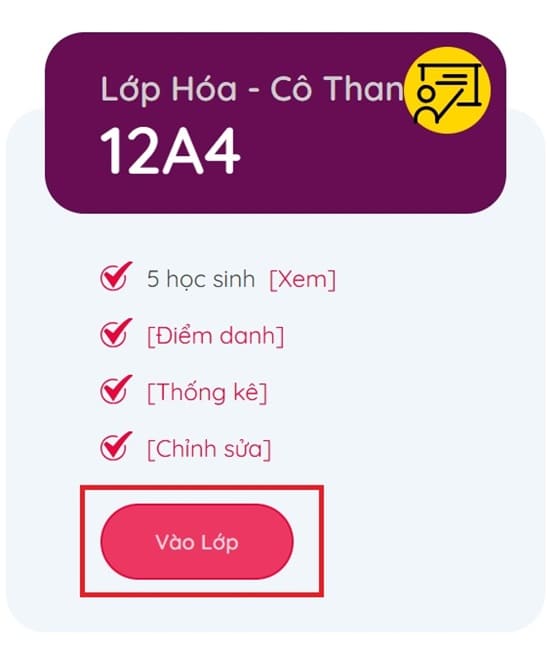
After successfully creating a class, you will be redirected to the class management interface with the student list displayed as cute chibi images. Here, you can use the outstanding features of BeeClass such as:
- Call students to the board: Click on “Bee Race” at the bottom of the page, then select “Start” to start the race. Students’ names will randomly appear on the track, creating excitement and surprise for the whole class.


- Create a lucky spin: Use the spin to randomly select students to answer questions, participate in games, etc.
- Study Groups: Easily divide your class into small groups for effective group activities.
- Create a class diagram: Arrange student seating scientifically and intuitively.
- And many other attractive features: Attendance management, assignment, survey organization,…

See also: SimpMusic: Vietnamese music listening application with Spotify-like interface
Benefits of using BeeClass
BeeClass brings many great benefits to both teachers and students, specifically:
For teachers
- Save time and effort: Manage your classroom more effectively with automated features like attendance, report generation, assignment, etc.
- Increase student engagement and interest: Create a more dynamic, creative and engaging learning environment.
- Connect with parents easily: Update information about students' learning situation to parents quickly and conveniently.
For students
- Learning is more effective and enjoyable: Participate in interactive activities, engaging games, and motivate learning.
- Develop soft skills: Learn how to work in a team, practice quick reflexes, logical thinking, etc.
See also: How to fold your laptop and it will still run on Windows 11
Conclusion
BeeClass is a powerful tool to support teachers in classroom management and improving teaching quality. With a friendly interface, easy to use and many attractive features, the tool promises to bring you great experiences in the modern educational environment.