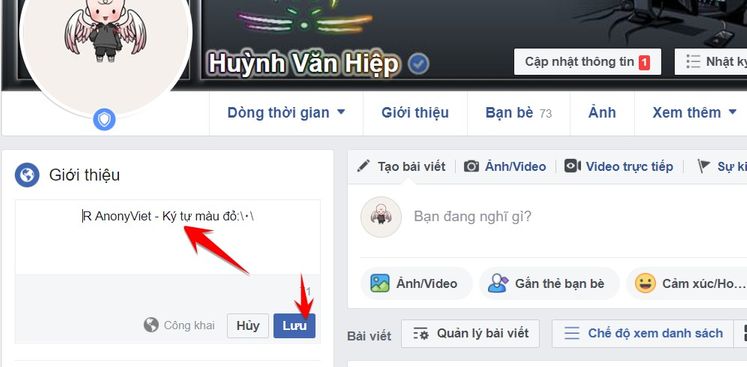Some of you use 3G/4G USB to attach to your computer to access the Internet using a mobile SIM. If you play MMO or reg clone Facebook, you need to constantly change your IP to avoid being detected as Spam. However, manually resetting the USB 3G/4G IP is very time-consuming. This article will guide you in writing code to automatically reset USB 3G/4G to continuously change IP.
| Join the channel Telegram belong to AnonyViet 👉 Link 👈 |
How to automatically reset USB 3G/4G to create a new IP
Step 1: Open RUN by pressing the key Windows + Rtype the command ncpa.cpl and press Enter
Step 2: Window Network Connection will list your existing network cards. You need to determine what your 3G USB card is. The example will have a name Ethernet 15
Step 3: Open notepad and copy the following code, and save it as a file RESET_IP.bat (you can save it with any name you like, no ending .bat is okay).
Place Ethernet 15 Change the name of your 3G USB to the correct one Step 2.
@echo off if not exist "c:.txt" goto :disable else goto :quit :quit netsh interface set interface name="Ethernet 15" admin=enabled del c:.txt /q exit :disable netsh interface set interface name="Ethernet 15" admin=Disabled echo "NIC Disabled!" > c:.txt exit
This code will help you disable the 3G card and then re-enable the 3G card to get a new IP. So every time you activate the File, you will continuously change the IP.
Step 4: Right-click on the selected file Send to -> Desktop (Create Shortcut). You will now see a shortcut of RESET_IP.bat outside the Desktop screen.
Step 5: Right-click on the newly created shortcut, select Propertiesclick next Advancedtick the box Run as administrator and OK. (The purpose is for the .bat file to run under Admin)
*Note: check that the Target item matches the path of the original file you saved.
Step 6: Now just double click on the newly created shortcut file to reset the IP.
If you are lazy, download the file from the link below, unzip it to drive D (because the setup file content is available in drive D), rename it. Ethernet correctly step 2then perform steps 4 -> 6 to change IP.
http://www.fshare.vn/file/IE7IOLN6PP8P
If you want the code to activate automatically at a preset time, use it Task Scheduler to schedule the code to run.
Reference: Nguyen Quan


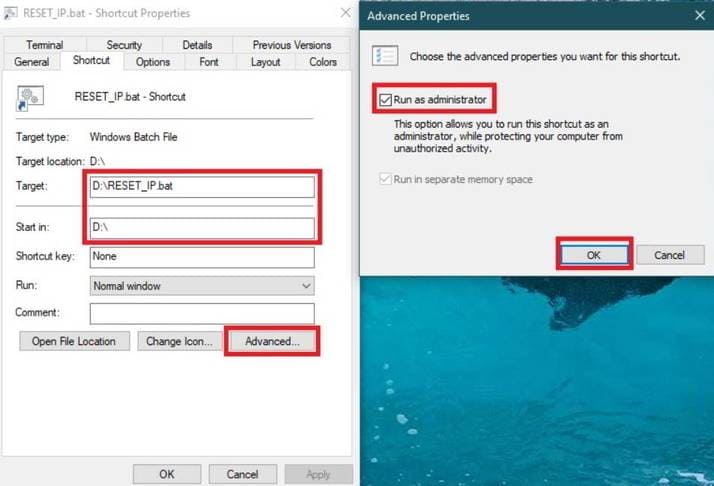

![[CẬP NHẬT] 150+ Latest HOT TREND special character names 2026 [CẬP NHẬT] 150+ Latest HOT TREND special character names 2026](https://anonyviet.com/wp-content/uploads/2025/10/word-image-95531-3.png)