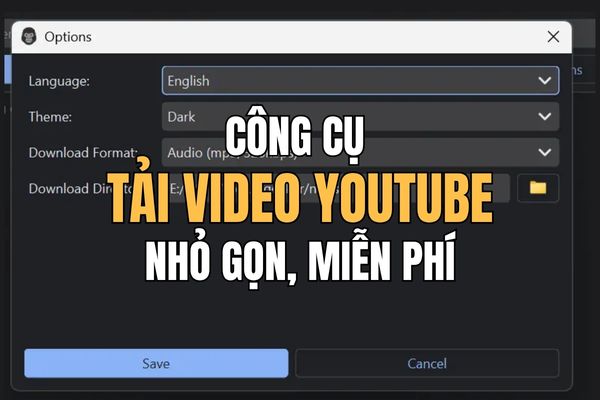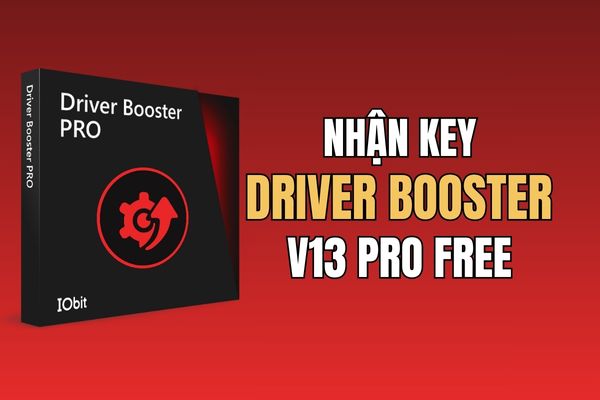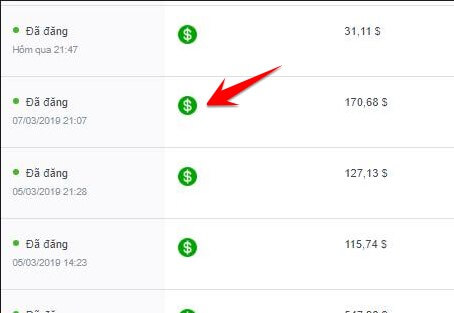ChatGPT is not just a tool to support writing or answer questions, but now with the Voice Advanced feature, this application has become a universal assistant. If you want to upgrade your work, study or content creation experience, let's explore in detail how to use the feature ChatGPT Voice Advanced This is through the following article.
| Join the channel Telegram belong to AnonyViet 👉 Link 👈 |
What is ChatGPT Voice Advanced?
Voice Advanced is a feature that allows you to communicate with ChatGPT by voice. Not just typing, now you can chat naturally, receive quick and accurate responses without using your hands.
This feature is especially suitable for:
- Busy people need a hands-free assistant.
- Software learners want detailed step-by-step instructions.
- Content creators or data analysts, need quick support.

See more: Replace Siri with ChatGPT-4o: Smart solution for voice interaction
How to activate ChatGPT Voice Advanced on PC
Step 1: First, you need to download the application ChatGPT for Desktop suitable for your operating system from the official page:
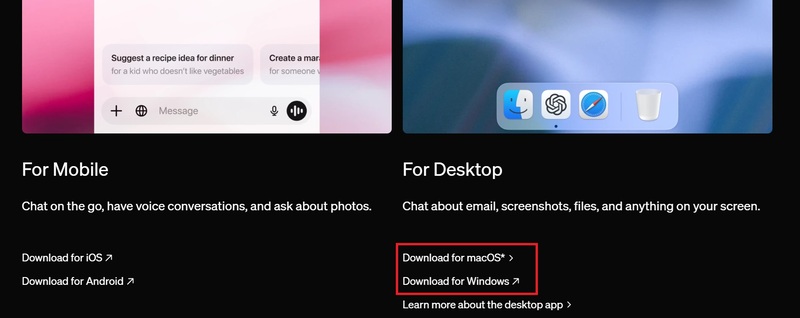
Step 2: Log in with your OpenAI account to be ready to use.
Step 3: Activate Voice Mode by clicking the icon in the right corner of the prompt input box.
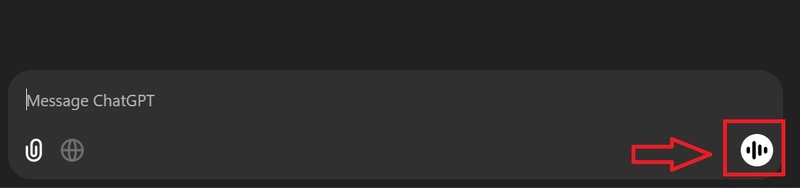
Step 4: Choose the voice you like.
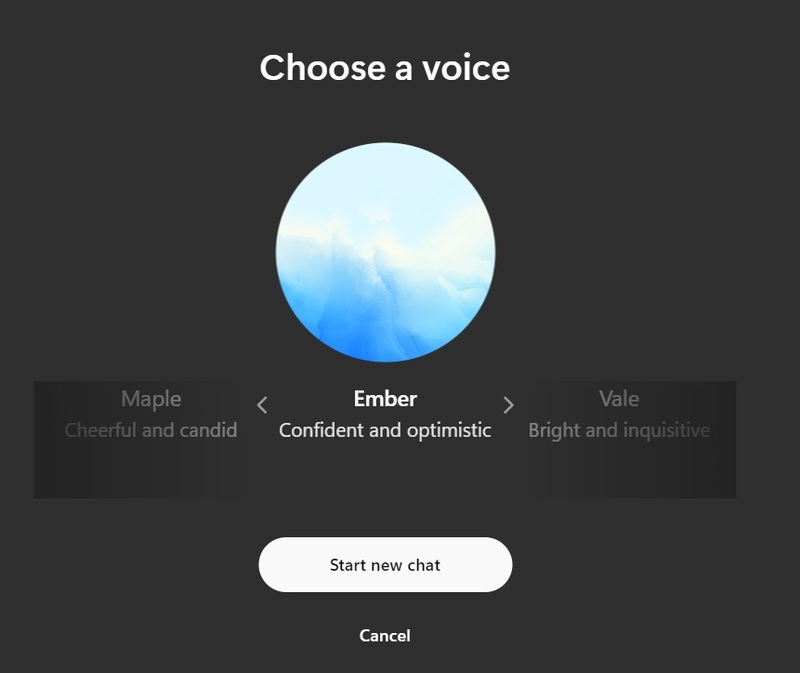
What can ChatGPT Voice Advanced help you do?
Learn how to use the software
One of the powerful applications of ChatGPT Voice Advanced is to guide you in using the software in detail. For those who are just starting out with tools like Excel, Photoshop or any specialized software, ChatGPT can become a dedicated tutor.
Suppose you are using Excel software and want to know a certain formula. You can say:
“I'm on the main Excel screen, needing to calculate inventory on 150 products. Please guide me step by step.”
ChatGPT will answer each step in detail, from how to enter data to complex calculation functions, making it easy for you to do without difficulty.
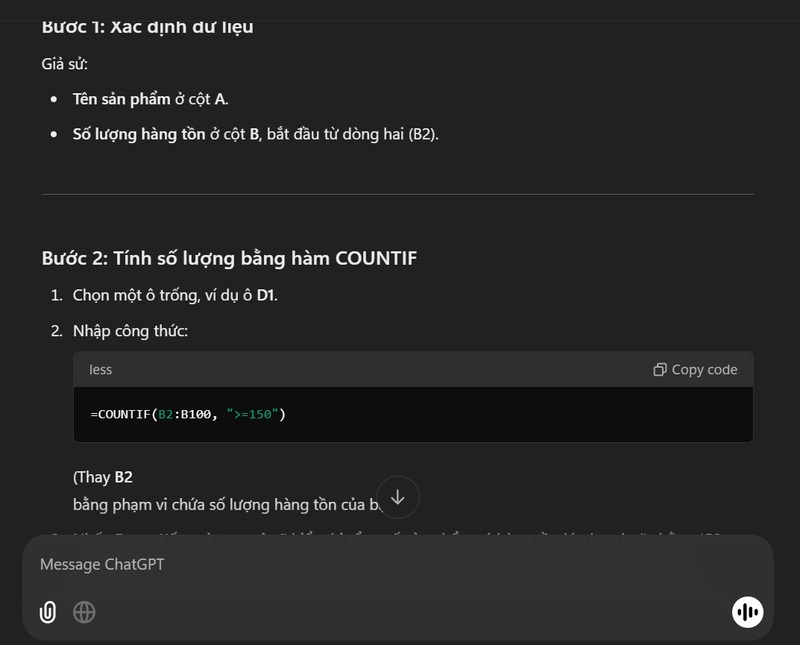
ChatGPT can adjust the instruction speed to suit your needs. If necessary, don't hesitate to ask for clarification or repeat steps.
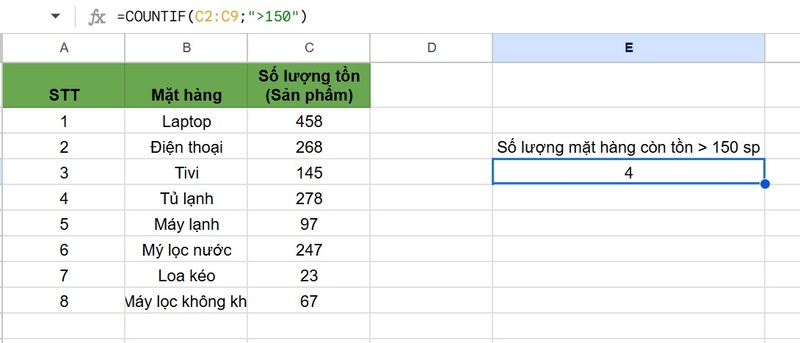
Data analysis
ChatGPT not only helps you learn but also supports data analysis. You can upload an Excel or CSV file and ask ChatGPT to analyze the data in the file, thereby receiving detailed reports or information optimization suggestions.

Quick Q&A
Use keyboard shortcuts Alt + Space to quickly open the ChatGPT window without having to exit the program you are using. This helps you save time searching for information and quickly get answers.
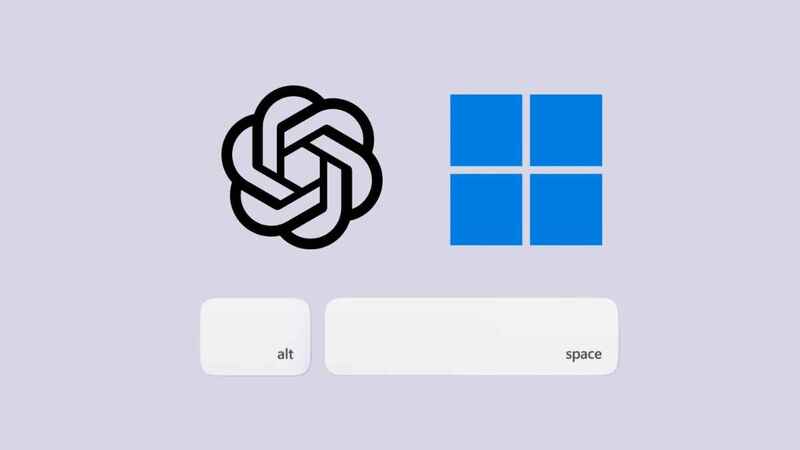
Chat hands-free
With Voice Advanced enabled, you can communicate with ChatGPT without having to use your hands. This is especially useful when you're working on multiple applications at once or can't use your hands, like when driving or cooking.
Integrated web search
ChatGPT not only answers questions but also provides relevant web links right in the chat. You don't need to open a browser to search for information, helping you save time and work more efficiently.
Professional work support
ChatGPT can support you in your professional work, from generating marketing ideas to analyzing business data such as:
- Create a content strategy, write SEO articles, or build email marketing.
- Analyze the market, predict trends and create business plans.
Unleash creativity
ChatGPT also helps you unleash your creativity with the DALL·E feature. You can ask ChatGPT to create unique images or design greeting cards, birthday gifts, etc. This feature will help you save time and effort in content creation.

See more: How to use ChatGPT Search to find content using AI
Conclusion
ChatGPT Voice Advanced brings a new, smarter and more convenient way of working than ever before. Whether you are learning software, analyzing data, or creating content, ChatGPT can become a great assistant to help you save time and increase work efficiency.