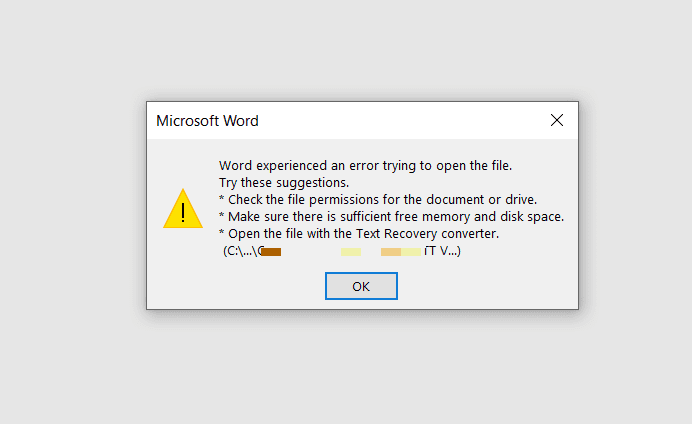There are many reasons why you might need to convert text to a table in Word. Sometimes you have a document with a messy layout and want to convert it to a table to make it easier to see. Then you can insert a table and copy/paste that data in half an hour, or do this little trick.
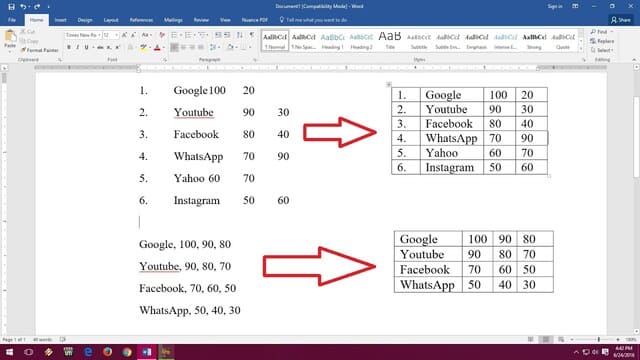
Comma (or tab) delimited value
In my case, the starting values are separated by commas. This is quite common for many types of text exported from different sources. But you may also encounter documents with other delimiters, like tabs, semicolons, etc. All can be resolved so don’t worry.
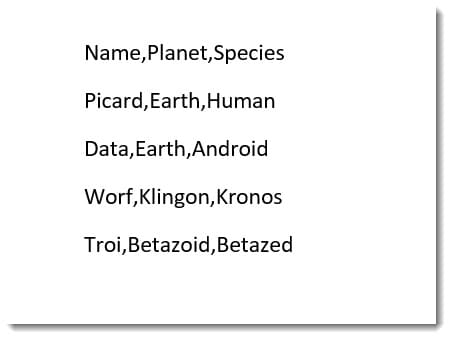
Convert text to table
I’ll use the comma separated values example above.
1. Highlight the block of text.
2. Go to tab Insert and select the drop-down table. Choose Convert Text to Table…
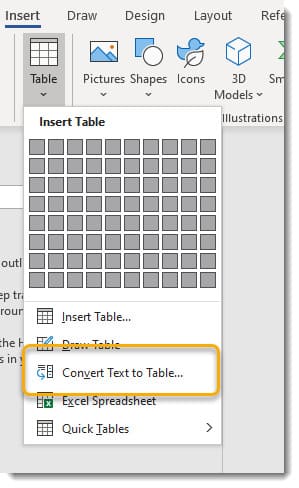
3. Word will guess the delimiter. In its case, Word will understand that the values are separated by commas. Note that you can change the delimiter in the Separate text atif Word doesn’t recognize the delimiter automatically.
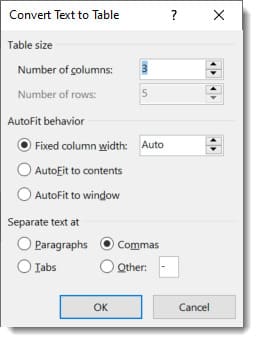
4. Click OK and a simple table will be created with the data you have highlighted.
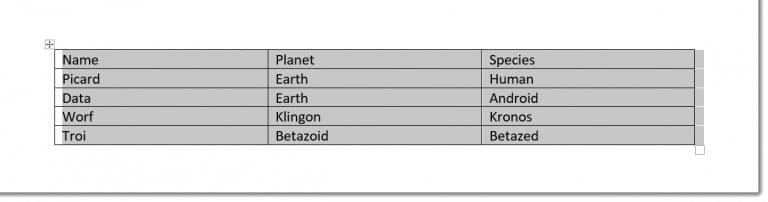
Don’t forget… you also have a lot of table style and formatting options in the tabs Thiết kế and Layout
Make sure you click on your table for these tabs to appear, as they are contextual tabs.
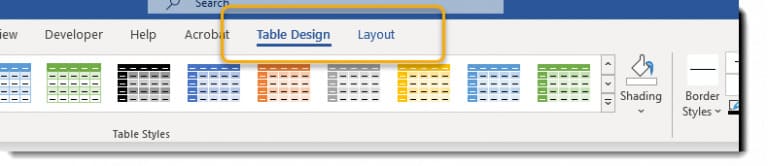
And here’s my table with a little decoration.

Convert table to text
Of course, you can do the opposite. I guess there are a few reasons why you would want to do that.
1. Click on your board to activate contextual tabs Thiết kế and Layout.
2. Select tab Layout.
3. In the group Datachoose Convert to Text.
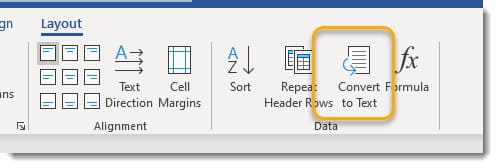
4. You will have the option to choose how to split the text in existing cells. I choose Tab, but sometimes I can choose Commas(Comma) when I want to export the data as a comma-separated values (CSV) file.
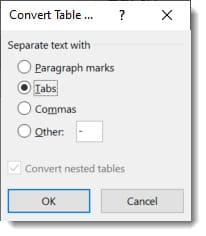
5. The table is now a tab-separated list of values.
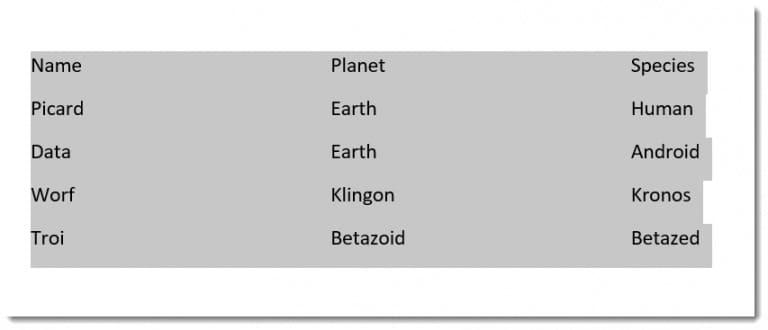
So that’s it then. In addition, you can read 15 more tips for using Word that every office worker must know here.