AOMEI Partition Assistant Professional 8.5 Full Key is a professional hard drive partition management software. If your computer has many drives such as: SSD, HDD; The planning of hard drive partitions is necessary. You need to divide up many drive partitions to easily manage data. Partition Assistant Professional is the ultimate solution for disk partitioning. You can download this software ($36) for free from the manufacturer’s giveaway. In which the feature I like the most is switching the entire WINdows operating system from HDD to SSD when attaching a new SSD.
| Join the channel Telegram of the AnonyViet 👉 Link 👈 |
What is AOMEI Partition Assistant Professional 8.5?
Aomei Partition Assistant Pro provides a set of tools to manage hard drive partitions. Disk partitioning feature is as simple as a few clicks. With simple interface and many features it is easy for new users. If you have a large hard drive, it is helpful to partition it into separate drives for one operating system and another for all your personal data.
Partition Assistant allows you to create, copy and manage partitions, recover damaged partitions. Special feature of migrating your operating system from HDD to SSD. You won’t need to reinstall Windows when you install a new SSD.
AOMEI Partition Assistant Professional 8.5 allows you to split large drives into smaller drives. This is useful for tasks like separating your operating system from data.
You also use it to resize, move, merge, split and copy partitions, allocate free space from one partition to another, clone your operating system from HDD to SSD.
Partition Assistant can recover damaged partitions, master boot record creates boot partition.
Its interface is easier to use, the latest version supports Windows 10 partition, you can create bootable partition for WINdows 10 or create bootable USB.
Main features of AOMEI Partition Assistant Professional
AOMEI Partition Assistant Professional 8.5 has more features than the Free version:
- Compatible with Windows 10,
- Install Windows 10 on a USB stick with Windows to Go Creator
- Supports MBR and GPT . disks
- Migrate OS on MBR or GPT disk to SSD.
- Convert system or disk data between MBR and GPT types.
- Migrate OS to SSD/HDD: For many SSD users, this simple technology can help migrate your OS to SSD and keep the original system intact.
- Partition Recovery: recover lost or deleted partition in a few steps.
- Partition alignment: speed up the drive when reading and writing data, especially SSDs.
- Create bootable CD: perform secure disk partition management in WinPE mode and boot from CD/DVD, USB flash drive.
- MBR overwrite: overwrite from master boot disk to damaged MBR hard drive for easy recovery.
- Convert between GPT and MBR: convert from GPT disk to MBR without data loss and vice versa.
- Linux partition management: create, delete, format, copy, destroy, recover Ext2 / Ext3 partitions.
- Change the part type (ID) and change the serial number.
- Create dynamic disk partitions: install mirrored drives on Windows for error recovery.
- Erase and format partitions with FAT or NTFS file systems.
- Change the size and position of the disk dynamically, without data loss.
- Shrink dynamic partition for maximum disk space usage.
License Key AOMEI Partition Assistant Professional 8.5
Thankfully, AOMEI is giving away License Key AOMEI Partition Assistant Professional 8.5; This is the latest full-featured version for Windows that costs $36. You just need to Download the Demo version and enter the Key to be activated to the Pro version.
Download AOMEI Partition Assistant Professional
- Version: 8.5 (lasted)
- Type: Demo (Enter Key to activate Pro version)
- File Size: 22.30 MB
- Supported OS: Windows 10, Windows 8.1, Windows 8, Windows 7, Windows Vista, and Windows XP (all editions, 32/64-bit)
Key AOMEI Partition Assistant Pro: AOPR-21ROI-6Y7PL-Q4118
Update [19/11/2019]: AOPR-68087-VUFXP-I7YH2
Note:
- This is a lifetime license for individuals
- Updated to the new version in 1 year
- No technical support
- Can be installed or reinstalled at any time.

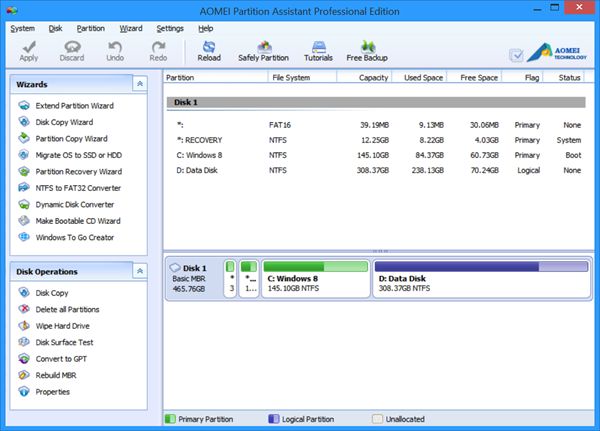





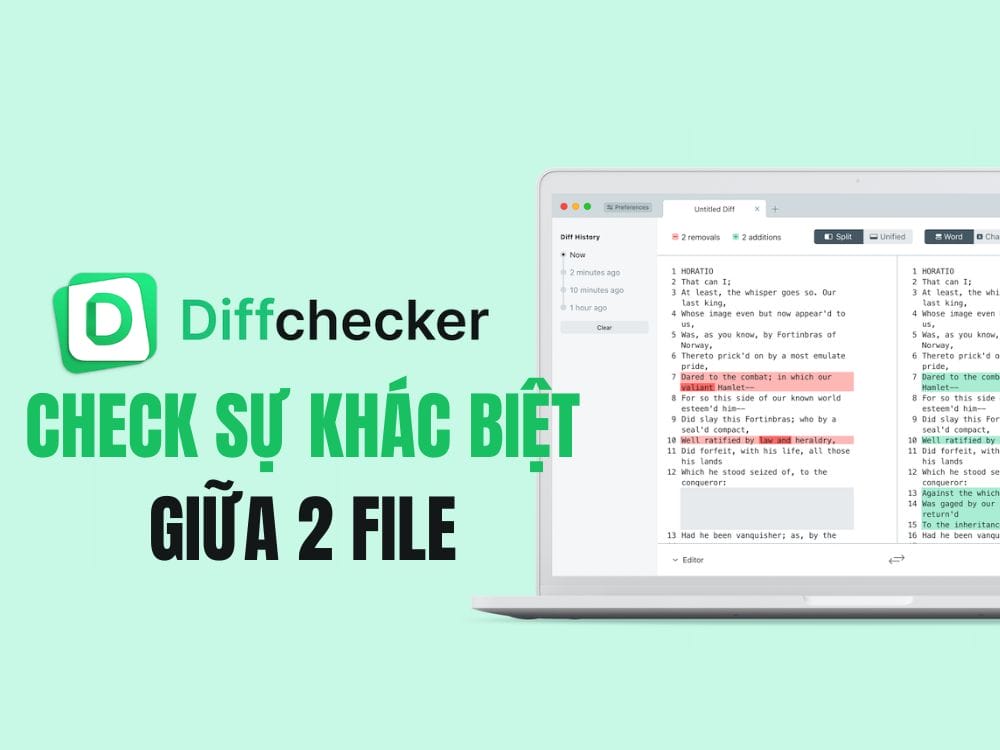

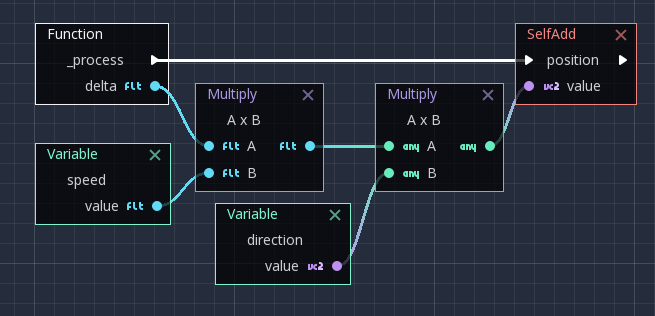


![How to bring the old Facebook interface back [Update T11/2020] How to bring the old Facebook interface back [Update T11/2020]](https://anonyviet.com/wp-content/uploads/2020/09/54.jpg)