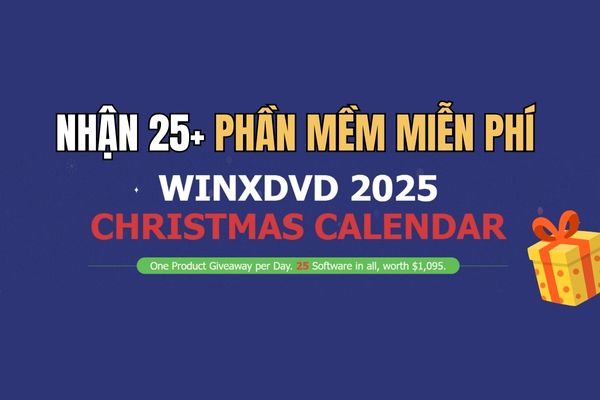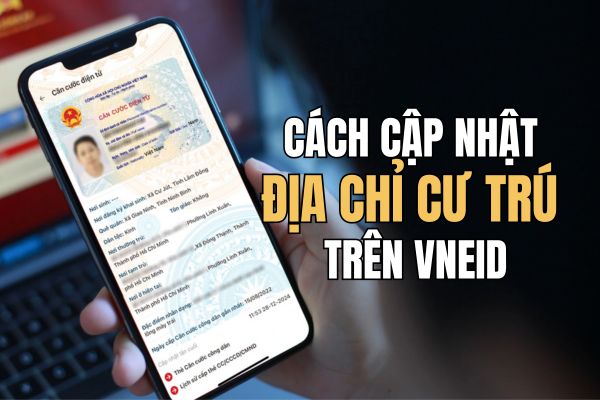Enable Picture in Picture on TikTok is a way to help you watch videos on a small screen, while still being able to do other things on your phone. This feature is very convenient and interesting, but not everyone knows how to activate it. In this article, AnonyViet will guide you how to activate Picture in Picture on TikTok with just a few simple steps.
| Join the channel Telegram belong to AnonyViet 👉 Link 👈 |
What is the Picture-in-Picture feature?
Picture-in-Picture (PiP) is a feature that allows you to watch videos in a small window, while still being able to use other applications on your mobile device. You can move, resize, or close the video window easily. This feature helps you not miss your favorite videos on TikTok, while still being able to do other things on your phone.

How to activate PiP feature on TikTok
Step 1: Make sure you're up to date TikTok Update to the latest version on the App Store.
Step 2: Open the TikTok app
Step 3: Long press on any video on the home page > Select 'Picture in Picture'. > Click 'OK'

Step 4: Once you've made your selection, you can exit the TikTok app and the video will continue to play in a small window on the screen. You can change the size or position of a window by dragging or swiping it. If you want to turn off the PiP feature, just click the X icon on the window.

Note: The PiP feature on TikTok on iPhone only works with videos on the home page ('For you' section) or livestreams; Does not work with videos on personal pages or 'Friends', 'Following' sections.
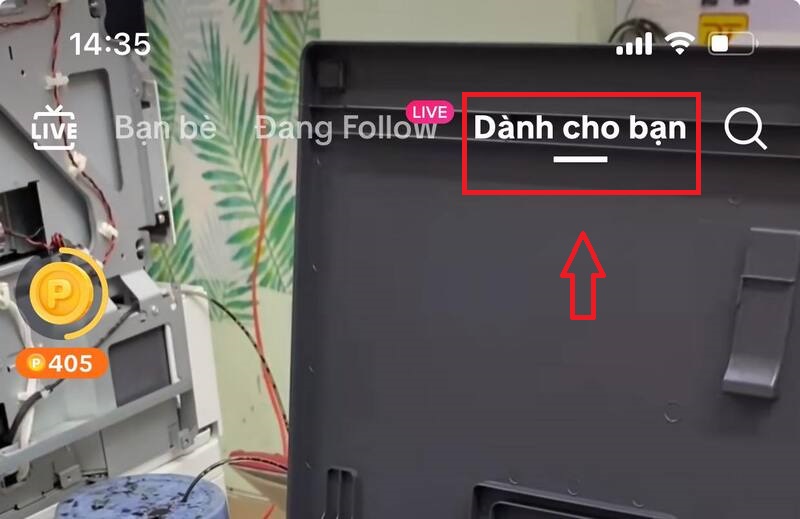
Epilogue
With just a few simple steps, you can do it Activate Picture in Picture on Tiktok it's mine. Now, you can enjoy videos while doing other tasks easily. Hope you are succesful.