Word Microsoft Word, also known as Microsoft Word, is the most used word processing toolkit today. Misspelled Vietnamese is a taboo when writing documents. The boss will underestimate you, the partner will not take the contract seriously if it is full of spelling mistakes. In addition, “The stormy weather is not in Vietnamese grammar” there are some words that you should not remember to type. question mark nice tildeshould hit i nice short y long….? Therefore, you need to turn on the Vietnamese spell check feature in Word.
| Join the channel Telegram belong to AnonyViet 👉 Link 👈 |
In Word, there is a spell check feature, but only English errors can be checked. If you use this feature with Vietnamese text, there will be a red dash below the text. The simple reason is that you are using an English dictionary to check Vietnamese spelling. To fix this problem, you need a dictionary of Vietnamese words specifically for Word.
How to enable Vietnamese spell check in Word
To use the feature spell check, you need to download the Vietnamese dictionary. This is a list of Vietnamese correctly spelled words.
Download Vietnamese dictionary to check spelling errors
You download and unzip it, you will see the file Vietnamese.dic Copy that file to the UProof folder according to the path:
C\Users\Tên-User-Của-Bạn\AppData\Roaming\Microsoft\UProof
(Open show hidden file to see AppData)
Or simply press Ctrl + CHEAP to open the RUN dialog box and type the command below then Enter
%USERPROFILE%\AppData\Roaming\Microsoft\Uproof
Now you open Word, go to Menu File -> Options -> Proofing
Check in ✓ Check spelling as you type
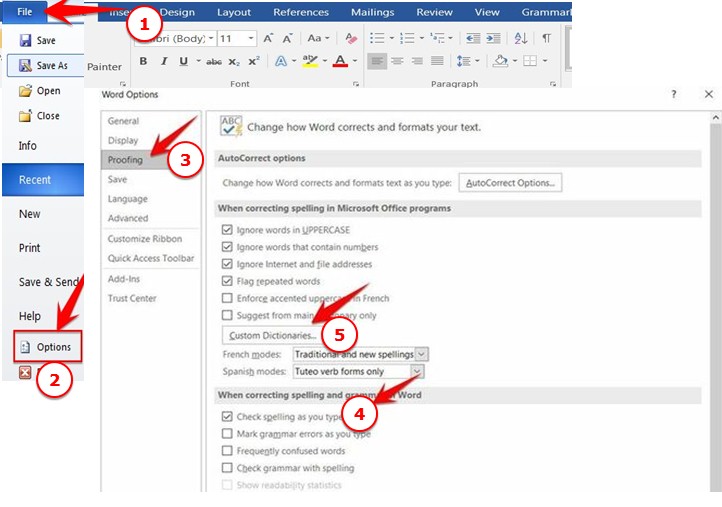 Next you Click on Custom Dictionaries…
Next you Click on Custom Dictionaries…
Uncheck (uncheck all) in the boxes. Click the button new
Select file Vietnamese.dic in the pop-up window select Open
In the Custom Dictionaries window, a Vietnamese box will now appear. Friend Check the box Vietnamese then press OK. So complete turn on the Vietnamese spell check feature in Word.
You close and reopen Word. Try typing a few misspelled Vietnamese words, Word will automatically look it up in the dictionary, if it’s wrong, a red brick will appear below the word.
With just a simple editor, your Word file will be more complete with spelling. Immediately turn on Vietnamese spell check when editing text to avoid basic mistakes.

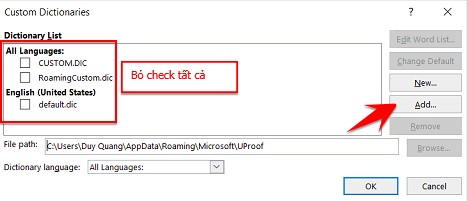
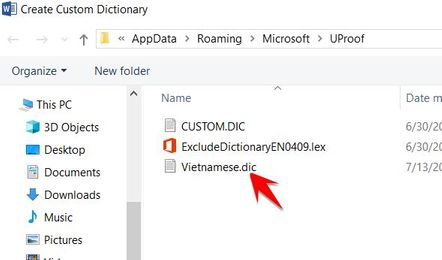

Anh oi, hinh nhu file bi loi roi ah, em ko tai dc